Loading ...
Loading ...
Loading ...
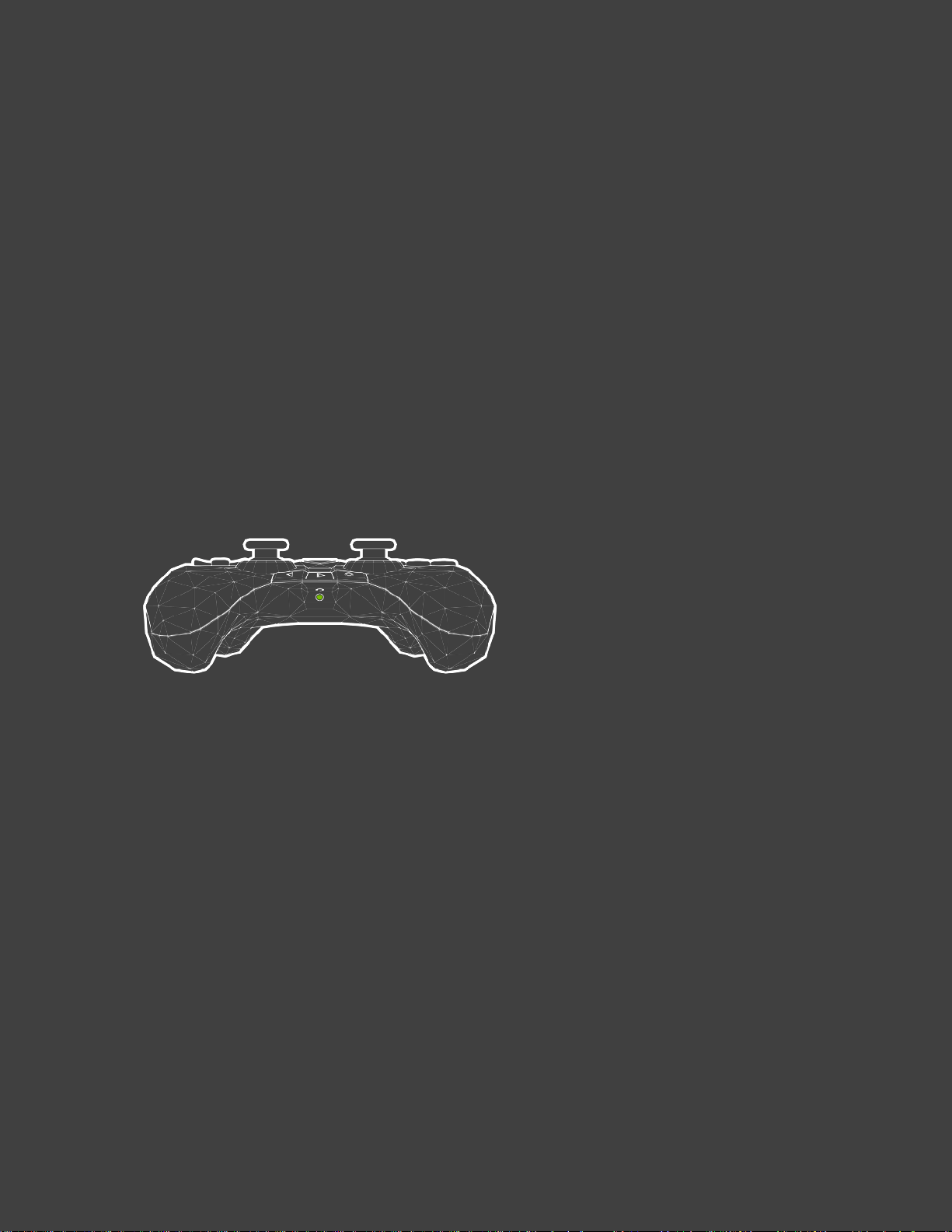
35
ADVANCED SETUP
HOW TO USE HEADPHONES AND HEADSETS
WITH YOUR CONTROLLER
Your SHIELD
Controller supports headphones and headsets.
Plug the headphones (3-pin) or headset (4-pin) into the 3.5-mm jack on the bottom of the
controller. When headphones are used, the internal microphone on the controller is available for
voice search and chat. When a headset is used, the headset microphone is used for voice search
and chat.
The headset jack provides independent volume control from your Android device and maintains
your previous headset volume level the next time you use your headset.
USB AUDIO SETUP
For high-resolution audio, your SHIELD TV supports USB-powered devices such as a DAC.
SHIELD TV will play audio sampled at the highest sample rate of 192 kHz and a bit depth of
24-bits as long as it is supported by the USB DAC.
Loading ...
Loading ...
Loading ...