Loading ...
Loading ...
Loading ...
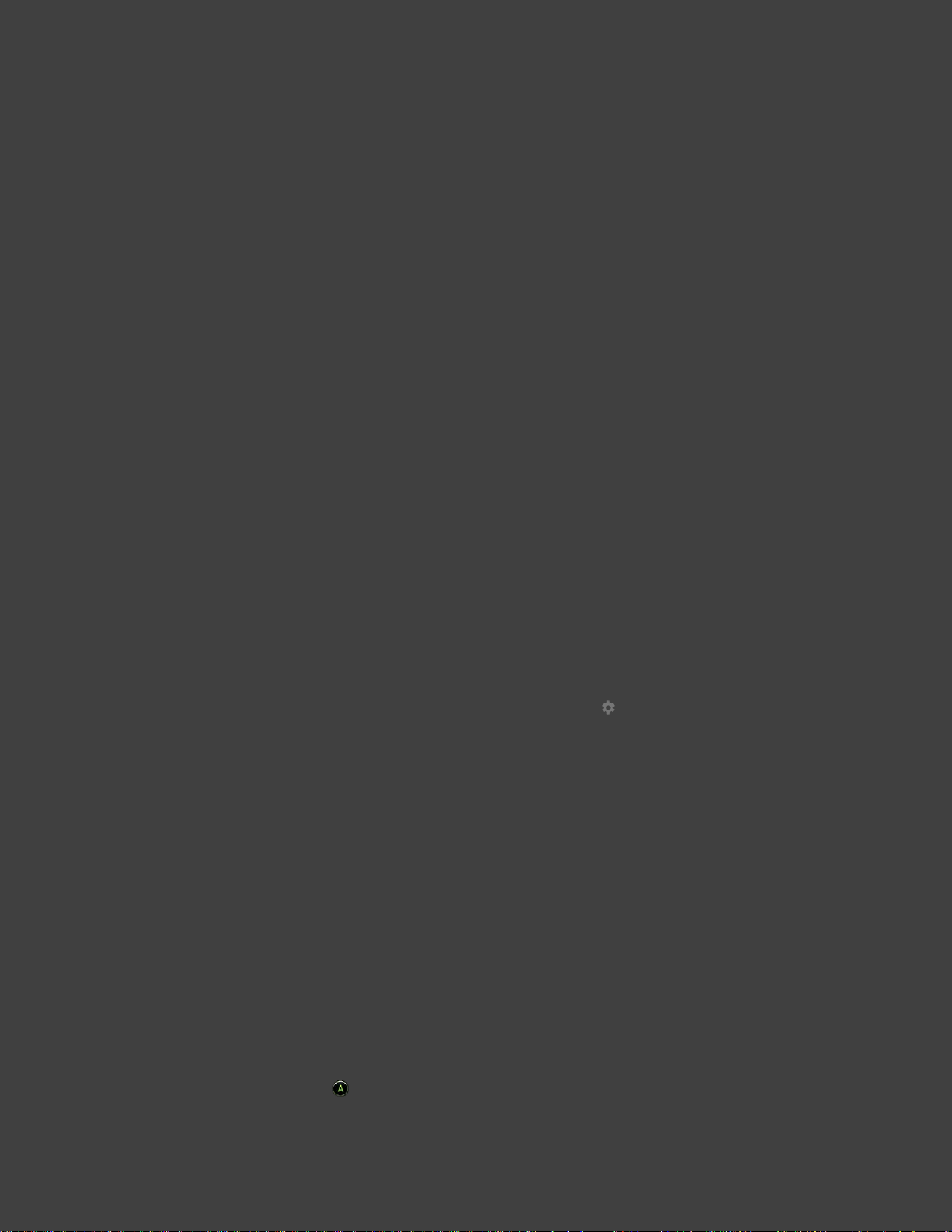
29
2. SHIELD > TV
• In this configuration, the TV will need to support EAC3 pass-through or
EAC3 decode via its HDMI input port.
BLOCK APPS FROM APPEARING IN
RECOMMENDATIONS
You can stop specific apps from appearing in the recommendations row at the top of the
SHIELD TV Home screen. You can do this by turning off notifications from that app, or
uninstalling the app.
Turn Recommendations On or Off
If you don't want an app appearing in the top row of the SHIELD TV Home screen, you can turn
off notifications for the app. Here's how:
1. On the SHIELD TV Home screen, select Settings .
2. Under "Preferences," select Home screen > Recommendations row.
3. Select the apps you would like to receive recommendations for.
If you decide to unblock an app that was previously blocked, it may take a few minutes for the
app to reappear on your Home screen.
Uninstall an App
To uninstall an app:
1. On the SHIELD TV Home screen, highlight the app you would like to uninstall
and hold the select or button.
Loading ...
Loading ...
Loading ...