Loading ...
Loading ...
Loading ...
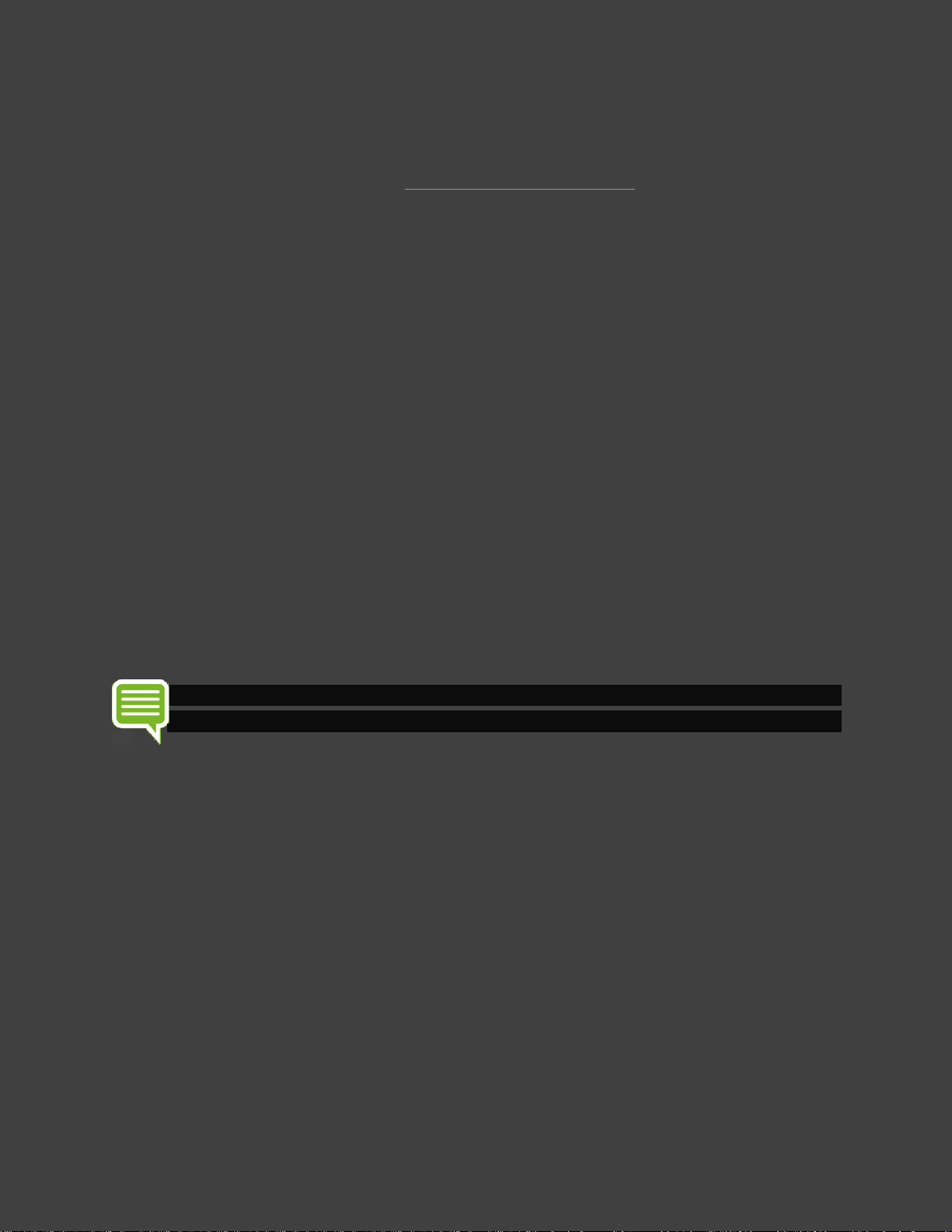
SHIELD Settings
26
Trouble Connecting to Wi-Fi
Try these troubleshooting steps if your device won't connect to Wi-Fi.
4K HDR DISPLAY SETUP
Your SHIELD TV supports 4K Ultra HD (3840 x 2160p) resolution content when available from
the applications of your choice.
To ensure that your SHIELD TV is optimized for 4K video output, keep your device updated
with the latest system software.
Watching 4K content from SHIELD TV requires a 4K display with HDMI 2.0 and HDCP 2.2
support. Make sure SHIELD TV is connected to an HDMI input that supports HDCP 2.2.
Consult your 4K display's user guide to find the correct HDMI port to plug SHIELD TV into for
watching 4K content.
NOTE Most 4K streaming content requires HDCP 2.2 compatible ports. See
your 4K display's user guide for further details.
SHIELD TV also supports content rendered with 4:4:4, and 4:2:0 chroma subsampling
frequency ratios.
Many receivers come with HDMI-ARC, HDMI-MHL, and HDMI-UHD ports.
Consider using the HDMI-UHD port for 4K support. Some TVs by default have UHD input
disabled in TV settings, so please make sure that UHD is enabled in the settings for your TV for
this input.
How to Enable HDR on Your TV
Loading ...
Loading ...
Loading ...