Loading ...
Loading ...
Loading ...
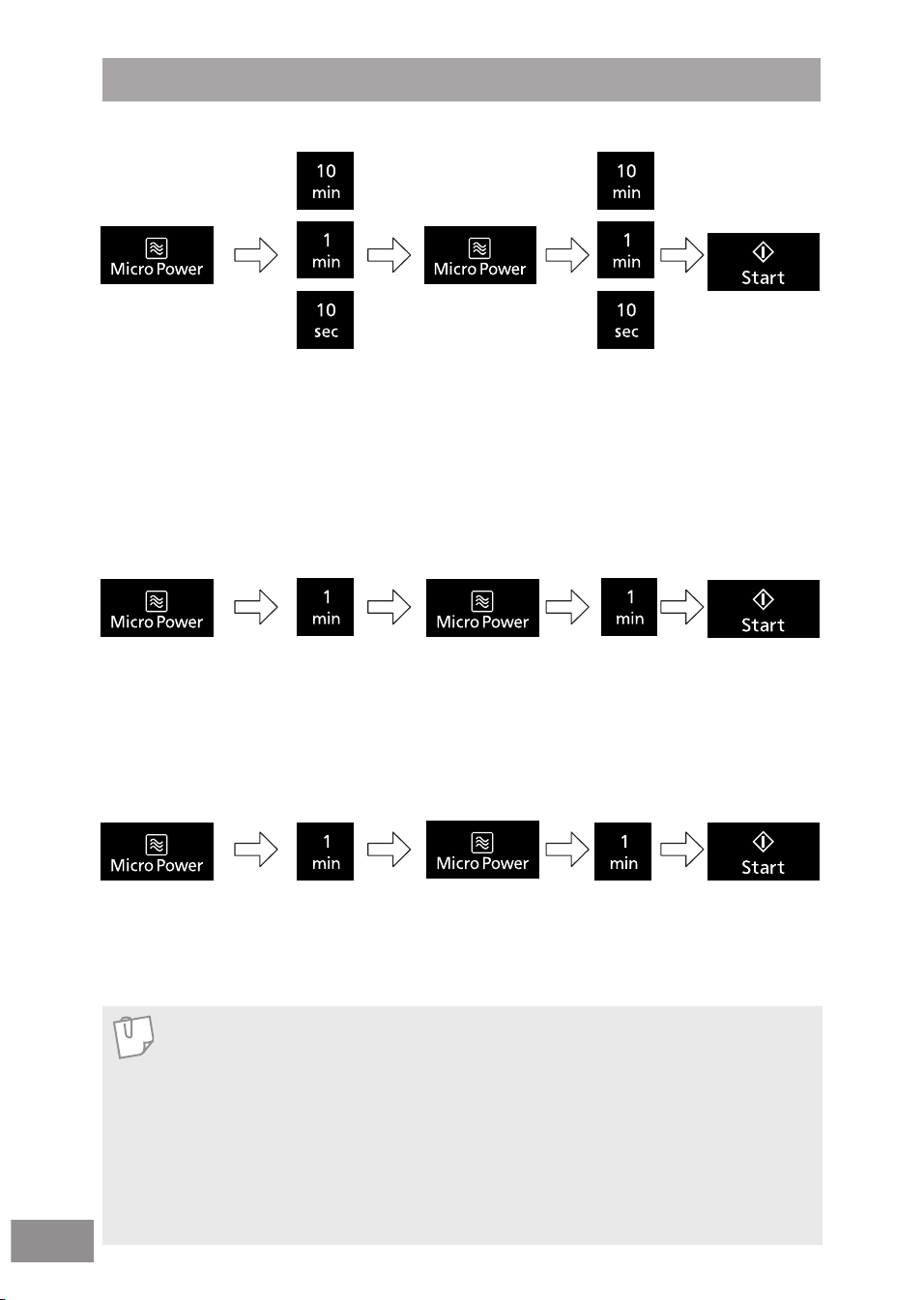
30
30
2 or 3 stage cooking
Multistage Cooking
Press Micro
Power pad
until the power
you require
appears in the
display.
Press Micro Power
pad 6 times to
select 300 W
(Simmer).
Press Micro
Power 7 times
to select 100 W
(Warm).
Example: To cook on 300 W (Simmer) for 2 mintues and 270 W (Defrost) for
3 minutes.
Example: To cook on 100 W (Warm) for 4 minutes and 600 W (Medium) for
5 minutes.
Set the
cooking
time.
Set the
cooking
time to
2 minutes.
Set the
cooking
time to
4 minutes.
Press Micro Power
pad until the
power you require
appears in the
display.
Press Micro
Power 3 times
to select 270 W
(Defrost).
Press Micro
Power 4 times
to select 600 W
(Medium).
Set the
cooking
time.
Set the
cooking
time to
3 minutes.
Set the
cooking
time to
5 minutes.
Press Start
The cooking
program will
start and the
time in the
display will
count down.
Press
Start
Press
Start
Note
1. For 3 stage cooking, enter another cooking program before pressing
Start.
2. During operation, pressing Stop/Cancel stops the operation. Pressing
Start will resume operation. A second press of Stop/Cancel will cancel the
selected program.
3. Whilst not operating, one press of Stop/Cancel cancels the selected
program.
4. Auto programs cannot be used with multi-stage cooking.
Loading ...
Loading ...
Loading ...