Loading ...
Loading ...
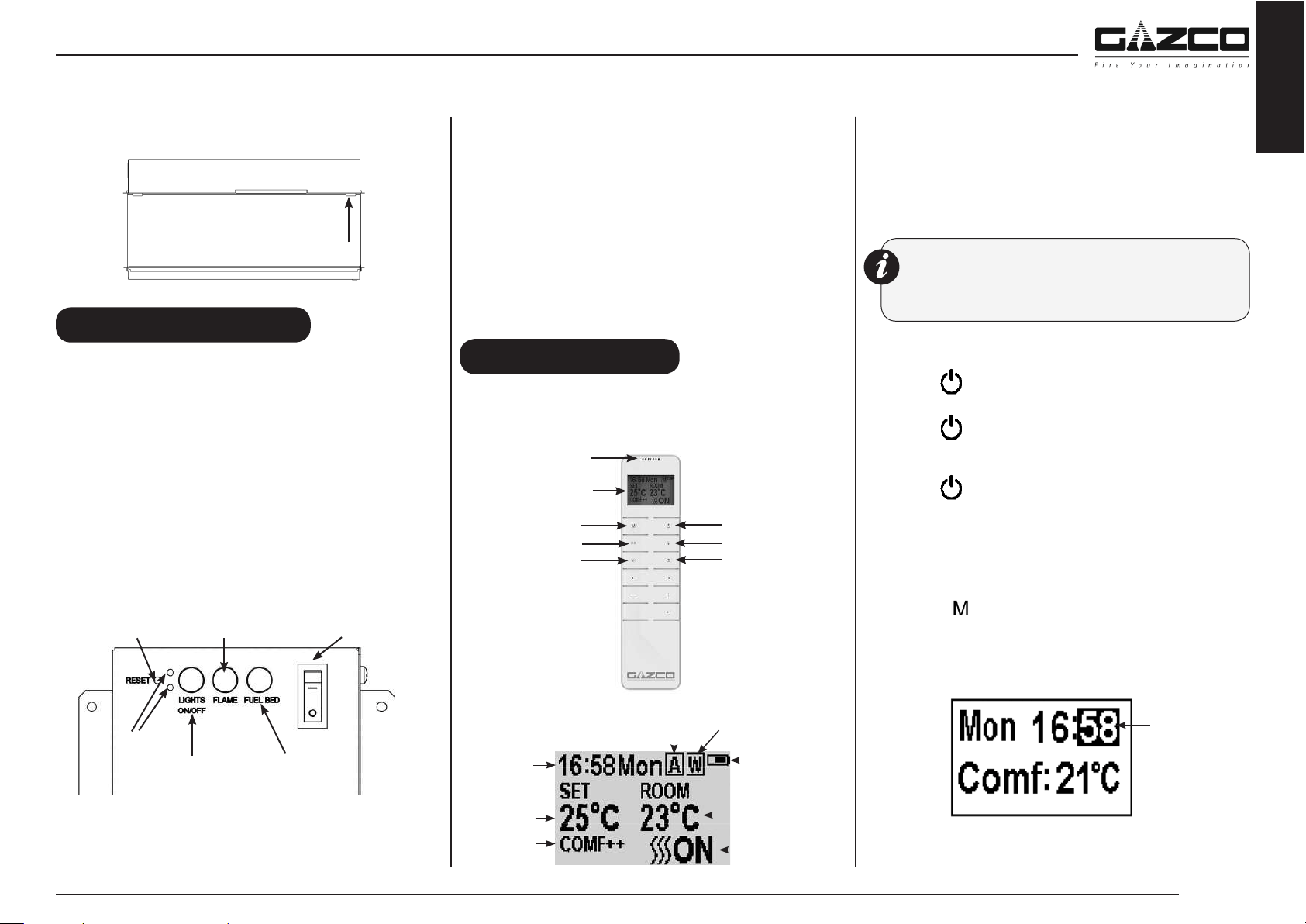
3
LOCATION OF POWER SWITCH
2a. Manual Control Panel
2a.1 The manual controls on appliance are located at the upper right of
appliance.
2a.2 Turning on the appliance with the main power switch on ‘—‘
position. A long beep will be heard.
2a.3 Press “LIGHTS ON/OFF” to turn on or turn off both the flame and
fuel bed at the same time.
2a.4 There are 3 flame colour options:
Press “FLAME” button to select the colour of flame or return to the
OFF position.
2a.5 There are 14 fuel bed colour options:
Press “FUEL BED” button to select the colour of fuel bed or return
to the OFF position.
LAYOUT MAY VARY
Mains Power
(On/Off) Switch
Fuel bed
setting button
Flame setting button
All Lights
On/ Off button
Reset Button for
Remote Control
Heater Running
Indicators
Note: The appliance will lose the memory for the light
functions when the switch is set to the Off Position or the
remote runs out of power.
Heater Running Indicators (see Diagram)
2a.6 When the fan heater is used in conjunction with the flame or
fuel bed effects the heater running indicators will light up for 10
seconds.
The LEDs will illuminate for 10 seconds if the flame or fuel bed
effect is On.
If the fan heater is used independently, the heater running
indicators will stay on.
Reset Button for Remote Control
2a.7 If the handset loses signal or needs to be replaced then, see
Servicing Section for details.
2b. Remote Controls
The remote control should be left on a flat surface in the
room where the appliance is installed and away from any
direct flow of hot air.
Timer in Normal
Mode
Flame
Power
Heating/ Advance
Mode
Temperature Sensor
Convection
Display
Fuel Bed
Heating
Period
Battery
Power
Actual Room
Temperature
Timer Mode
Advance
Temperature
Setting
Time
and Day
Comfort
Setting
Signal Code
2b.1 The remote control works by radio signal.
The handheld transmitter is configured in the factory with a unique
signal code.
IMPORTANT: If the handset loses signal or needs to be
replaced, see Servicing Section for details.
NOTE: The remote control has a Battery Status indicator
(top right corner), after an extended period of displaying
empty the LED screen will cease to function despite the
handset still being able to send commands.
Replace the batteries to restore display.
Turn on/off
2b.2 Press button to turn on the flame effect.
2b.3 Press button to turn off all the functions under the normal
heating control mode including flame effect and fan heater.
2b.4 Press button to turn off the flame effect under daily and
week timer heating mode.
Week Days/ Time/ Comfort Temperature and Unit Setting
On activation it is recommended that the clock is reset to the
correct time to ensure accuracy of the appliance operation.
2b.5 Hold the button for 3 seconds to enter the setting screen.
2b.6 Press the ‘’ or ‘’ button to choose setting to change.
The selected character will be highlighted, see Diagram.
User Instructions
English
Loading ...
Loading ...
Loading ...