Loading ...
Loading ...
Loading ...
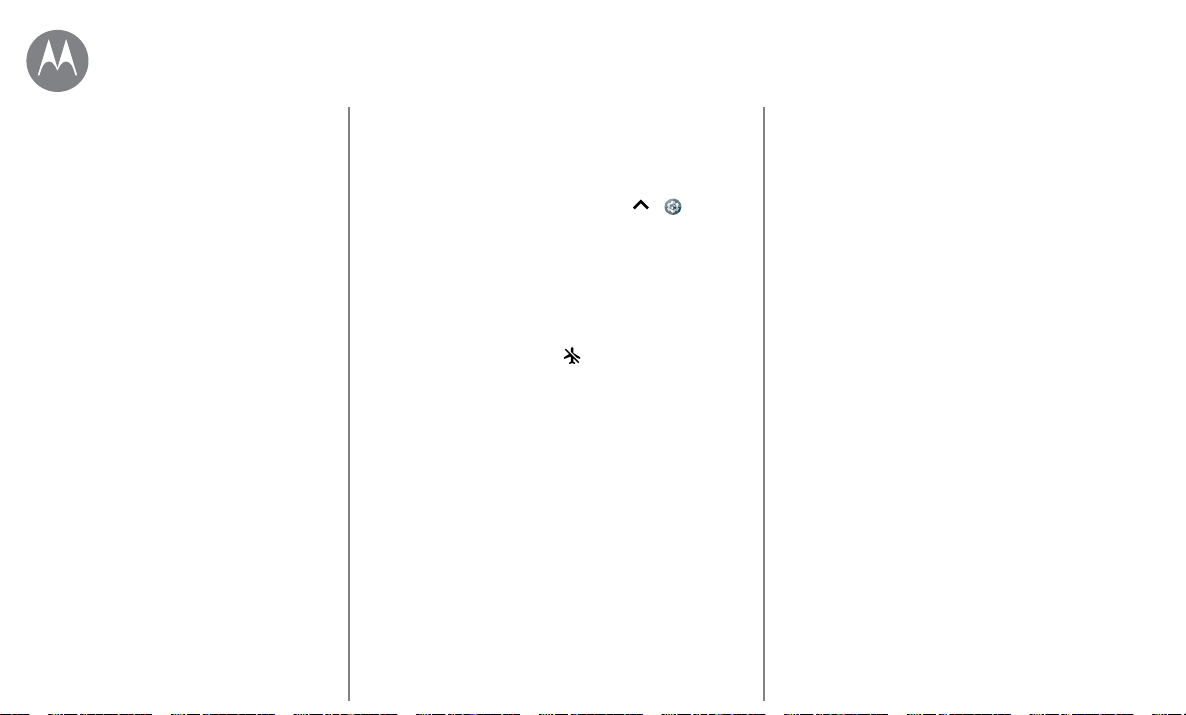
Connect & transfer
Go to Menu
Mobile network
You should not need to change any network settings.
Contact your service provider for help.
To see network settings options, swipe up
> Settings
> More > Cellular networks.
Note: Your phone supports most networks. Contact your
service provider for help.
Airplane mode
Use airplane mode to turn o all your wireless connections—
useful when flying. Swipe the status bar down with two
fingers and tap Airplane mode
.
Note: When you select airplane mode, all wireless services
are disabled. You can then turn Wi-Fi and/or Bluetooth
power back on, if permitted by your airline. Other wireless
voice and data services (such as calls and text messages)
remain o in airplane mode. Emergency calls to your
region’s emergency number can still be made.
Quick start: Connect & transfer
Bluetooth wireless
Wi-Fi networks
USB cables
Share your data connection
Data use
Your cloud
Phone & tablet
Memory card
Virtual Private Networks (VPN)
Mobile network
Airplane mode
Connect & transfer
Loading ...
Loading ...
Loading ...