Loading ...
Loading ...
Loading ...
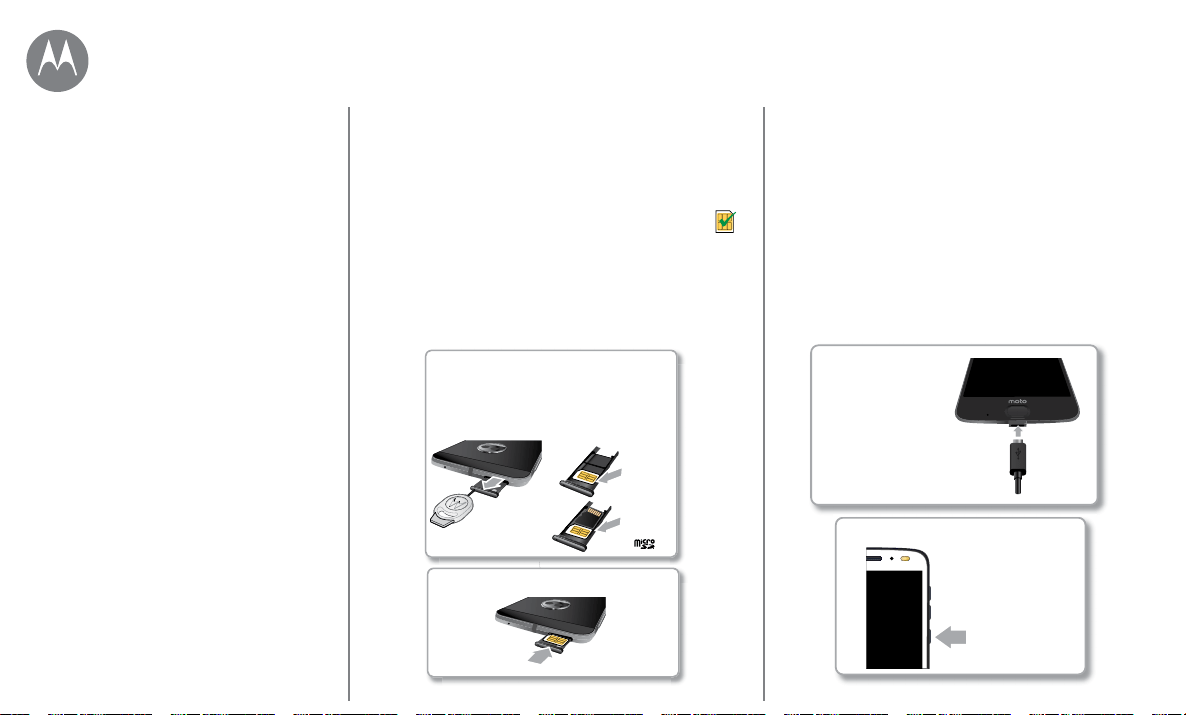
Put in the SIM card
To insert your SIM card or an optional microSD memory
card, follow these instructions.
Caution: Make sure you use the correct size SIM card
and don’t cut the SIM card. Don’t use tools to remove
the battery—doing so may damage your phone.
.
Nano SIM
Start
Put in the SIM card
Charge up & power on
Start
let’s get up and running
Push the tray back into your phone.
Put in the nano SIM and memory cards.
Put in the SIM card with
the gold contacts up. Put
in an optional microSD
card next to the SIM card.
With the phone facing
down, insert the SIM
tool into the tray hole
to pop out the tray.
(optional)
SIM card
Tray Front
SIM with
microSD
Charge up & power on
Charge your phone fully and turn the power on. Then select
your language and follow the screen prompts to get started.
Before using
your phone,
connect the USB-C
cable to the
charger provided
and fully charge
your device.
Charge up.
Power on.
Press and
hold Power
until the
screen
lights up.
Loading ...
Loading ...
Loading ...