Loading ...
Loading ...
Loading ...
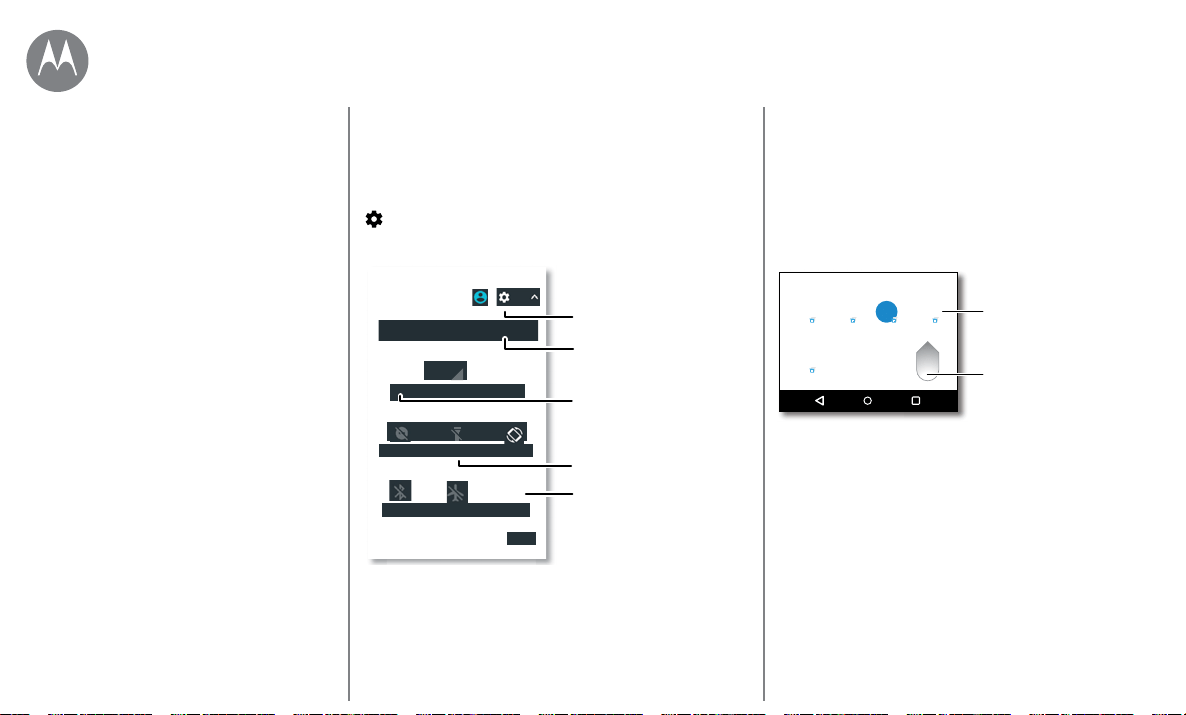
Control & customize
Go to Menu
Quick settings
For quick access to Wi-Fi, Bluetooth, Airplane mode,
brightness, and other settings, swipe the status bar or lock
screen down with two fingers. For even more settings, tap
.
Note: Your quick settings may look a little dierent.
Tap Edit at the bottom of the screen to rearrange your
settings and add or remove settings.
$0
)UL-DQ
:L)L6LJQDO6WUHQJWK
$XWRURWDWH'R1RW'LVWXUE)ODVKOLJKW
%OXHWRRWK$LUSODQH0RGH/RFDWLRQ
(',7
Turn Wi-Fi on/o.
See all phone settings.
Set screen brightness.
Use the flashlight.
Tap an icon to turn it
on/o.
Direct Share
In some apps, you can share something directly to a contact
or conversation.
When you select the share option within an app, a list of
contacts with app icons will pop up. Then select the contact
and send.
#DG
#NNKG
#PPC/GFKPC -GXKP #UVTKF(CPPKPI
5JCTGXKC
-
Swipe up to see all
share options.
Tap a contact to
share information.
Quick start: Control & customize
Controls and gestures
On, o, lock & unlock
Customize sounds & appearance
Redecorate your home screen
Quick settings
Direct Share
Control & customize
Loading ...
Loading ...
Loading ...