Loading ...
Loading ...
Loading ...
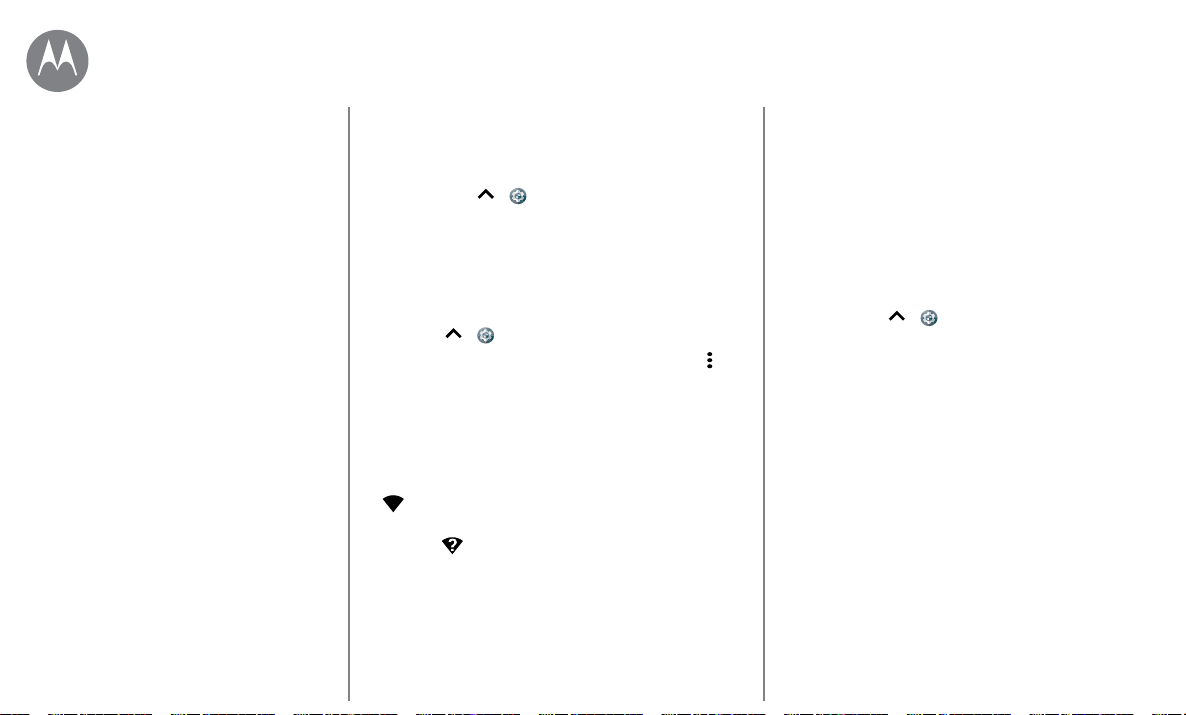
Connect & transfer
Go to Menu
Wi-Fi networks
Turn Wi-Fi power on/o
Find it: Swipe up > Settings > Wi-Fi, then tap the
switch to turn it on
Note: Swipe down the status bar with two fingers to quickly
turn Wi-Fi on or o.
Connect to networks
To find networks in your range:
1 Swipe up > Settings > Wi-Fi.
Tip: To show your phone’s Wi-Fi settings, tap Menu
>
Advanced.
2 Make sure the Wi-Fi is turned on.
3 Tap a found network to connect to it (if necessary, enter
Network SSID, Security, and Wireless password, and tap
Connect).
When your phone connects, the Wi-Fi status indicator
appears in the status bar.
Note: If you see a question mark in the Wi-Fi status
indicator
, swipe the status bar down, tap the network,
and enter the network’s password.
Tip: When Wi-Fi is on, your phone automatically reconnects
to available networks it has used before. If a router
previously had no internet connection, your phone will not
automatically connect to it.
Wi-Fi hotspot
Your can make your phone a Wi-Fi hotspot to provide
portable, convenient internet access to other Wi-Fi enabled
devices. This feature may require an additional subscription
service from your carrier.
Note: Keep it secure. To protect your phone and hotspot
from unauthorized access, it is strongly recommended that
you set up hotspot security (WPA2 is the most secure),
including password.
Find it: Swipe up
> Settings > More > Tethering &
portable hotspot, then tap the Portable Wi-Fi Hotspot
Note: These steps may vary depending on your network.
1 Your phone turns o Wi-Fi and uses the mobile network
for internet access. Tap Set up Wi-Fi hotspot to set up
security:
• Network SSID: Enter a unique name for your hotspot.
• Security: Select the type of security you want: None or
WPA2 PSK. For WPA2 PSK, enter a unique password
that others will need to access your Wi-Fi hotspot.
Note: WPA2 PSK is recommended by IEEE.
• Password: Create a password with at least eight
characters.
2 Tap SAVE when the settings are complete.
Quick start: Connect & transfer
Bluetooth wireless
Wi-Fi networks
USB cables
Share your data connection
Data use
Your cloud
Phone & tablet
Memory card
Virtual Private Networks (VPN)
Mobile network
Airplane mode
Connect & transfer
Loading ...
Loading ...
Loading ...