Loading ...
Loading ...
Loading ...
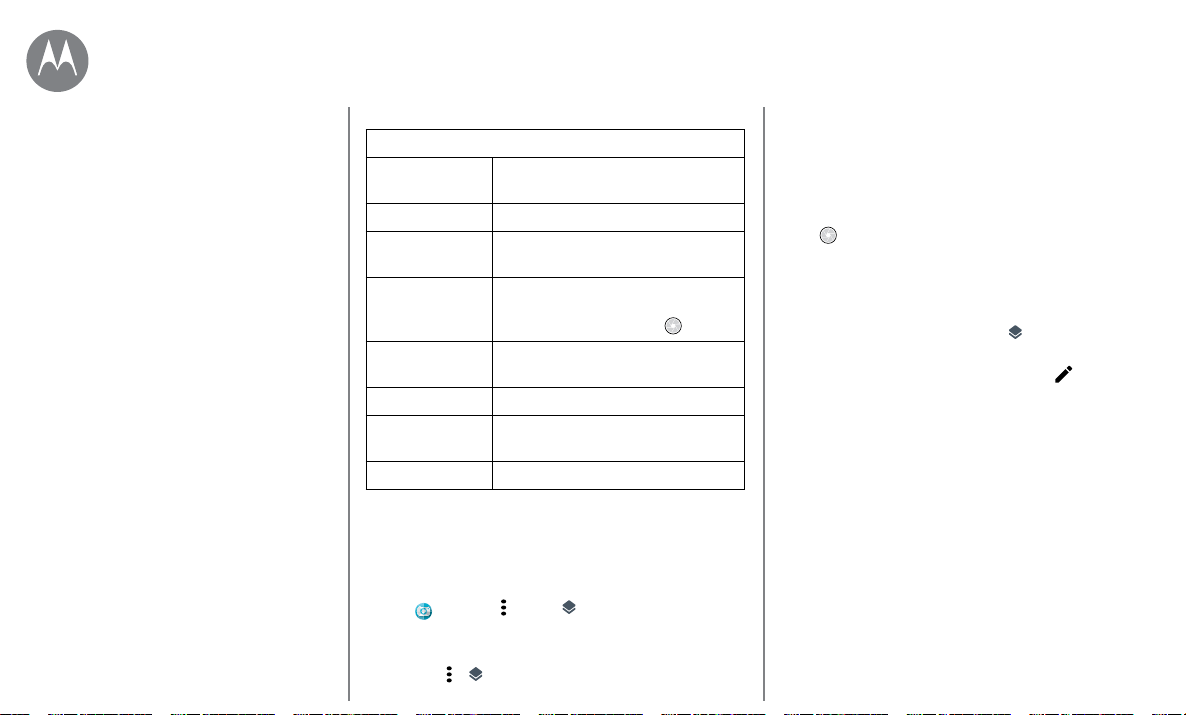
Photos & videos
Go to Menu
Options
Quick capture Twist twice to open or switch
between front and back cameras.
Save location Turn on to tag photos with a location.
Photo size (rear) Set the photo resolution for the rear
camera.
Tap anywhere to
capture
Select the action you use to take a
photo (Tap anywhere on the screen
or tap the Shutter button
).
Assistive grid Displays grid used to align your
subjects.
Video size Set the video resolution.
Slow motion size
(rear)
Set the video resolution for slow
motion captures.
Replay tutorial Learn more about your camera.
Take depth enabled photos
You can use the depth enabled feature to add a blur eect,
replace the background and make portions of your photo
black and white while keeping the main subject in perfect
focus.
Find it:
Camera > Menu > Depth enabled
Note: Depth Enabled mode is not available when using the
front camera.
1 Tap Menu > Depth enabled.
2 Line up your subjects. Tap the screen to change the focal
point.
Tip: For best results, the subject in focus should be 2-6
feet away. When photographing people, aim for the waist
up.
3 Tap to take the photo and hold your camera steady.
Edit depth enabled photos
Photos taken using the depth enabled feature are edited
using the Depth Editor.
Find it: Depth enabled photos show
at the top of the
thumbnail.
1 Tap a depth enabled photo, then tap Edit . > Depth
Editor.
2 In the editor, choose the Selective B&W, Selective focus
or Replace background mode.
3 Select a setting:
• Selective focus: Tap the screen to select a focal point,
then slide the bar to set how much blur the rest of the
photo shows.
• Selective B&W (beta): Subjects not selected are
changed to black and white.
• Replace background (beta): Tap the screen to select
the foreground you want to keep. Then select an
image to set as the new background. Drag to move
into place, or pinch to change size.
4 Tap Save to save a copy of the photo with your changes.
Quick start: Photos & videos
Take photos
Record videos
Get the perfect shot
Take depth enabled photos
Edit depth enabled photos
View, share, & use photos & videos
Capture your screen
Photos & videos
Loading ...
Loading ...
Loading ...