Loading ...
Loading ...
Loading ...
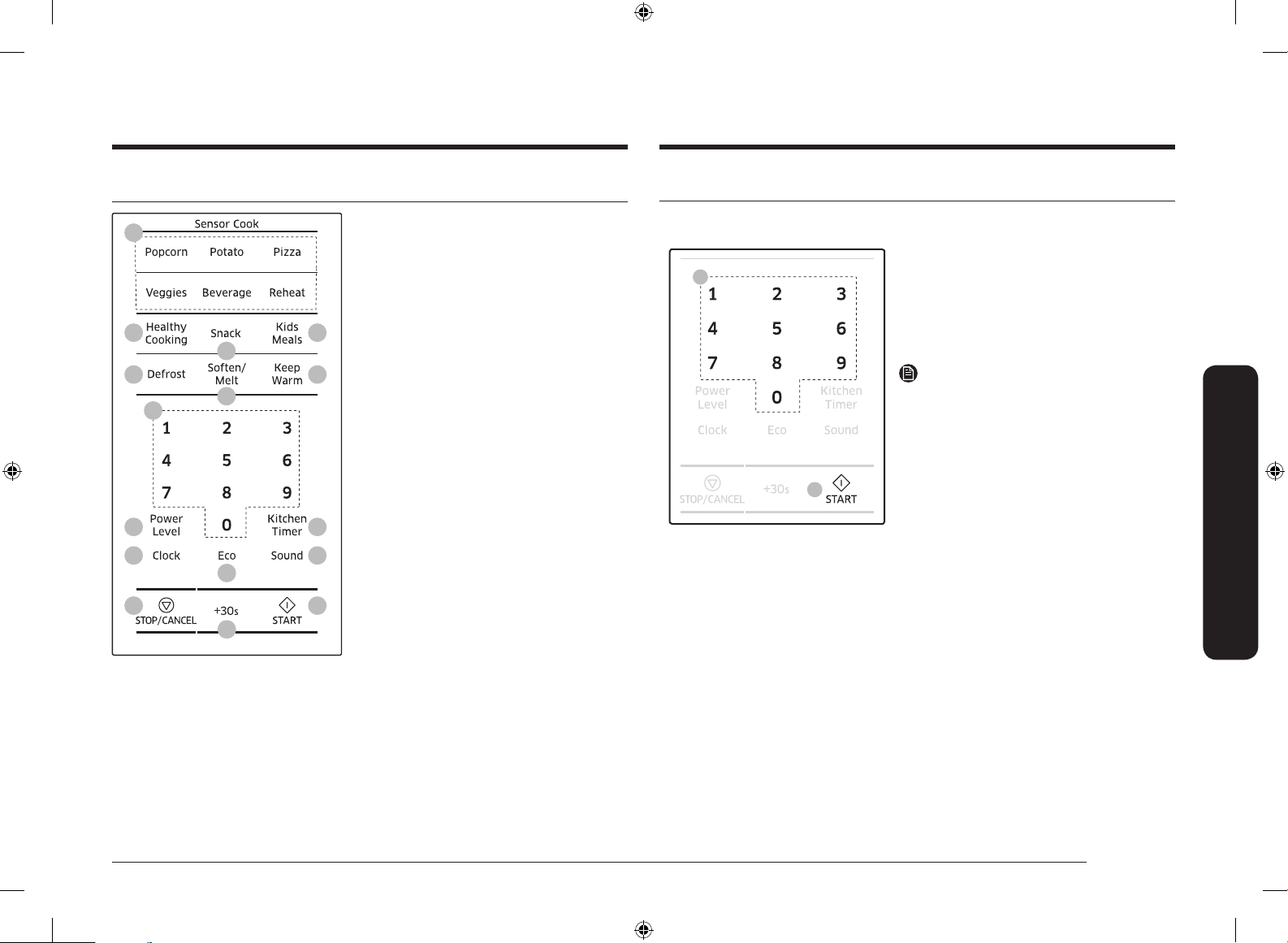
English 17
Operations
Operations
Feature panel
01
02
03
04
05
08
06
07
09 10
11
12
13
14
15
16
01 Sensor Cook
02 Healthy Cooking
03 Snack
04 Kids Meals
05 Defrost
06 Soften/Melt
07 Keep Warm
08 Number
09 Power Level
10 Kitchen Timer
11 Clock
12 Eco
13 Sound
14 STOP/CANCEL
15 +30s
16 START
Simple steps to start
To cook food
03
02
1. Put the food in a microwave-safe
container, and then put the container in
the center of the turntable.
2. Use the Number buttons to set the
cooking time.
3. Press START.
NOTE
When cooking is complete, the oven beeps
4 times. Use oven gloves to take out the
food.
MS14K6000AS_AC_DE68-04345R-01_EN.indd 17 12/26/2017 7:03:25 PM
Loading ...
Loading ...
Loading ...