Loading ...
Loading ...
Loading ...
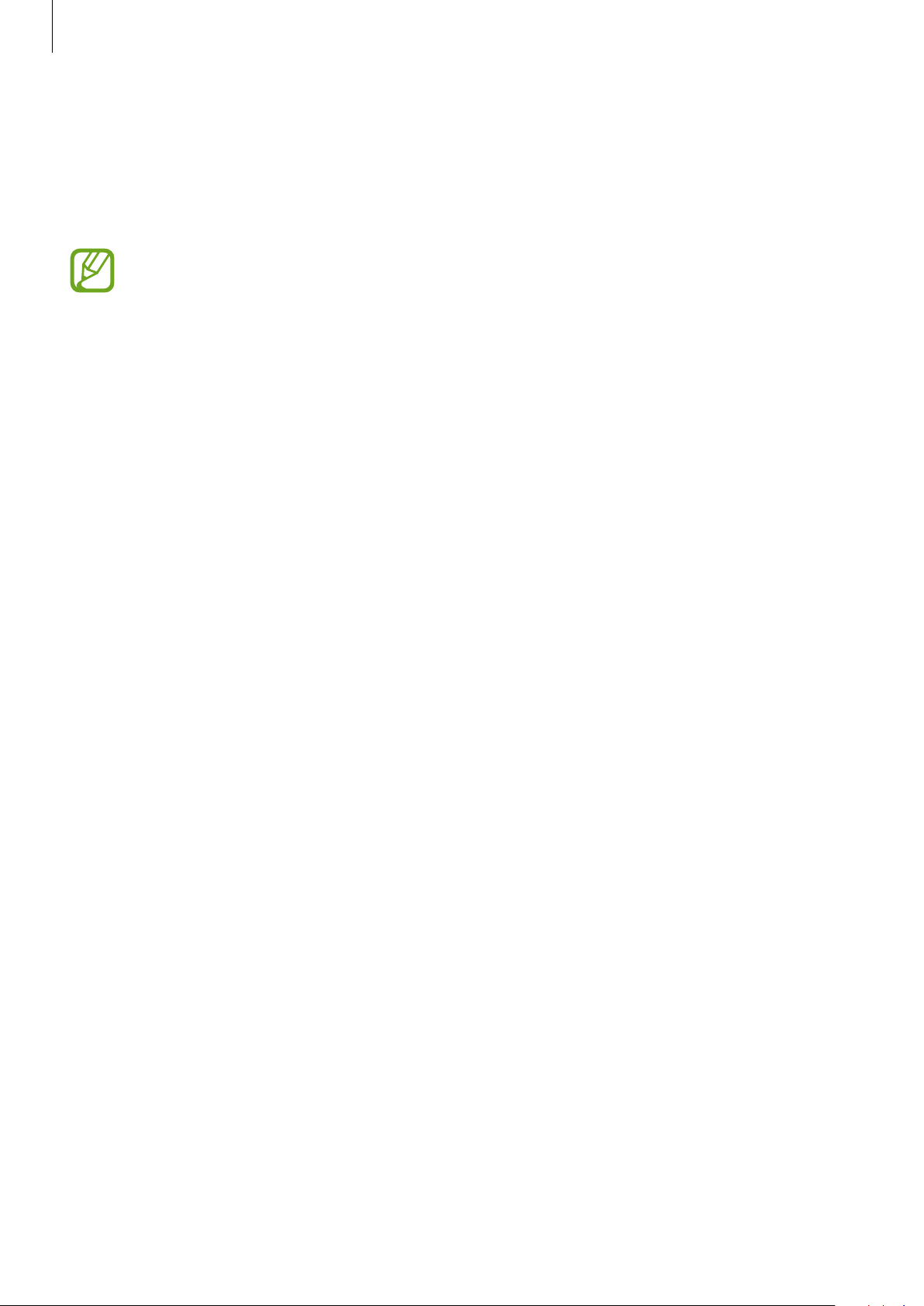
Apps and features
99
Controlling the Galaxy Watch remotely
If your Galaxy Watch is lost or stolen, you can control it remotely. Launch
GalaxyWearable
on
your mobile device, tap
SETTINGS
→
Find My Watch
→
SET SECURITY
, select a feature, and
then tap the switch to activate it.
This feature is available after registering the Samsung account on both your Galaxy
Watch and mobile device.
SOS messages
In an emergency situation, you can send an SOS message by quickly pressing the Galaxy
Watch’s Home key three times. You can also set the Galaxy Watch to automatically call your
emergency contacts.
Setting up SOS messages
1
Launch
Galaxy Wearable
on your mobile device and tap
SETTINGS
→
SendSOSrequests
, and tap the switch to activate it.
2
Follow the on-screen instructions to add emergency contacts if you have not already
done so.
Adding emergency contacts
Launch
Galaxy Wearable
on your mobile device and tap
SETTINGS
→
Send SOS requests
→
Send SOS messages to
→
ADD
.
Tap
Create contact
and enter the contact information or tap
Select from contacts
to add an
existing contact as an emergency contact.
Loading ...
Loading ...
Loading ...