Loading ...
Loading ...
Loading ...
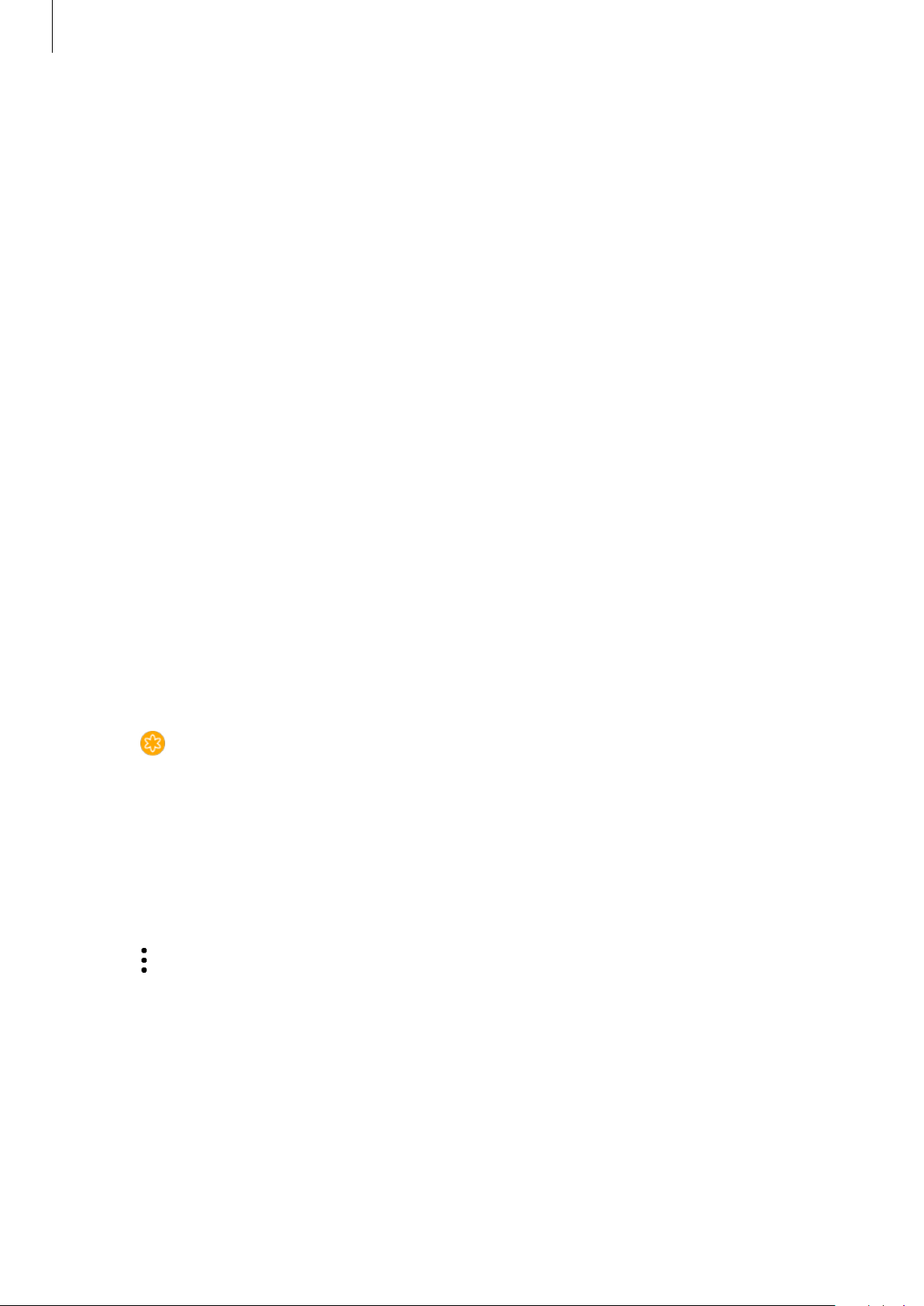
Apps and features
95
Gallery
Importing and exporting images
Importing images from your mobile device
1
Launch
Galaxy Wearable
on your mobile device.
2
Tap
SETTINGS
→
Add content to your watch
.
3
Tap
Copy images
.
4
Select files and tap
DONE
.
To sync images on your mobile device with your Galaxy Watch, tap the
Auto sync
switch
under
IMAGES
, tap
Albums to sync
, select albums to import to your Galaxy Watch, and then
tap
DONE
. The selected albums will be automatically synced with your Galaxy Watch when it
has more than 15% battery power available.
Exporting images to your mobile device
1
Tap (
Gallery
) on the Apps screen.
2
Tap an image.
3
Tap and hold the image to export.
4
Rotate the bezel and select any images to export.
5
Tap
→
Send to phone
.
You can view the exported images in apps like Gallery on your mobile device.
Loading ...
Loading ...
Loading ...