Loading ...
Loading ...
Loading ...
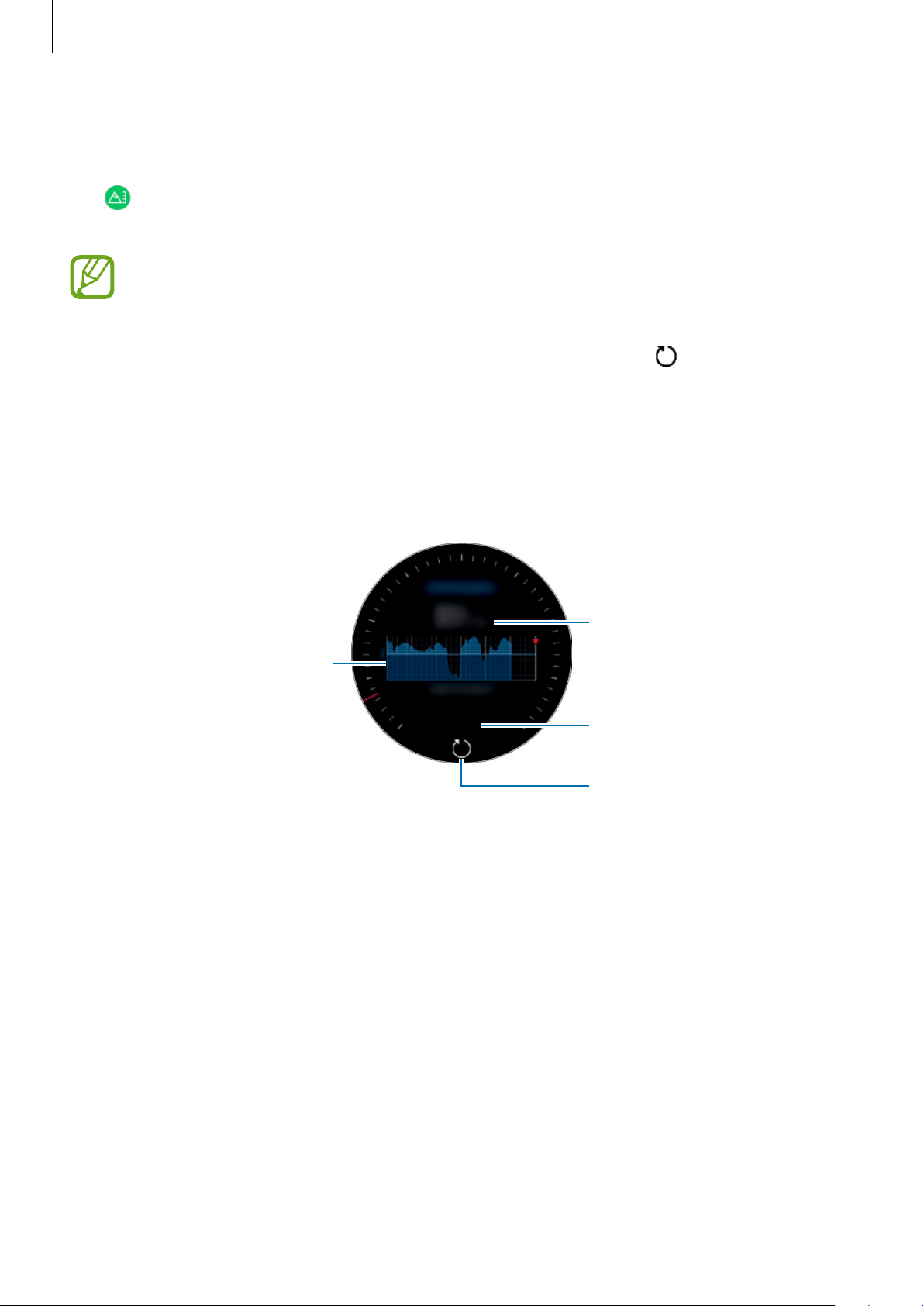
Apps and features
85
Measuring your current altitude
Measure your current altitude and view a graph of changes over the last 6 hours.
Tap
(
Alti-Barometer
) on the Apps screen. Alternatively, rotate the bezel clockwise on the
Watch screen and select the
Alti-Barometer
widget to launch it.
•
If you have recently purchased or reset the Galaxy Watch, tap
GO
to activate the
Galaxy Watch’s GPS feature.
•
After you calibrate the altimeter, the value for altimeter will become inaccurate
after a period of time. To measure the accurate altitude, tap
frequently to
calibrate the value for the altimeter.
•
The altitude measured may not be accurate if water (shower and water activity)
or foreign materials enter the atmospheric pressure sensor. If there is any
detergent, sweat, or rain on the Galaxy Watch, rinse it with clean water and dry the
atmospheric pressure sensor thoroughly before use.
Change in altitude
Calibrate
Time of last calibration
Current altitude
Manually calibrating the altitude
You can manually calibrate the measured altitude.
1
Rotate the bezel clockwise or swipe to the left to open the settings screen.
2
Tap
CHANGE >
.
3
Tap
Manual calibration
and tap the
Manual calibration
switch to activate it.
4
Tap
Altitude
and enter the reference value.
The altitude is calibrated based on the entered reference value.
Loading ...
Loading ...
Loading ...