Loading ...
Loading ...
Loading ...
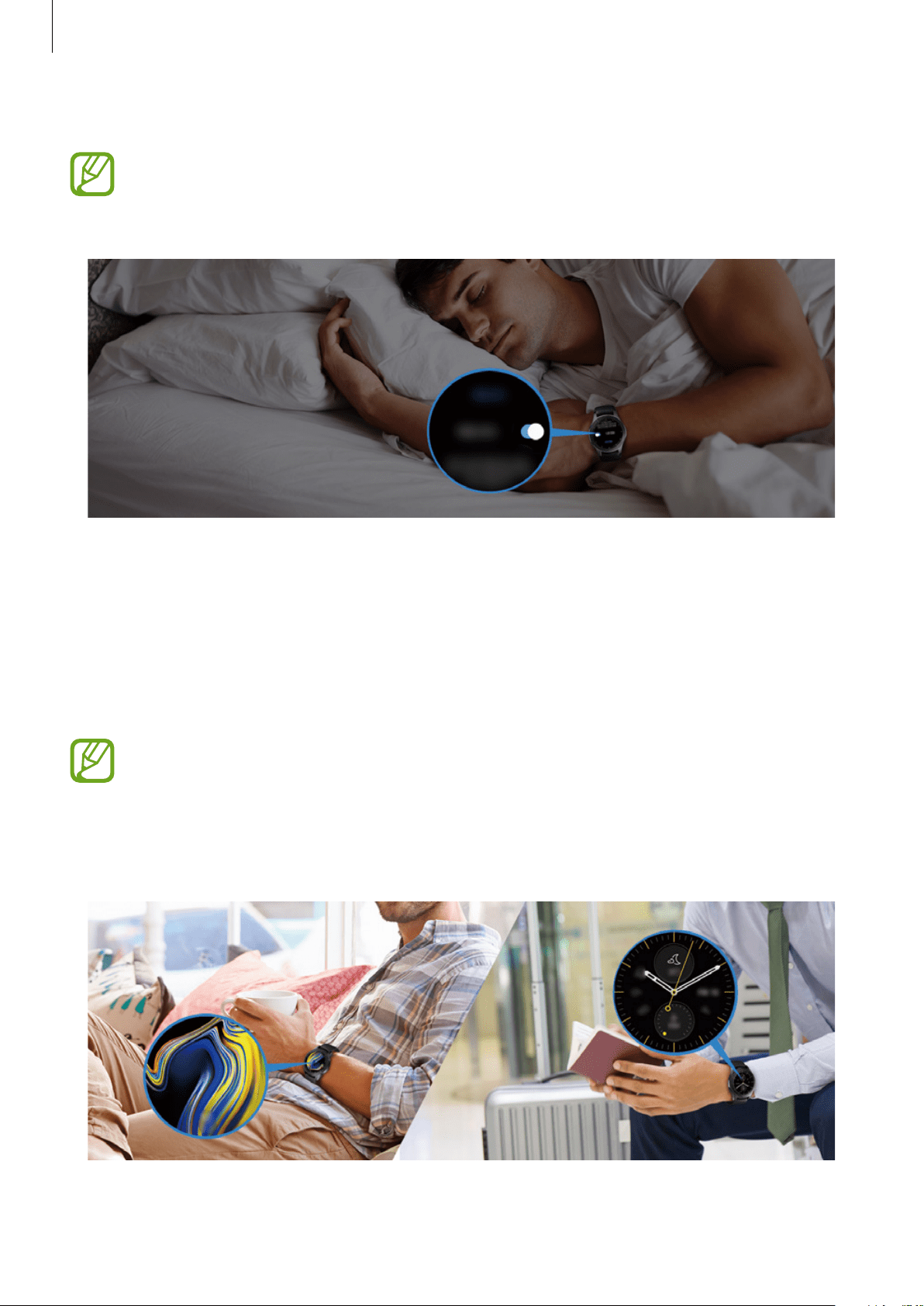
Using the Galaxy Watch
140
Goodnight mode is automatically disabled after you wake up.
If you activate goodnight mode manually rather than through goodnight mode
activation notification, goodnight mode is not deactivated automatically after waking
up.
Using dual clock when you are travelling
If you are travelling in a different time zone, the Galaxy Watch automatically detects the
changed time and suggests that you switch to the dual clock screen to see both the local
time and your home time. Use the dual clock feature by changing the watch face according to
the notifications.
This feature is available after connecting the Galaxy Watch to a mobile device that
supports the customization service platform 2.2 or later. After making an agreement
to use the customization service, launch the
Settings
app, tap
Cloud and accounts
→
Accounts
→
Samsung account
→
Privacy
→
Customization Service
, and then
tap the switch to activate it.
Loading ...
Loading ...
Loading ...