Loading ...
Loading ...
Loading ...
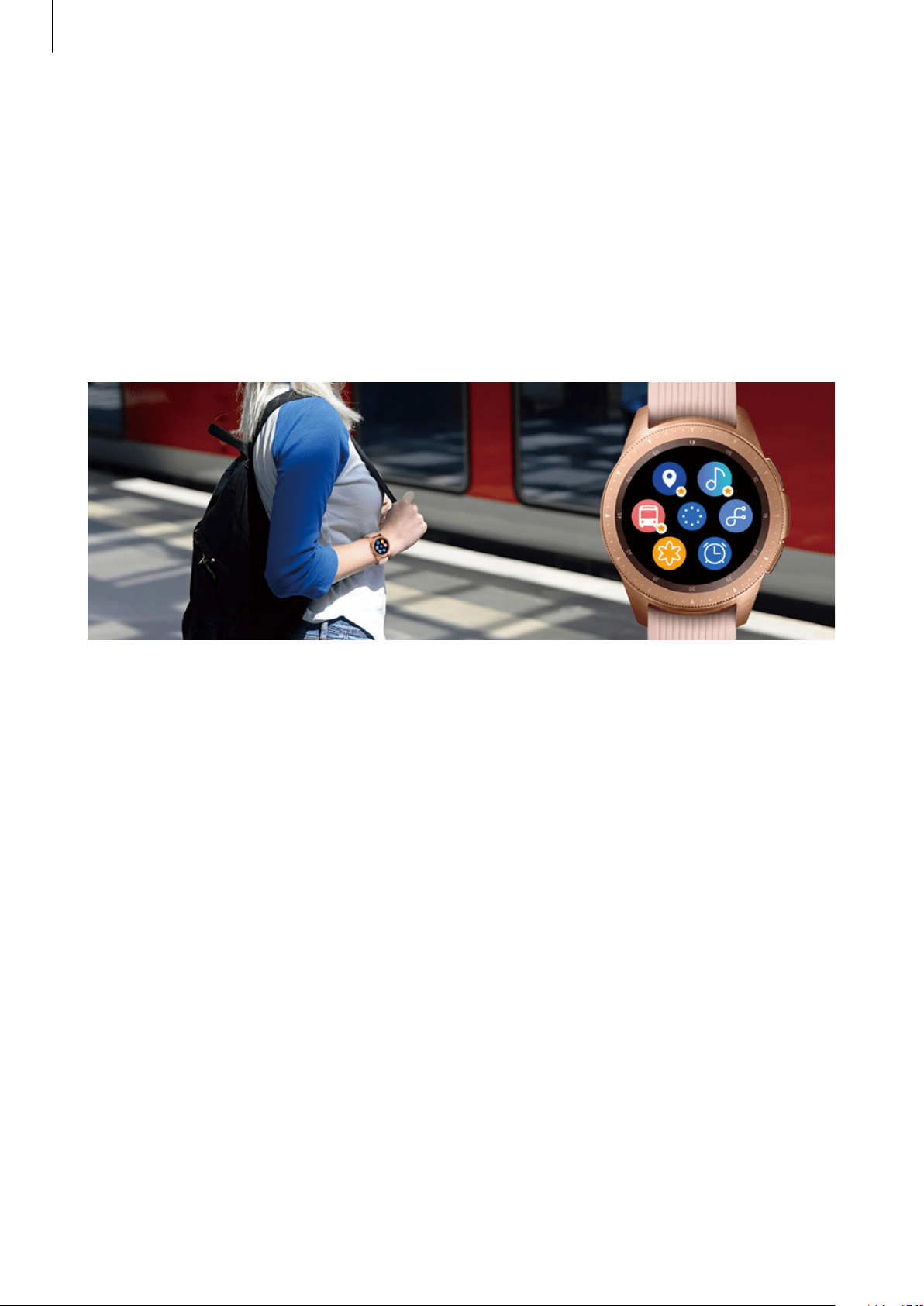
Using the Galaxy Watch
139
Launching recommended apps by location and time
Launch your favourite apps conveniently with widgets. The Galaxy Watch analyzes your usage
patterns by time and place to automatically add your favourite apps that you have used at
specific times or places to the
App shortcuts
widget.
For example, when you arrive at a bus stop during rush hour, your frequently used maps or
transit-related apps and your music app are automatically added to the widget.
Rotate the bezel to the
App shortcuts
screen to launch apps automatically added to your
App shortcuts
widget.
Launching goodnight mode to sleep more comfortably
Before bedtime, the Galaxy Watch prompts you to activate goodnight mode, which is
optimized for sleep.
When you receive the notification for activating goodnight mode, follow the screen
instructions to activate it.
The following features are disabled:
•
All sounds except alarms and system alarm sounds
•
The watch always on feature
•
The wake-up gesture feature
Loading ...
Loading ...
Loading ...