Loading ...
Loading ...
Loading ...
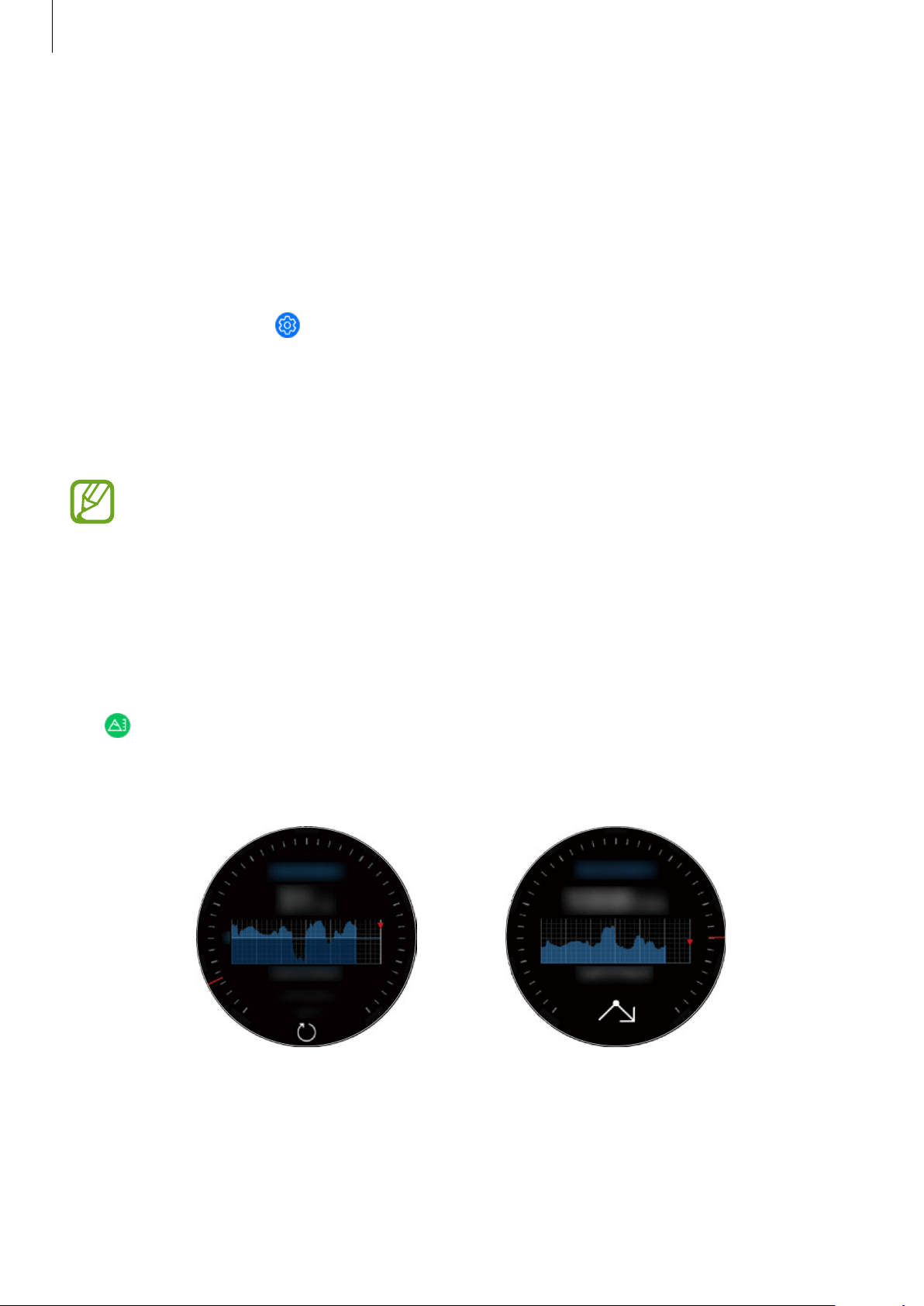
Apps and features
84
GPS
The Galaxy Watch has a GPS sensor so that you can check your real-time location information
without connecting to a mobile device. When you are using your Galaxy Watch without
connecting to a mobile device or using apps such as
Alti-Barometer
, the GPS sensor in your
Galaxy Watch will be used. Also, you can allow others to track your location by sending an
SOS message in an emergency.
On the Apps screen, tap
(
Settings
)
→
Connections
→
Location
and tap the
Location
switch to activate it.
To select a method to use for locating, scroll down the screen and select an option.
When your Galaxy Watch and mobile device are connected, this feature uses your mobile
device’s GPS. Activate the mobile device’s location feature to use the GPS sensor.
GPS signal strength may decrease in locations where the signal is obstructed, such as
between buildings or in low-lying areas, or in poor weather conditions.
Alti-Barometer
Measure the altitude and atmospheric pressure of your current location using the internal
atmospheric pressure sensor.
Tap
(
Alti-Barometer
) on the Apps screen. Alternatively, rotate the bezel clockwise on the
Watch screen and select the
Alti-Barometer
widget to launch it.
To view the barometer, swipe to the left.
Altimeter Barometer
Loading ...
Loading ...
Loading ...