Loading ...
Loading ...
Loading ...
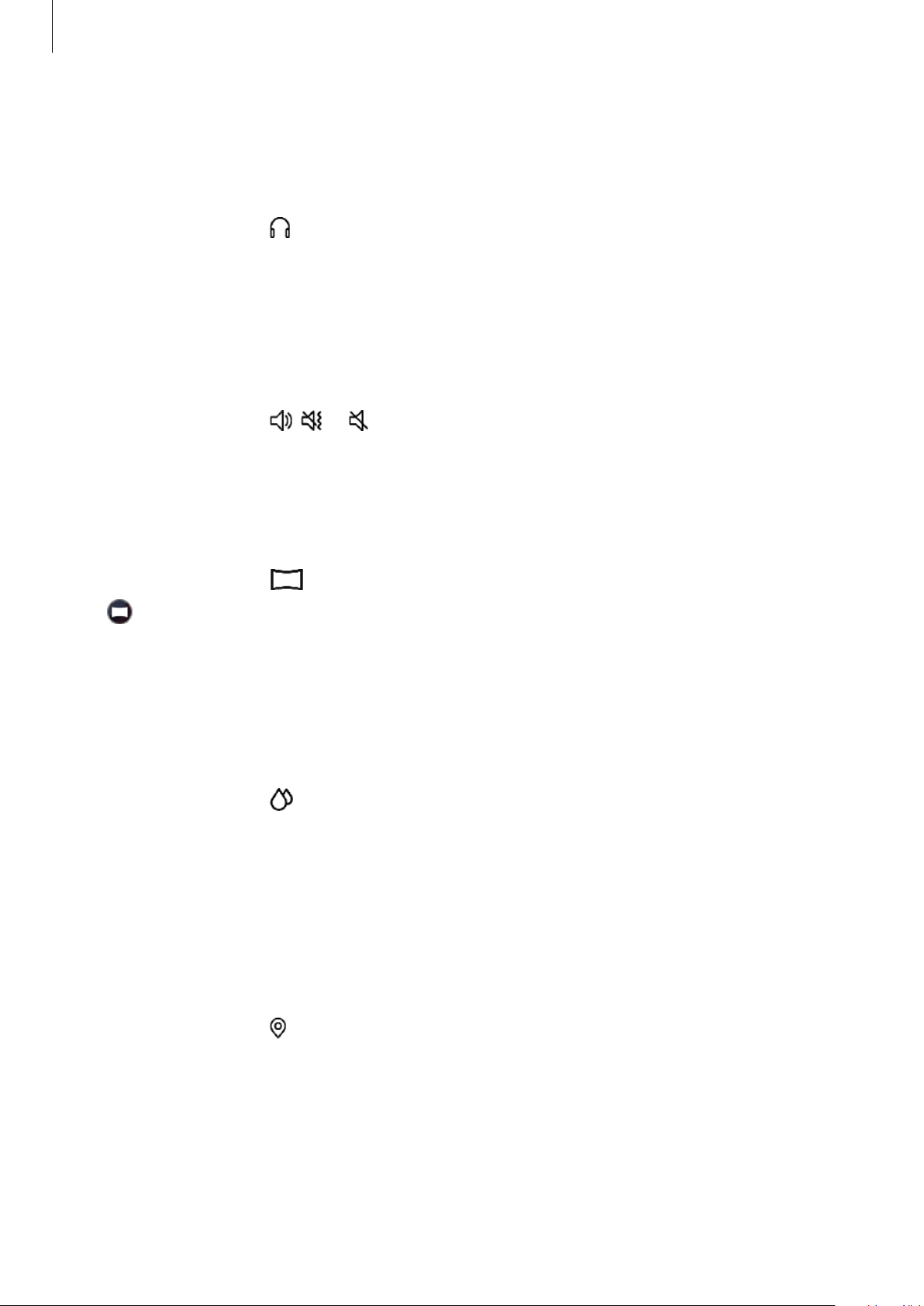
Getting Started
43
Connecting a Bluetooth headset
Connect a Bluetooth headset and you can listen to music and have a phone conversations
through it.
On the quick panel, tap
.
The Bluetooth feature is activated and the available Bluetooth headsets list searched. If the
previously used Bluetooth headset is available, it will be connected automatically.
Activating sound, vibrate, or silent mode
Activate sound, vibrate, or silent mode.
On the quick panel, tap
, or .
Activating theatre mode
Activate theatre mode to deactivate watch functions when you do not want to disturb others,
such as at the theatre.
On the quick panel, tap
.
The
icon will appear at the top of the Watch screen. The screen will remain off, the
sound will be muted, and the wake-up gesture feature and watch always on feature will be
deactivated automatically.
Activating water lock mode
You can activate water lock mode when you exercise in water.
On the quick panel, tap
.
The touchscreen, the wake-up gesture feature, and the watch always on feature will be
deactivated.
Press and hold the Home key until the circle disappears to turn off water lock mode.
Activating the location information feature
Activate the location information to use GPS data and location data with various apps.
On the quick panel, tap
.
Loading ...
Loading ...
Loading ...