Loading ...
Loading ...
Loading ...
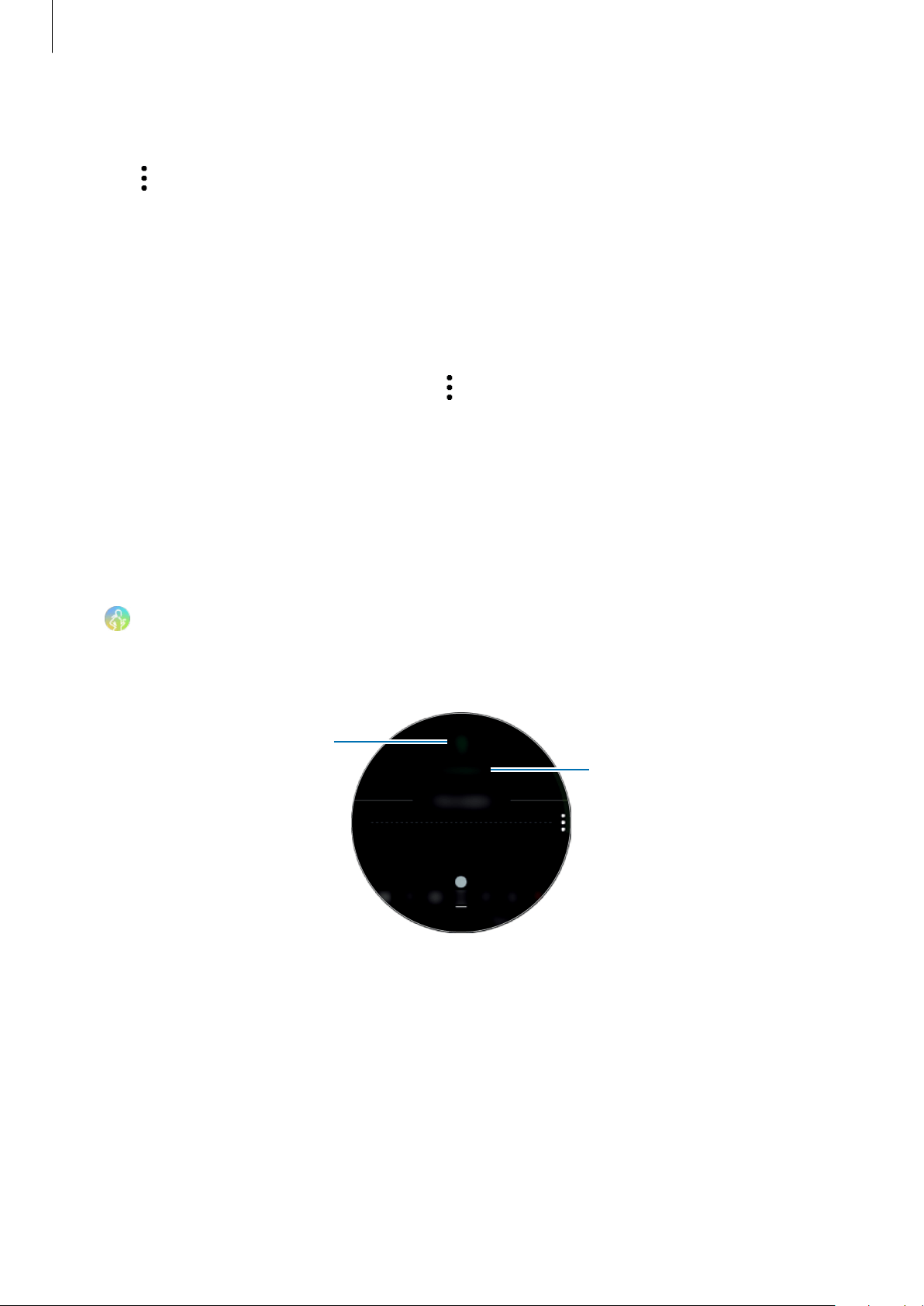
Apps and features
67
Setting the step target
1
Tap
→
Settings
.
2
Tap
Step target
.
3
Rotate the bezel to set the target and tap
DONE
.
Setting the alarm
To receive an alarm for reaching a target, tap
→
Settings
and tap the
Notifications
switch
to activate it.
Floors
Record and track how many floors you climb.
Measuring the floors you climb
Tap (
Samsung Health
) on the Apps screen and rotate the bezel clockwise to open the
floors tracker screen. Alternatively, rotate the bezel clockwise on the Watch screen, select the
Health summary
widget, and then tap the floors tracker menu.
Target
Current floors total
Loading ...
Loading ...
Loading ...