Loading ...
Loading ...
Loading ...
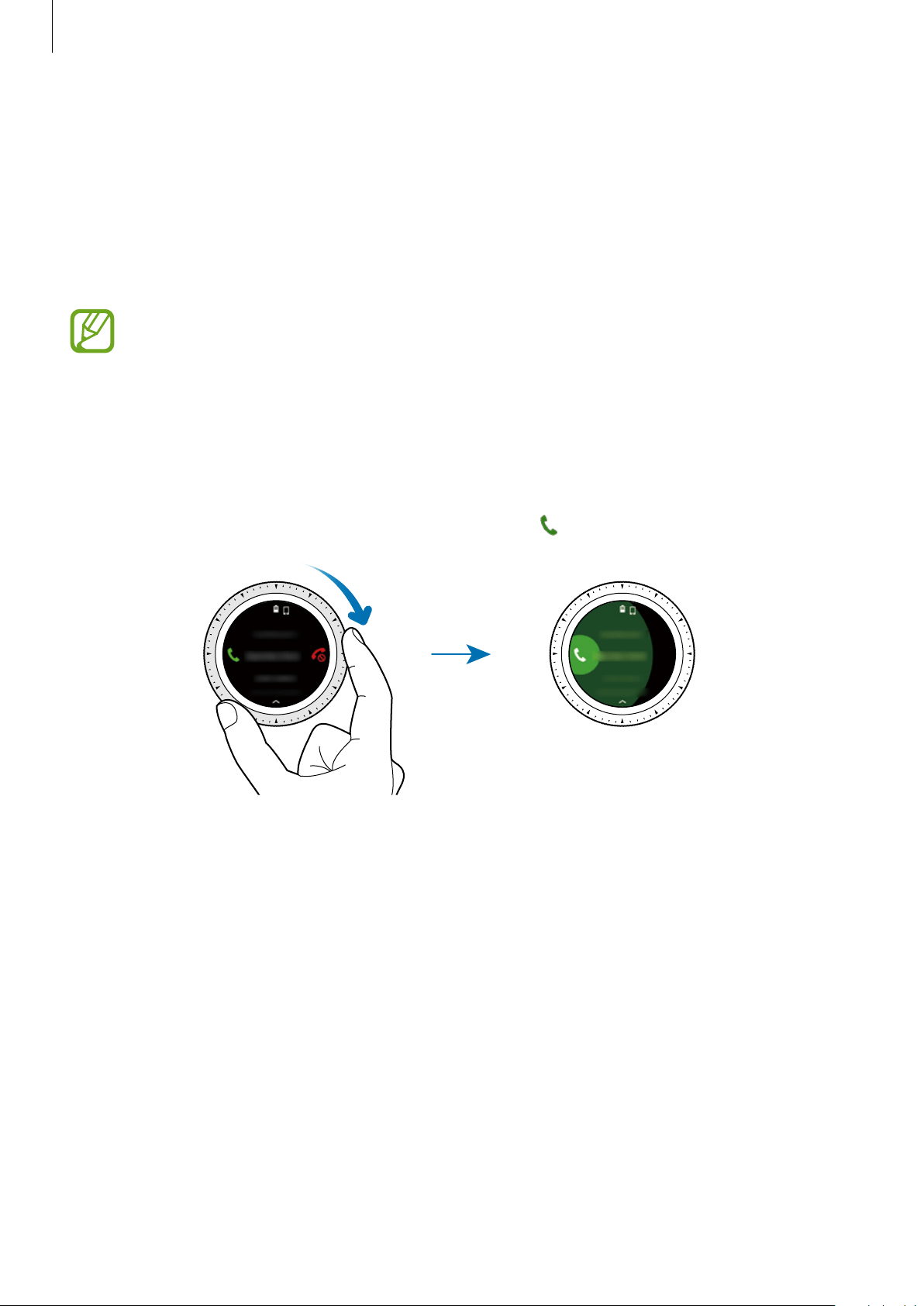
Apps and features
56
Phone
Introduction
Make or receive calls on your Galaxy Watch. You can have phone conversations via the
internal microphone, speaker, or connected Bluetooth headset.
You can make calls without being connected to a mobile device on the mobile
network model.
Receiving calls
Answering a call
When a call comes in, rotate the bezel clockwise or drag outside the large circle.
You can have phone conversations via the internal microphone, speaker, or a connected
Bluetooth headset.
If you subscribe to call waiting, you can receive calls while you are on the phone. When you
answer the second call, you can place the current call on hold or end it. Mobile network
models can receive calls from both the phone number of the Galaxy Watch and a connected
mobile device. However, when receiving a second call on a number different from the one
you are using, you cannot place that call on hold while answering the second call. The call will
end.
Loading ...
Loading ...
Loading ...