Loading ...
Loading ...
Loading ...
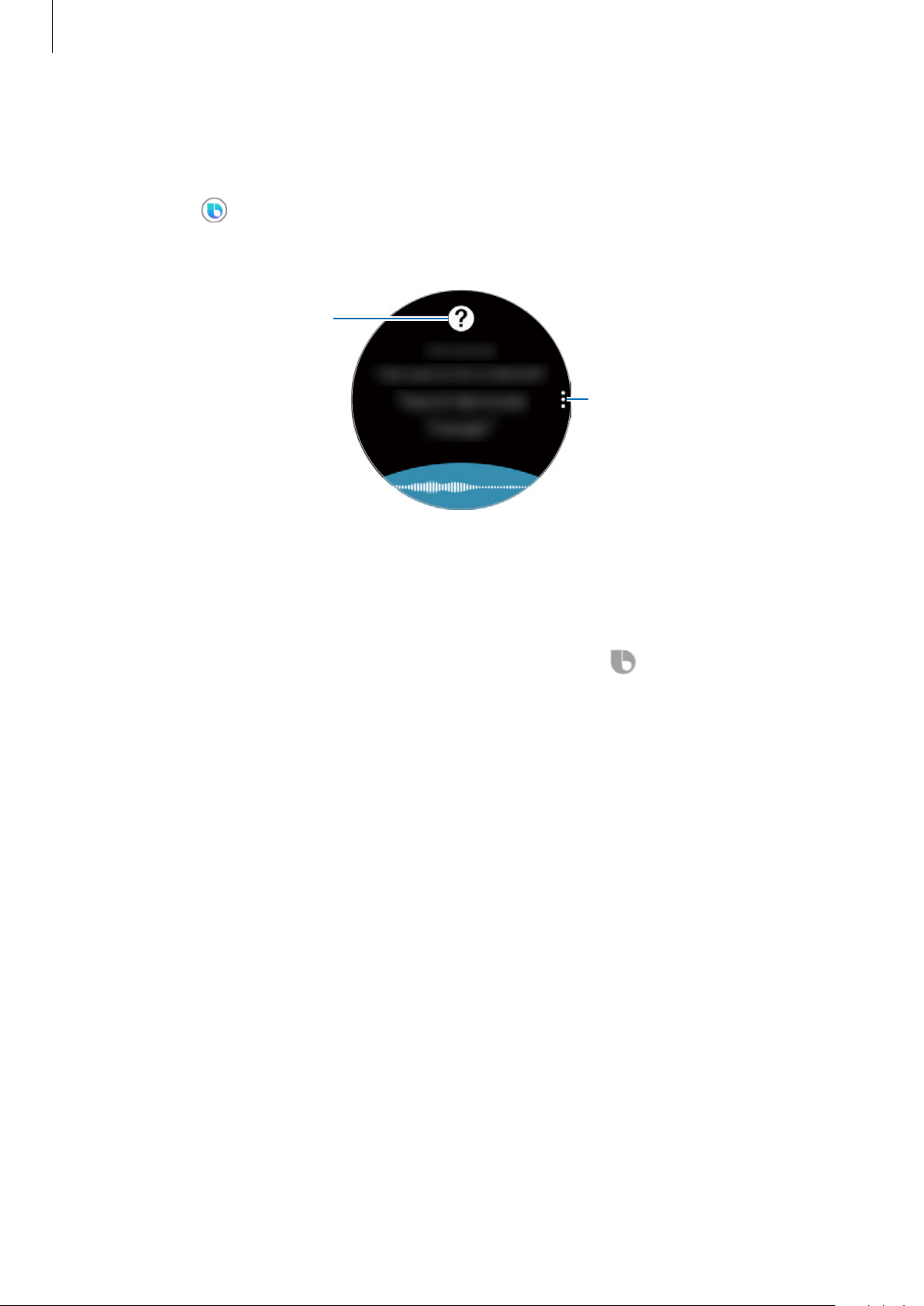
Apps and features
92
Using Bixby
1
Quickly press the Home key twice. Alternatively, say “Hi Bixby”. You can also launch Bixby
by tapping
(
Bixby
) on the Apps screen.
The Galaxy Watch begins voice recognition.
Bixby settings
View examples of voice
commands.
2
Say a voice command.
If the Galaxy Watch recognizes the command, the Galaxy Watch will perform the
corresponding action with voice feedback.
To repeat a voice command or say a different command, tap
.
Tips for better voice recognition
•
Speak clearly.
•
Speak in quiet places.
•
Do not use offensive or slang words.
•
Avoid speaking in dialectal accents.
The Galaxy Watch may not recognize your commands or may perform unwanted commands
depending on your surroundings or how you speak.
Loading ...
Loading ...
Loading ...