Loading ...
Loading ...
Loading ...
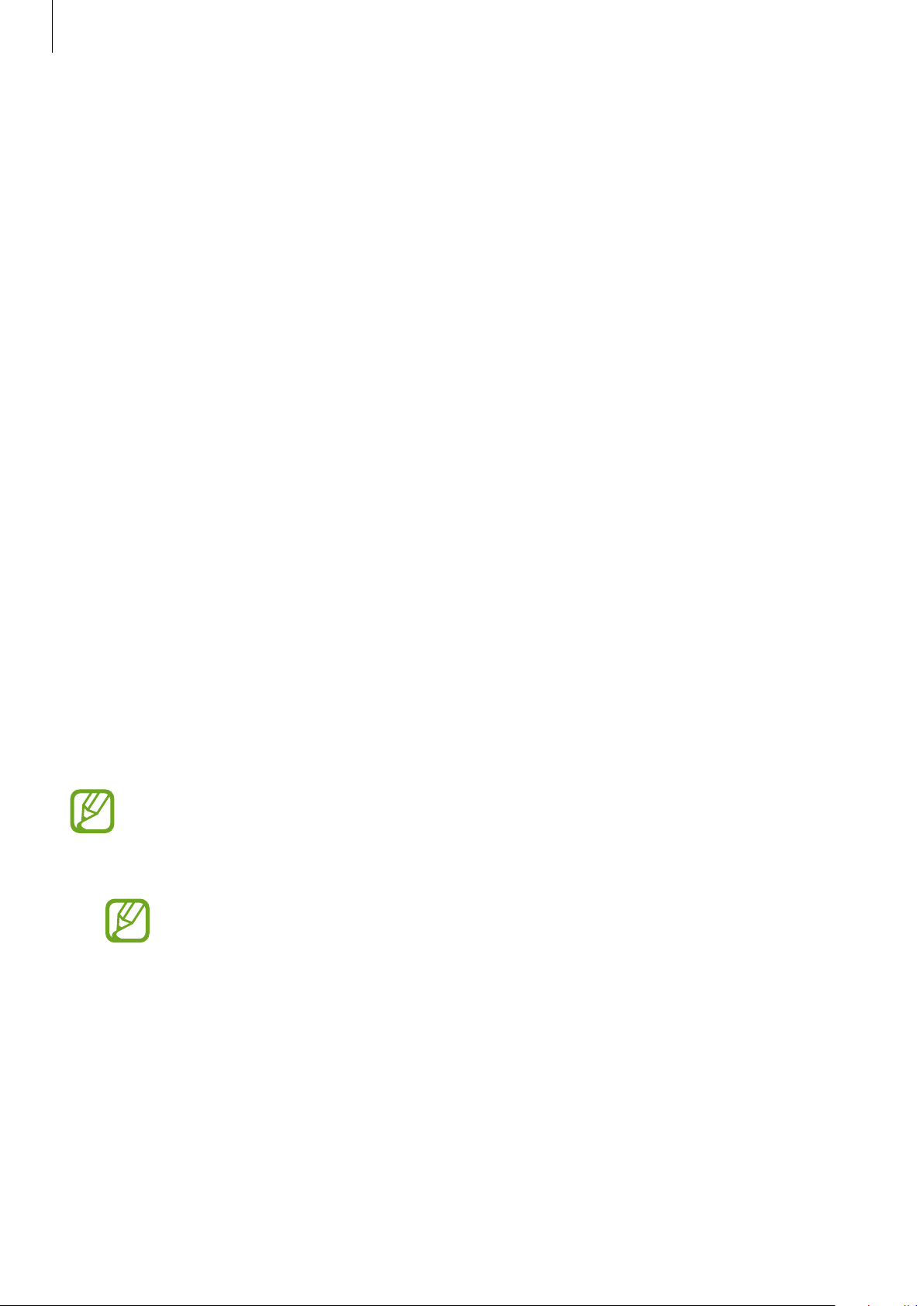
Apps and features
119
General
Input
Change the text input settings.
On the Settings screen, tap
General
→
Input
.
•
Default keyboard
: Select the default keyboard for entering characters.
•
Keyboard settings
: Configure the Samsung keyboard’s settings.
Text-to-speech
Change the settings for text-to-speech features, such as languages, speed, and more.
On the Settings screen, tap
General
→
Text-to-speech
.
•
Language
: Select a language to use.
•
Speech rate
: Set the reading speed.
•
Read notifications aloud
: Set the Galaxy Watch to read out received notifications on
your Galaxy Watch.
•
Check for updates
: Update the supported languages.
Date and time
You can set the date and time manually.
On the Settings screen, tap
General
→
Date and time
.
The
Date and time
options are available only when you use the Galaxy Watch
without connecting to a mobile device.
•
Automatic
: Date and time settings are provided by the connected network.
This option is not displayed when you use the Bluetooth model without
connecting to a mobile device.
•
Set date
: Set the date manually.
•
Set time
: Set the time manually.
•
Select time zone
: Select the time zone manually.
•
Use 24-hour format
: Display time in 24-hour format.
Loading ...
Loading ...
Loading ...