Loading ...
Loading ...
Loading ...
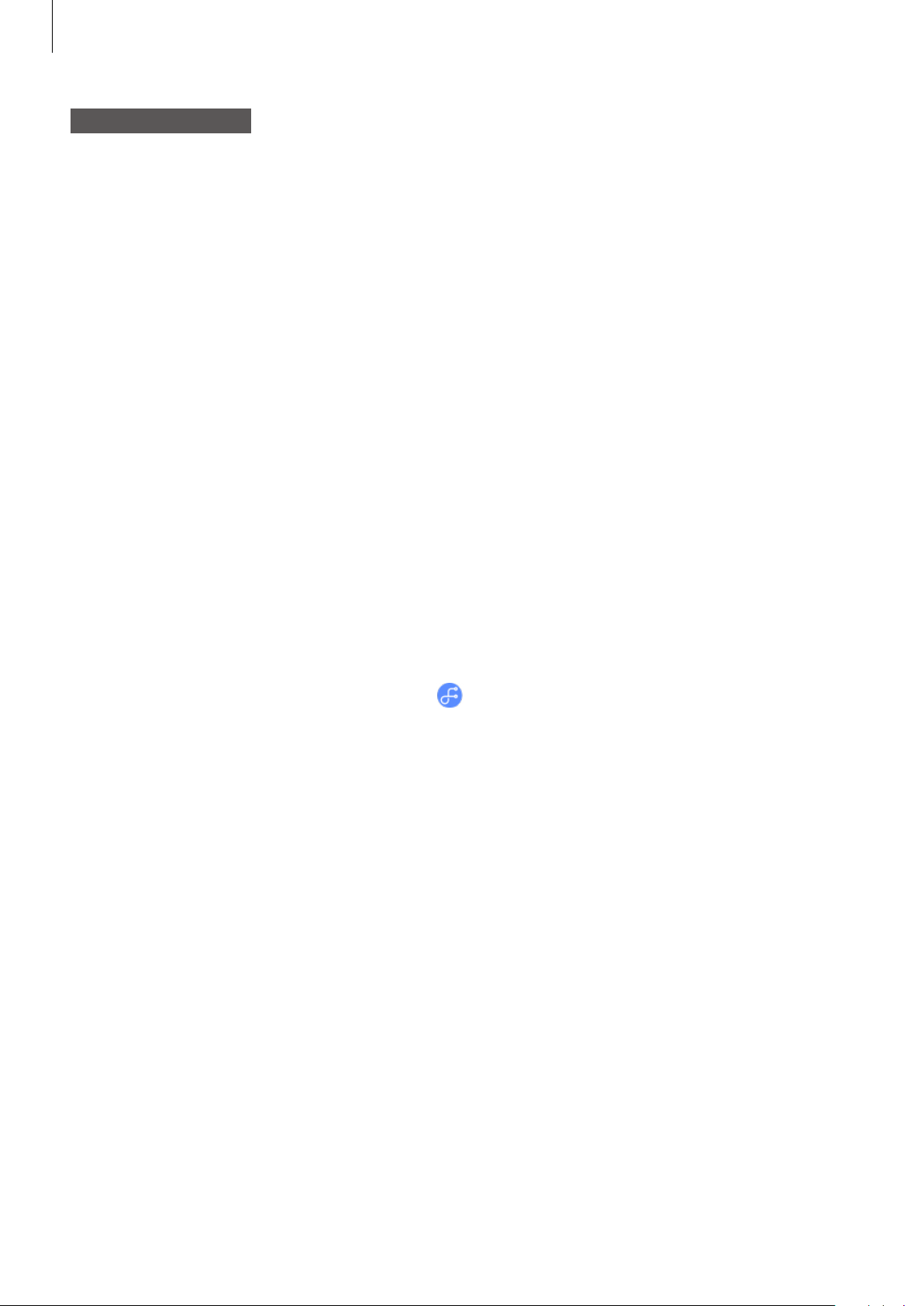
Apps and features
105
Computer or tablet
4
Search for or select your Galaxy Watch and mobile device from the Bluetooth list on your
computer or tablet.
5
Launch the
Samsung Flow
app and select
START
to register the Galaxy Watch and
mobile device.
6
Follow the on-screen instructions to complete the connection.
Unlocking the computer or tablet
Unlocking the computer or tablet normally
1
Bring your Galaxy Watch close to the lock screen of the computer or tablet.
2
Rotate the bezel clockwise to unlock the computer or tablet.
Unlocking the computer or tablet with the simple unlock method
1
On the Galaxy Watch’s Apps screen, tap (
Samsung Flow
).
2
Tap the
Simple unlock
switch to activate it.
3
Bring your Galaxy Watch close to the lock screen of the computer or tablet.
The computer or tablet will be unlocked automatically.
Loading ...
Loading ...
Loading ...