Loading ...
Loading ...
Loading ...
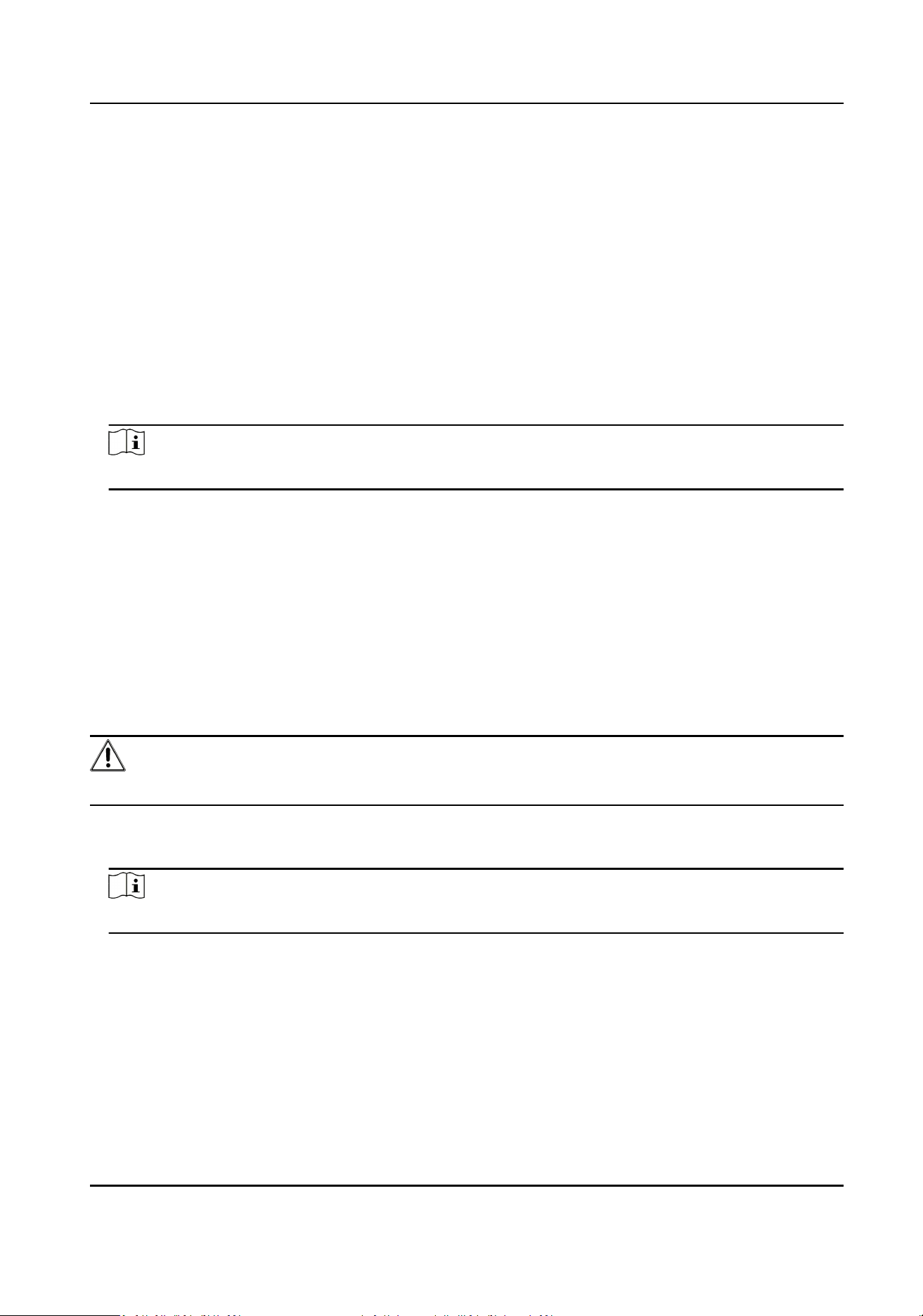
3.
Set Start Time, End Time, and DST Bias.
4.
Click Save.
9.8 Export Parameters
You can export the parameters of one device, and import them to another device to set the two
devices with the same parameters.
Steps
1.
Go to Conguraon → Device Conguraon → System Maintenance → Export Parameters .
2.
Click Export Parameters.
3.
Set a password, and click OK.
Note
The password is used for imporng the conguraon le of the current device to other devices.
4.
Select the saving path, and enter the le name.
5.
Click Save.
9.9 Import Conguraon File
Import the conguraon le of another device to the current device to set the same parameters.
Before You Start
Save the conguraon le to the computer.
Steps
Cauon
Imporng conguraon le is only available to the devices of the same model and same version.
1.
Go to Conguraon → Device Conguraon → System Maintenance → Import Cong. File .
2.
Select Imporng Method.
Note
If you select Import Part, check the parameters to be imported.
3.
Click Browse to select the conguraon le.
4.
Enter the password of the device from which the conguraon le is exported, and click OK.
5.
Click Import.
6.
Enter the admin password, and click OK.
Result
The parameters will be imported, and the device will reboot.
Entrance and Exit Capture Camera User Manual
53
Loading ...
Loading ...
Loading ...
