Loading ...
Loading ...
Loading ...
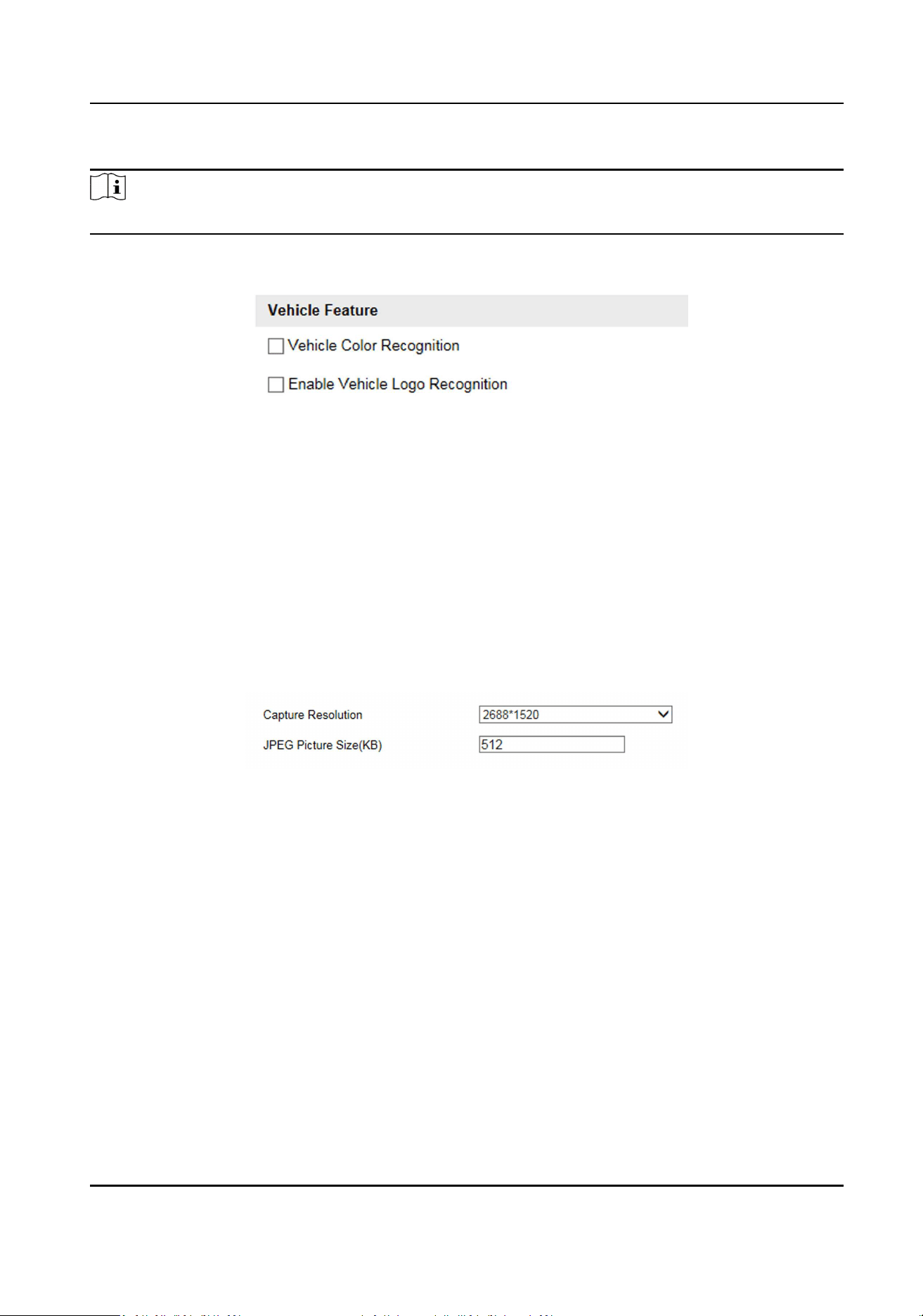
Steps
Note
Some models do not support vehicle features recognion. The actual device prevails.
1.
Go to Conguraon → Device Conguraon → Capture Parameters → Vehicle Feature .
Figure 3-5 Set Vehicle Feature Parameters
2.
Check the vehicle features to be recognized.
3.
Click Save.
Set Image Encoding Parameters
If the captured pictures are not clear, set the resoluon of the captured pictures and the picture
size.
Steps
1.
Go to Conguraon → Device Conguraon → Encoding and Storage → Image Encoding .
Figure 3-6 Set Image Encoding Parameters
2.
Select Capture Resoluon.
3.
Enter JPEG Picture Size.
4.
Click Save.
Set Capture Overlay
If you want to overlay informaon on the captured pictures, set capture overlay.
Steps
1.
Go to Conguraon → Device Conguraon → Text Overlay → Capture Overlay Conguraon .
2.
Check Capture Picture Overlay.
Entrance and Exit Capture Camera User Manual
11
Loading ...
Loading ...
Loading ...
