Loading ...
Loading ...
Loading ...
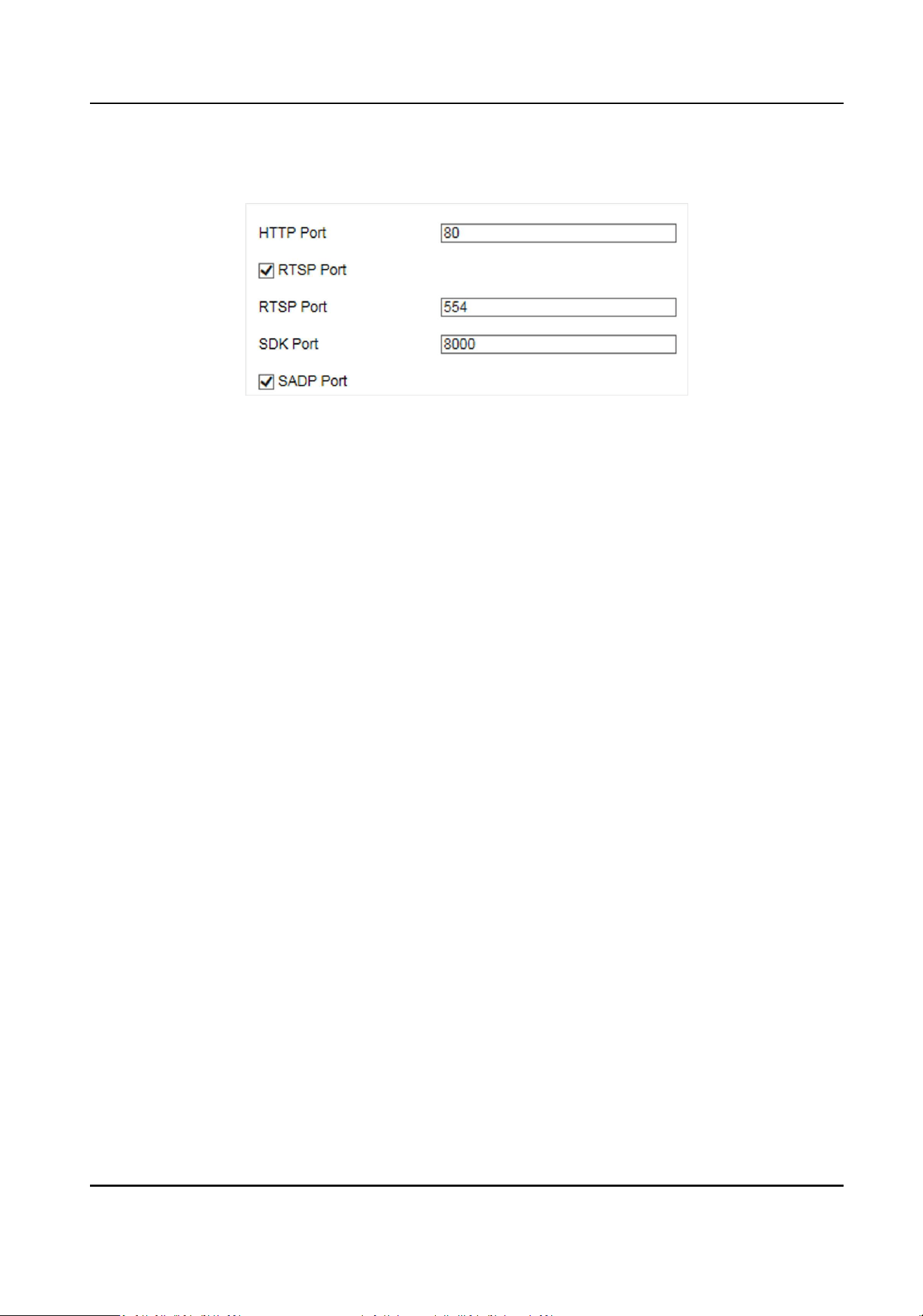
Go to Conguraon → Device Conguraon → System Conguraon → Port for port sengs.
Figure 5-6 Set Port
HTTP Port
It refers to the port through which the browser accesses the device. For example, when the
HTTP Port is modied to 81, you need to enter hp://192.168.1.64:81 in the browser for login.
RTSP Port
It refers to the port of real-me streaming protocol.
SDK Port
It refers to the port through which the client adds the device.
SADP Port
It refers to the port through which the SADP soware searches the device.
Entrance and Exit Capture Camera User Manual
31
Loading ...
Loading ...
Loading ...
