Loading ...
Loading ...
Loading ...
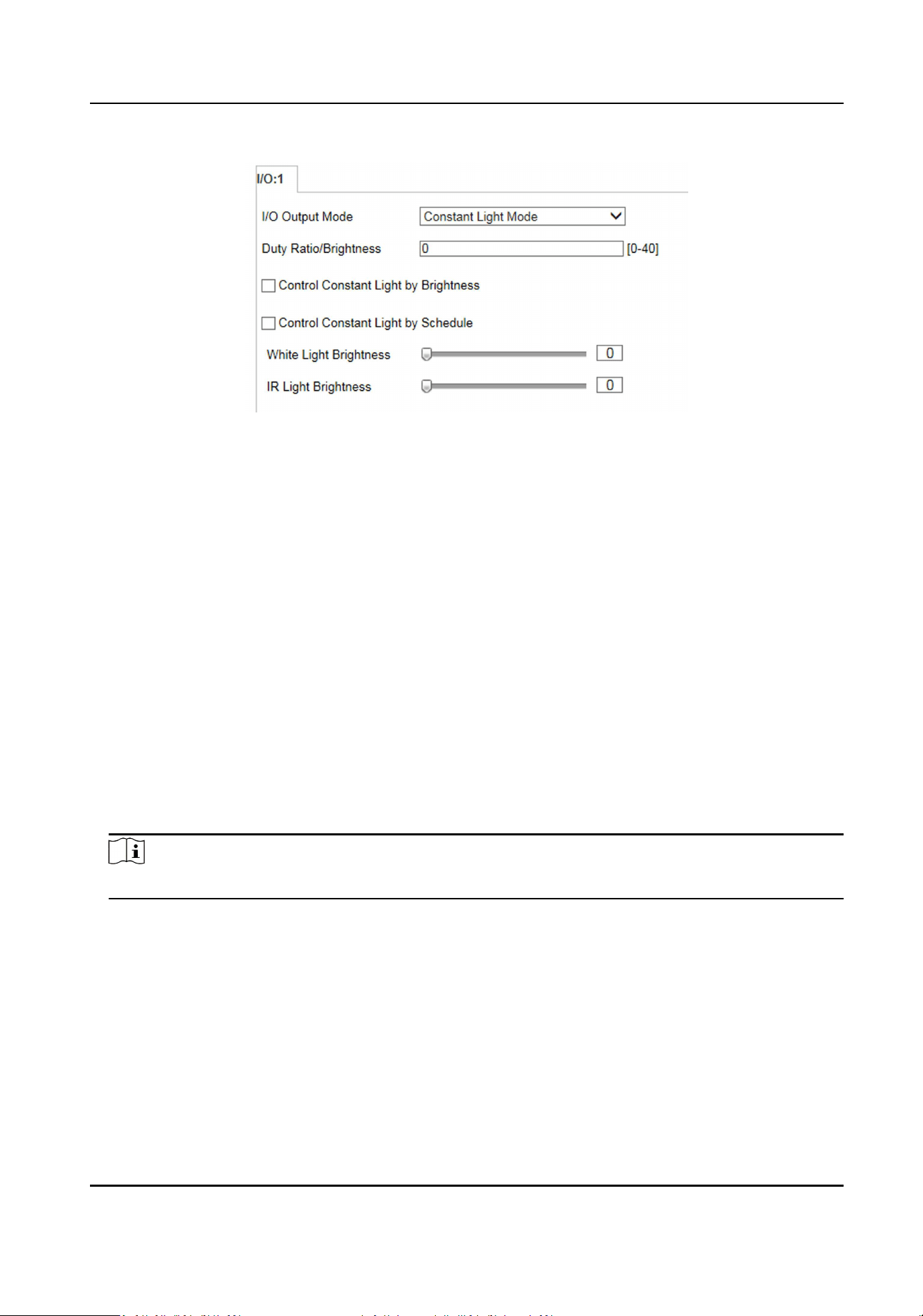
Figure 3-4 Set Supplement Light Parameters
2.
Set Duty Rao/Brightness.
Duty Rao/Brightness
It is the me occupaon of the high level in a certain period. The higher the duty rao, the
brighter the supplement light. High duty rao will cut life span of the supplement light.
3.
Set constant light control mode and other parameters.
Control Constant Light
by Brightness
Check it when you want the constant light to be controlled by
detecng the surroundings brightness automacally. Set the
brightness threshold. The higher the threshold is, the harder the
constant light can be enabled.
Control Constant Light
by Schedule
Check it when you want the constant light to be enabled during
xed me period. Set the start me and end me.
White Light
Brightness/IR Light
Brightness/Constant
Light Brightness
Drag the slider to adjust the brightness, or enter the value in the
text eld. The higher the brightness is, the more the light will be
supplemented.
Note
The supported funcons vary with dierent models. The actual device prevails.
4.
Click Save.
Set Vehicle Feature Parameters
Set vehicle feature parameters when you need to capture the passing vehicle according to the
vehicle features.
Entrance and Exit Capture Camera User Manual
10
Loading ...
Loading ...
Loading ...
