Loading ...
Loading ...
Loading ...
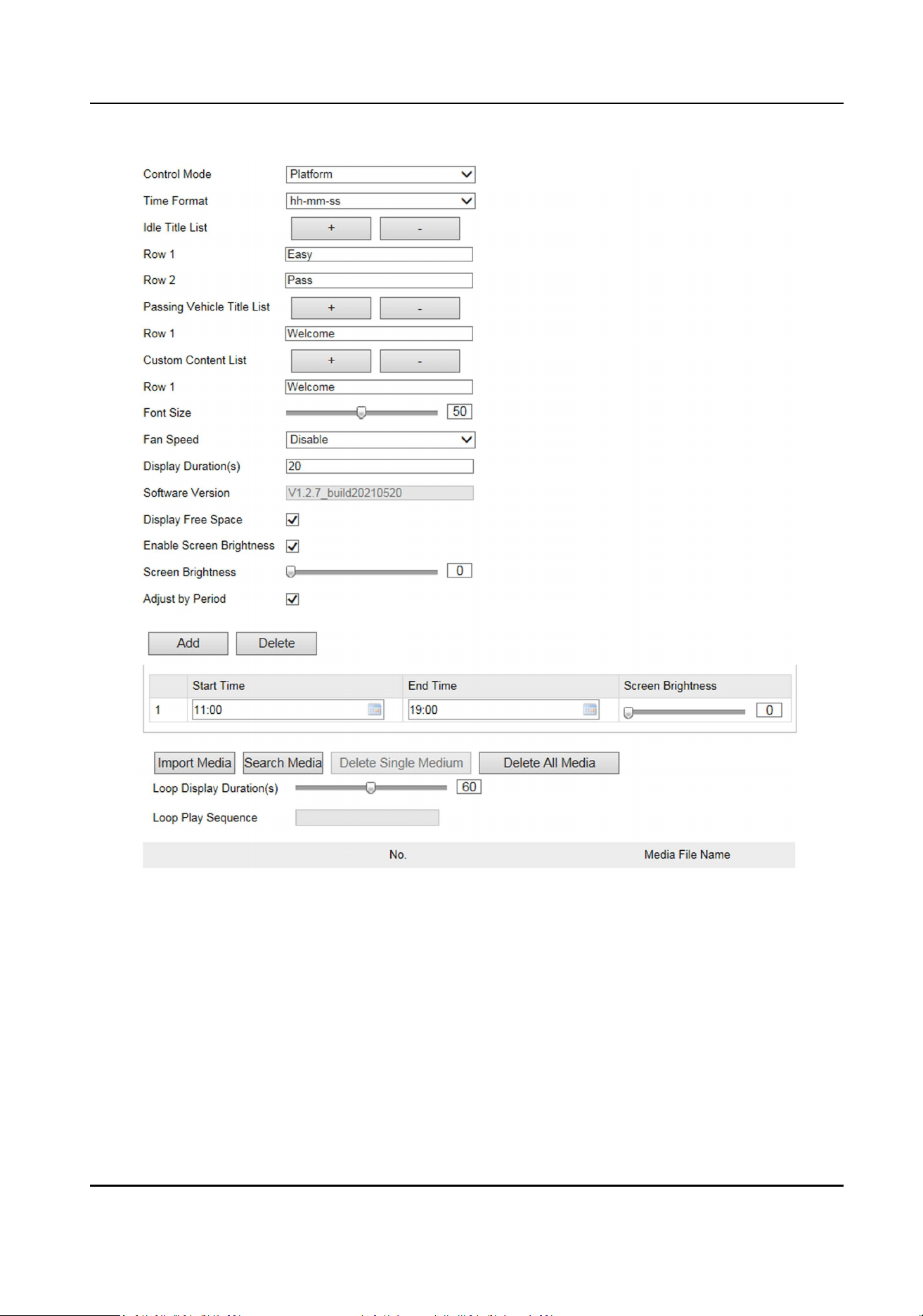
Figure 4-3 Set LCD
2.
Select Control Mode and Time Format.
3.
Set the display content.
1) Click + to add a row of idle tle, passing vehicle tle, or custom content according to your
needs.
2) Edit the content in the text led of the corresponding row.
3) Oponal: Click - to delete the row from the boom to the top.
4) Set Font Size and Display Duraon.
Display Duraon
Entrance and Exit Capture Camera User Manual
21
Loading ...
Loading ...
Loading ...
