Loading ...
Loading ...
Loading ...
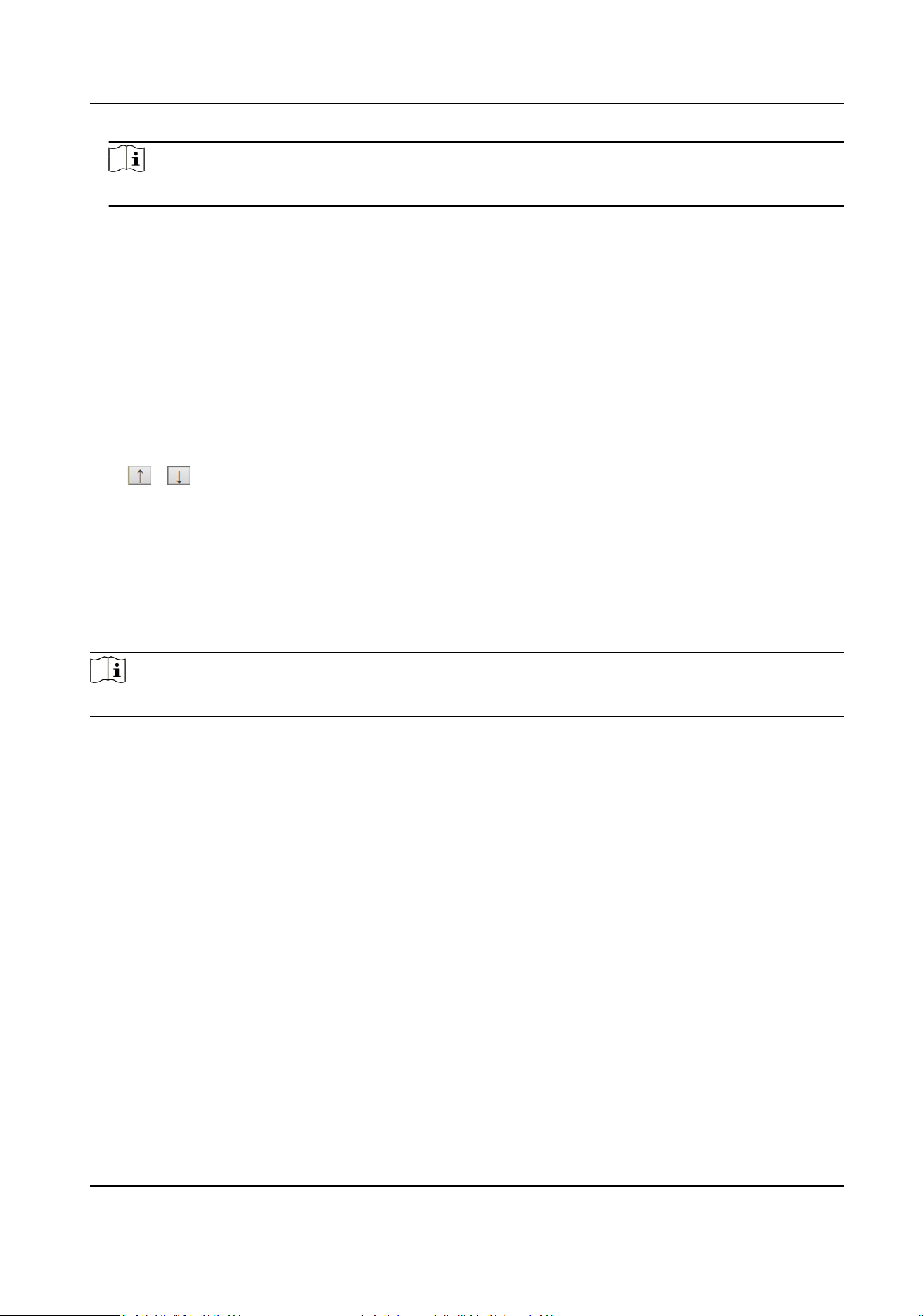
Note
The overlay informaon varies with dierent models. The actual device prevails.
5.
Set the overlay informaon.
Type You can edit the type.
Overlay Informaon For some informaon types, you can edit the detailed informaon.
Overlay Posion Check it, and the current informaon will be displayed from a new line.
Space Edit the number of space between the current informaon and the
next one from 0 to 255. 0 means there is no space.
Line Break
Characters
Edit the number of characters from 0 to 100 between the current
informaon line and the previous informaon line. 0 means no line
break.
/ Adjust the display sequence of the overlay informaon.
6.
Click Save.
3.3 View Real-Time Picture
You can view the real-me captured pictures and license plate informaon.
Steps
Note
The supported funcons vary with dierent models. The actual device prevails.
1.
Click Real-Time Picture.
2.
Select an item from the list, and you can view the capture scene picture and license plate
picture.
Entrance and Exit Capture Camera User Manual
13
Loading ...
Loading ...
Loading ...
