Loading ...
Loading ...
Loading ...
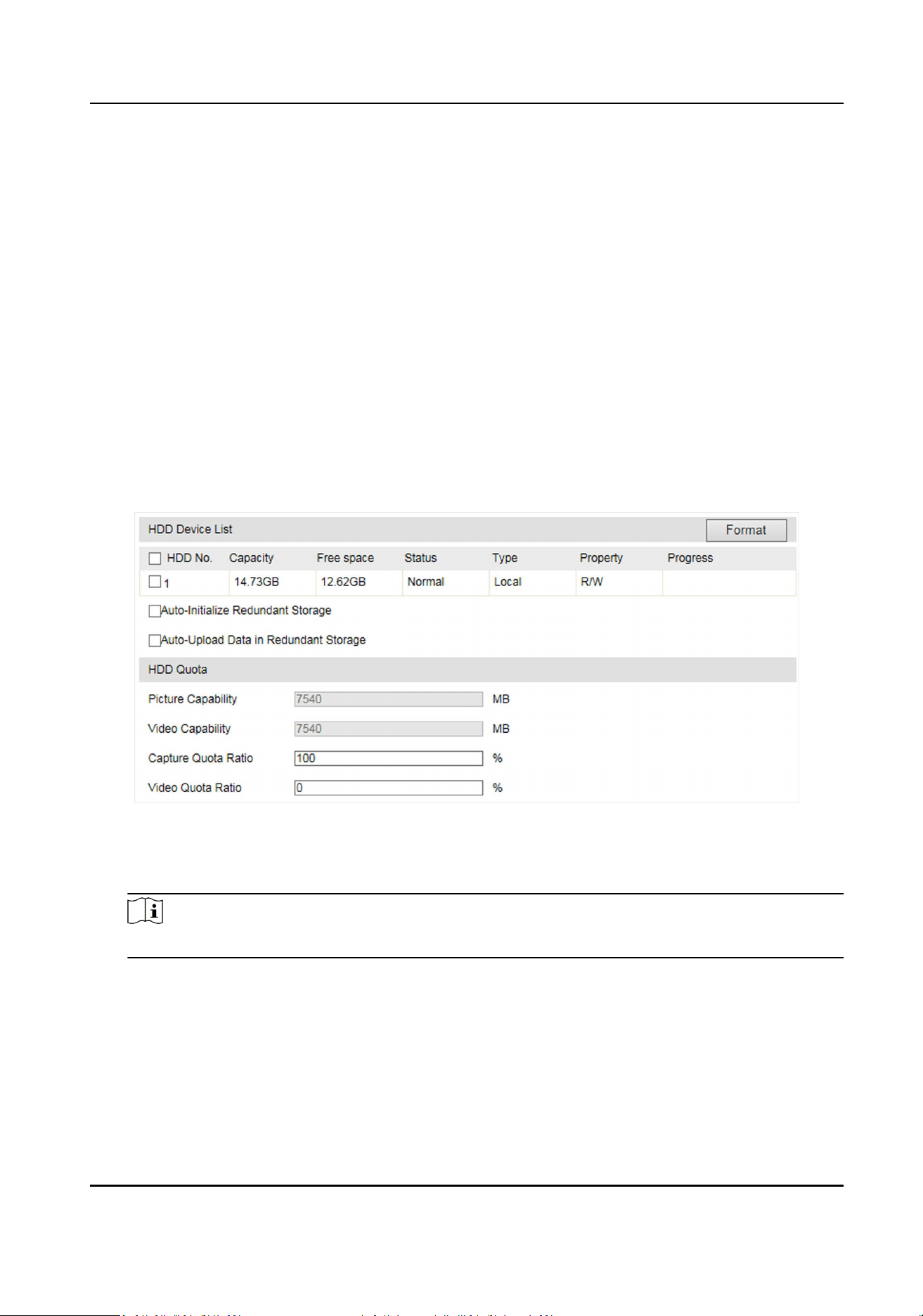
Chapter 6 Record
6.1 Set Storage Path
6.1.1 Set Memory Card
If you want to store the les to the memory card, make sure you insert and format the memory
card in advance.
Before You Start
Insert the memory card to the device.
Steps
1.
Go to Conguraon → Device Conguraon → Encoding and Storage → Storage Management .
Figure 6-1 Set Memory Card
2.
Format the memory card in two ways.
-
Check the memory card, and click Format to format it manually.
Note
For the newly installed memory card, you need to format it manually before using it normally.
-
If you want to format the memory card automacally when the card is abnormal, check Auto-
Inialize Redundant Storage.
3.
Oponal: If the device has been connected to the plaorm, and you want to upload the
memory card informaon automacally, check Auto-Upload Data in Redundant Storage.
4.
Click Save.
Entrance and Exit Capture Camera User Manual
32
Loading ...
Loading ...
Loading ...
