Loading ...
Loading ...
Loading ...
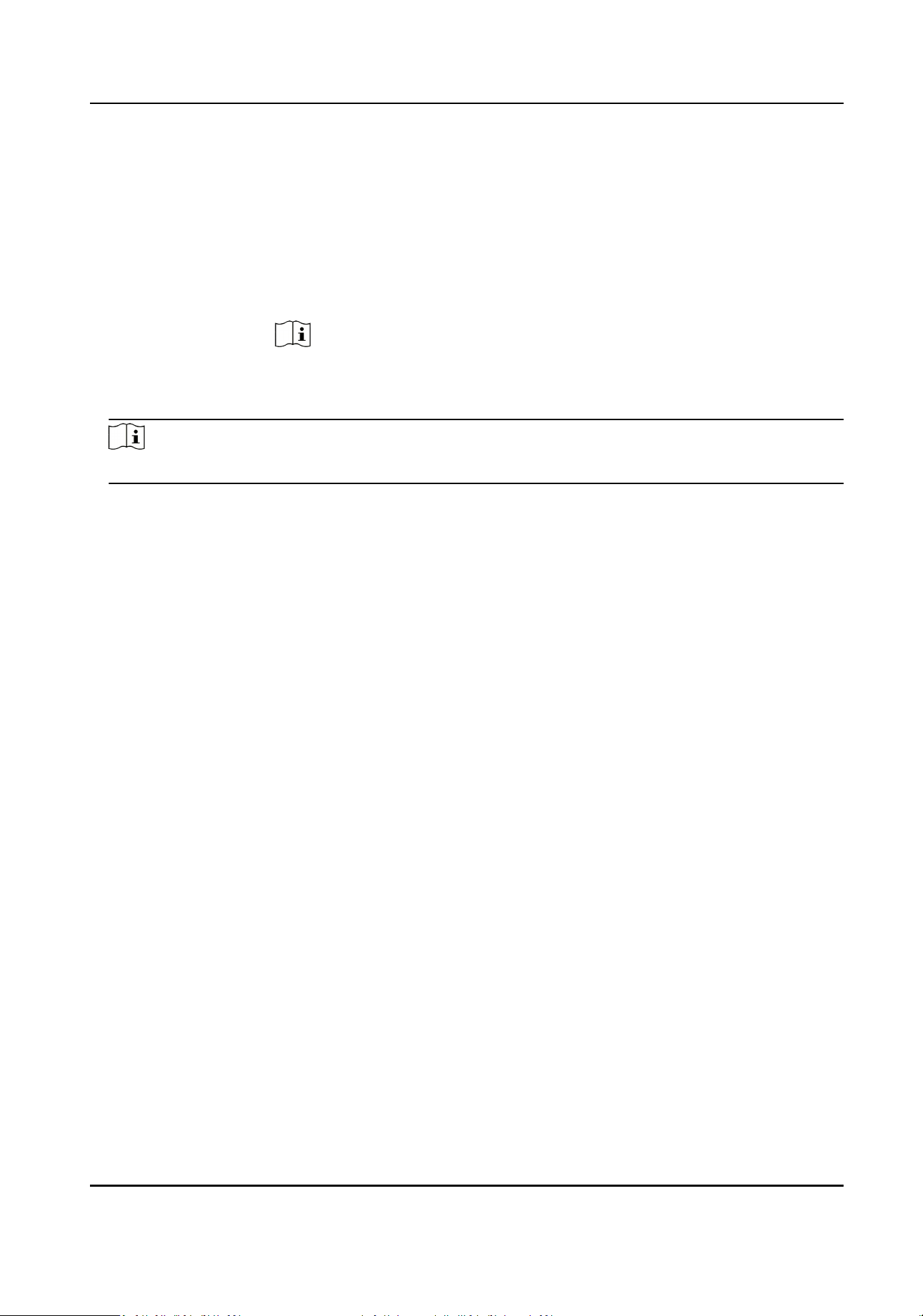
Video Detecon Select it when video recognion mode is applied at the site. The capture
mode is Strobe Light Mode.
I/O Coil Select it when the device has been connected to I/O signal.
RS485 Select it when the device has been connected to RS-485 devices.
Radar Mixed
Trac
Select it when the device detects vehicles via coils, and only the license
plates at the entrance need to be captured.
Note
If you select this type, one Forward Radar and one Backward Radar
should be set.
Note
The trigger types vary with dierent models. The actual device prevails.
4.
Select Picture Mode.
Scene Picture One scene picture and one license plate picture will be captured.
Scene Picture + Close-
up Picture
One scene picture, one license plate picture, and one close-up
picture will be captured.
5.
Select Scene.
6.
Set Lane Direcon, Linked Lane No., and other parameters according to the selected trigger
type.
Lane Direcon
The license plates of the vehicles from the set detecon will be captured.
Linked Lane No.
It is the corresponding lane No. of the trigger command.
I/O Trigger Default Status
Capture is triggered according to the level signal status. If you select Falling Edge, the device
will trigger capture at the moment that the high level falls to low level. If you select Rising
Edge, the device will trigger capture at the moment that the low level rises to high level.
Linked I/O No.
When the coil detects that there is a vehicle passing, a rising or falling edge signal is sent to
the linked I/O of the device to trigger capture.
RS-485 Linked Camera No.
It refers to the connected channel No. of the RS-485 serial port.
7.
Click Save.
Entrance and Exit Capture Camera User Manual
8
Loading ...
Loading ...
Loading ...
