Loading ...
Loading ...
Loading ...
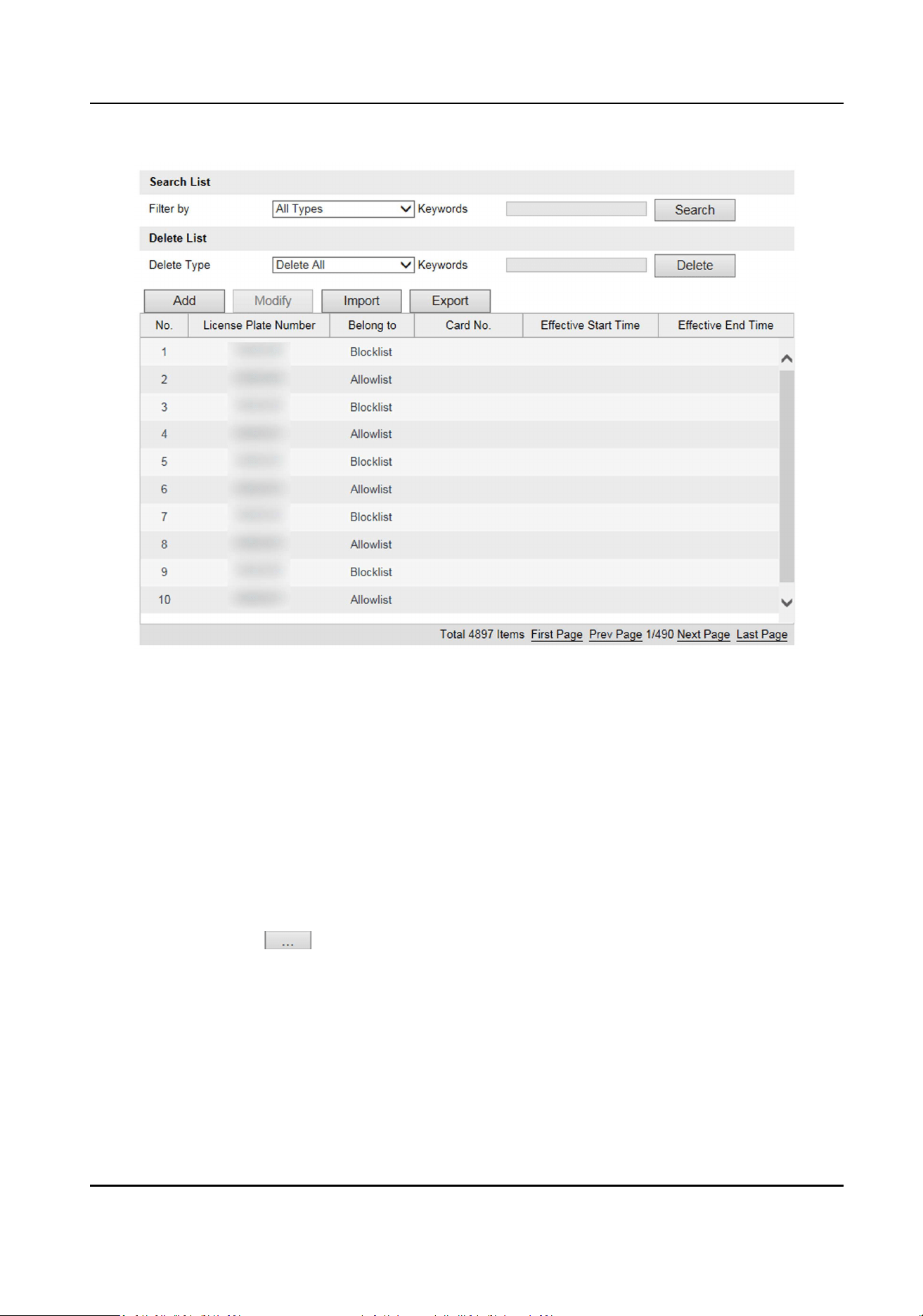
Figure 4-1 Set Allowlist and Blocklist
3.
You can search, modify, delete, import, or export the allowlist and blocklist.
Search Select the search type, or enter the keywords. Click Search. The searched vehicle
informaon will be listed below.
Modify Select an item from the list, and click Modify. Modify the informaon, and click OK.
Delete Select the deleng type, or enter the keywords. Click Delete.
Import a. Click Import.
b. Click Download Template, and save the template.
c. Open the template, edit the informaon, and save it.
d. Click Import again.
e. Click
to select the edited template.
f. Click Import to import the informaon to the device.
Export Click Export and select the saving path to export the allowlist or blocklist to the
computer.
Entrance and Exit Capture Camera User Manual
18
Loading ...
Loading ...
Loading ...
