Loading ...
Loading ...
Loading ...
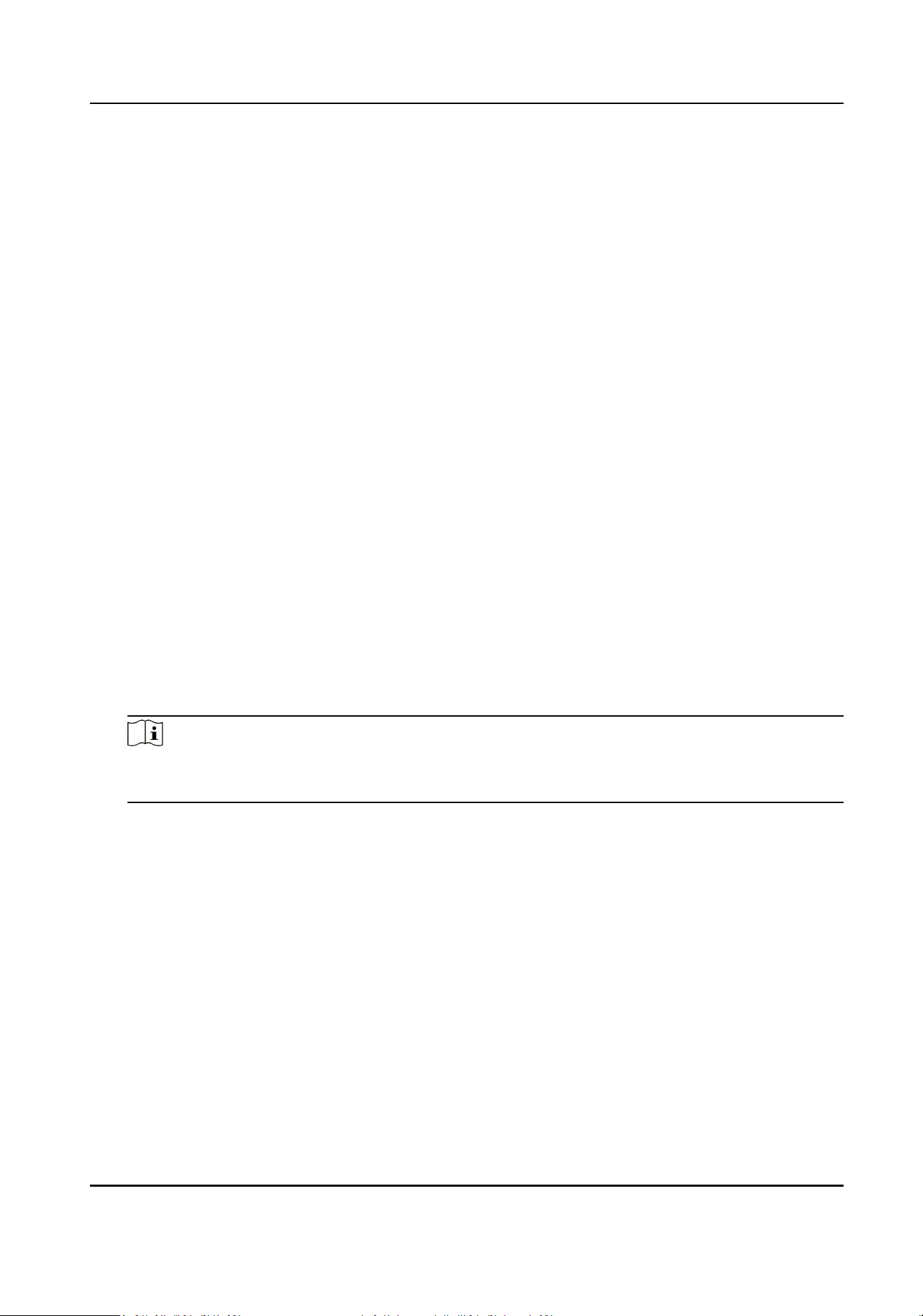
Chapter 4 Peripheral Device Linkage
4.1 Set Barrier Gate Linkage
If a barrier gate has been connected to the device, you can link barrier gate to realize the control
and management of the vehicles at the entrance or exit.
4.1.1 Set Allowlist and Blocklist
Set allowlist and blocklist if you want to control the passing vehicles at the entrance or exit via the
barrier gate.
Before You Start
●
Connect the barrier gate to the relay output interface of the device.
●
Install the storage card, and ensure the storage status is normal.
Steps
1.
Go to Conguraon → Device Conguraon → Entrances and Exits → Allowlist and Blocklist .
2.
Add an allowlist or blocklist.
1) Click Add.
2) Set License Plate Number and Card No., and select the list type.
3) Oponal: If you want to control vehicles during xed me period, check Time Sengs, and
set the eecve start me and end me.
4) Click OK.
Note
Wait for 15 minutes to let the added allowlist or blocklist write into the storage. Do not reboot
the device during the process.
The informaon of the added vehicles in the allowlist or blocklist will be listed below.
Entrance and Exit Capture Camera User Manual
17
Loading ...
Loading ...
Loading ...
