Loading ...
Loading ...
Loading ...
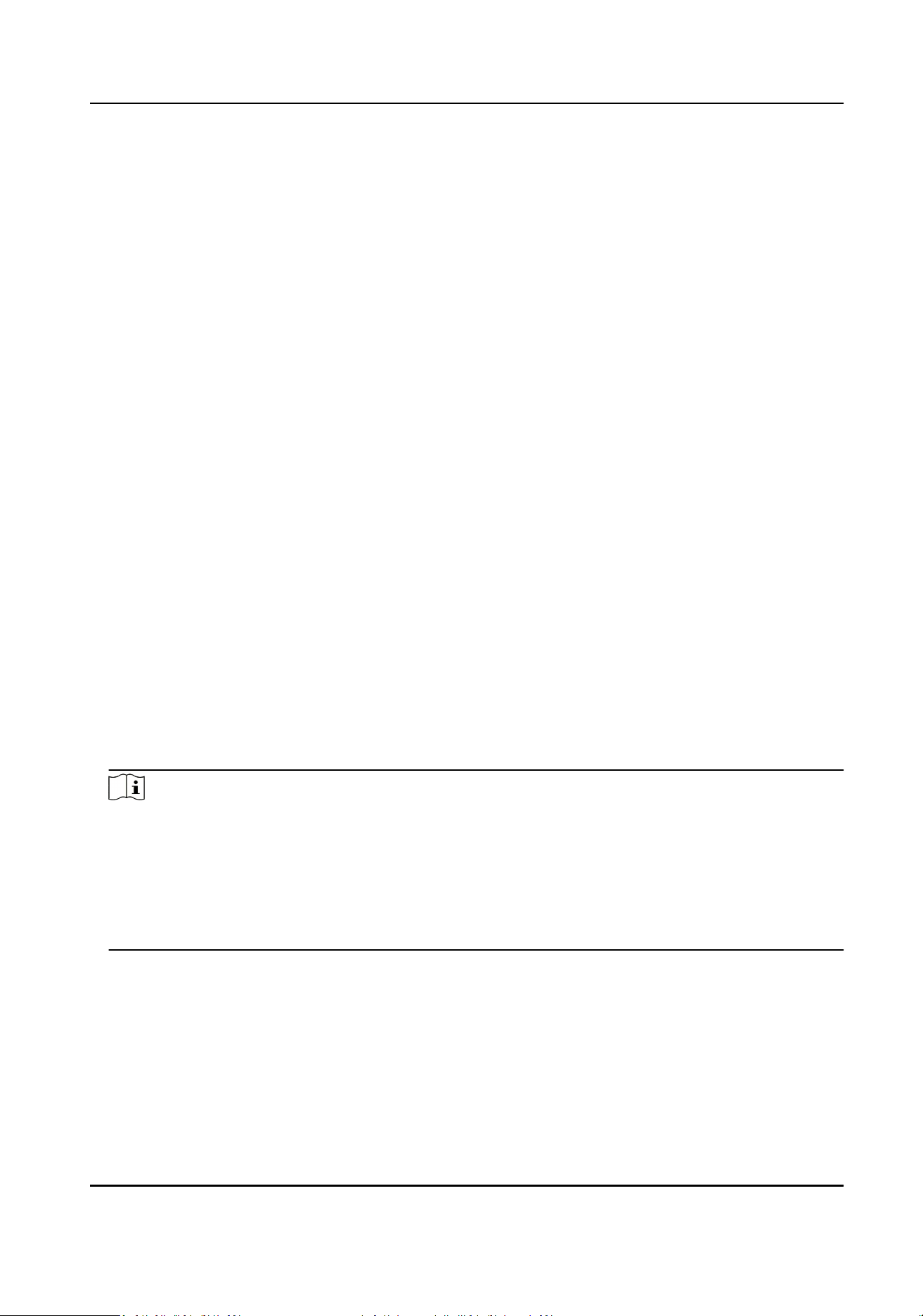
Chapter 3 Capture Conguraon
3.1 Quick Conguraon
3.1.1 Set Basic Parameters
When the I/O coils have been laid and the device has been connected to trigger capture in the site,
you can set the basic parameters in quick conguraon to realize capture quickly.
Before You Start
The device posion has been adjusted.
Steps
1.
Go to Quick Conguraon → Basic Conguraon .
2.
If you need to modify the device IP address, enter IP Address, Subnet Mask, and Default
Gateway.
3.
Select Scene Mode.
3.1.2 Adjust Image
You can adjust the posions of the lane line, lane right limit, and trigger line, and adjust the lens if
the lens is vari-focal lens.
Steps
1.
Go to Quick Conguraon → Image Adjustment .
2.
Adjust lens to meet the license plate with 120 to 180 pixels.
Note
●
There are two ways to measure the license plate pixel. You can click Measure Plate on Real-
Time Picture interface, and draw a frame on the license plate posion to measure the pixel.
Or measure the pixel with the Windows drawing tool.
●
The lens of some models are prime lens. Lens adjustment is not supported. The actual device
prevails.
●
For some models, you need to adjust the focal lens and focus via the lens lever.
Entrance and Exit Capture Camera User Manual
5
Loading ...
Loading ...
Loading ...
