Loading ...
Loading ...
Loading ...
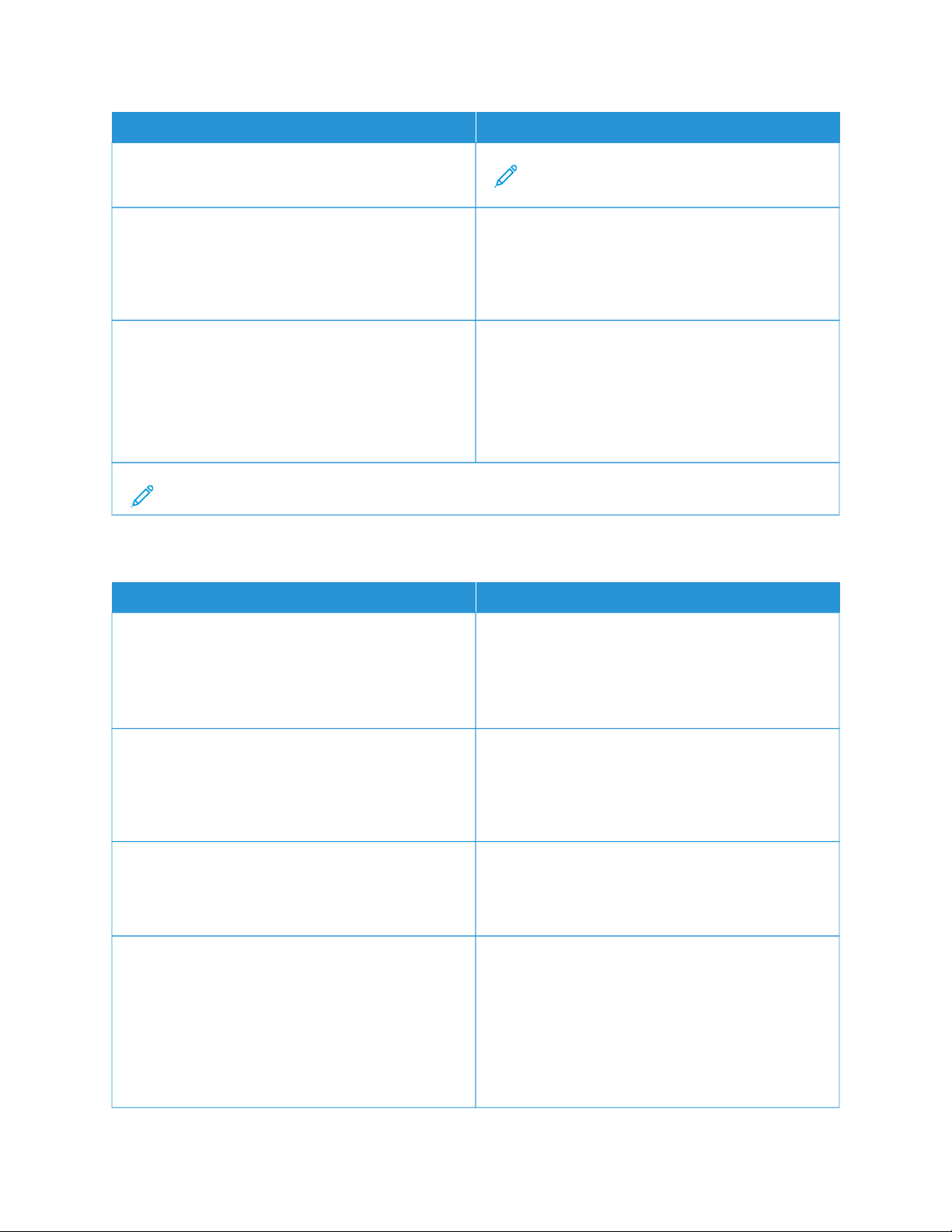
MMEENNUU IITTEEMM DDEESSCCRRIIPPTTIIOONN
– On
– Auto-clear*
Note: Short paper refers to the size of the paper
loaded.
EErrrroorr PPrreevveennttiioonn
• Page Protect
– Off*
– On
Set the printer to process the entire page into the
memory before printing it.
JJaamm CCoonntteenntt RReeccoovveerryy
• Jam Recovery
– Auto*
– Off
– On
Set the printer to reprint jammed pages.
Note: An asterisk (*) next to a value indicates the factory default setting.
POWER MANAGEMENT
MMEENNUU IITTEEMM DDEESSCCRRIIPPTTIIOONN
SSlleeeepp MMooddee PPrrooffiillee
• Print from Sleep Mode
– Stay awake after printing
– Enter Sleep Mode after printing*
Set the printer to stay awake or enter Sleep mode after
printing.
SSlleeeepp MMooddee PPrrooffiillee
• Touch to Wake from Deep Sleep
– Off
– On*
Wake the printer from Deep Sleep mode by touching
the printer display.
TTiimmeeoouuttss
Sleep Mode
1–114 minutes (15*)
Set the idle time before the printer begins operating in
Sleep mode.
TTiimmeeoouuttss
• Hibernate Timeout
– Disabled
– 1 hour
– 2 hours
– 3 hours
Set the time before the printer turns off.
Xerox
®
B410 Printer User Guide 97
Use Printer Menus
Loading ...
Loading ...
Loading ...
