Loading ...
Loading ...
Loading ...
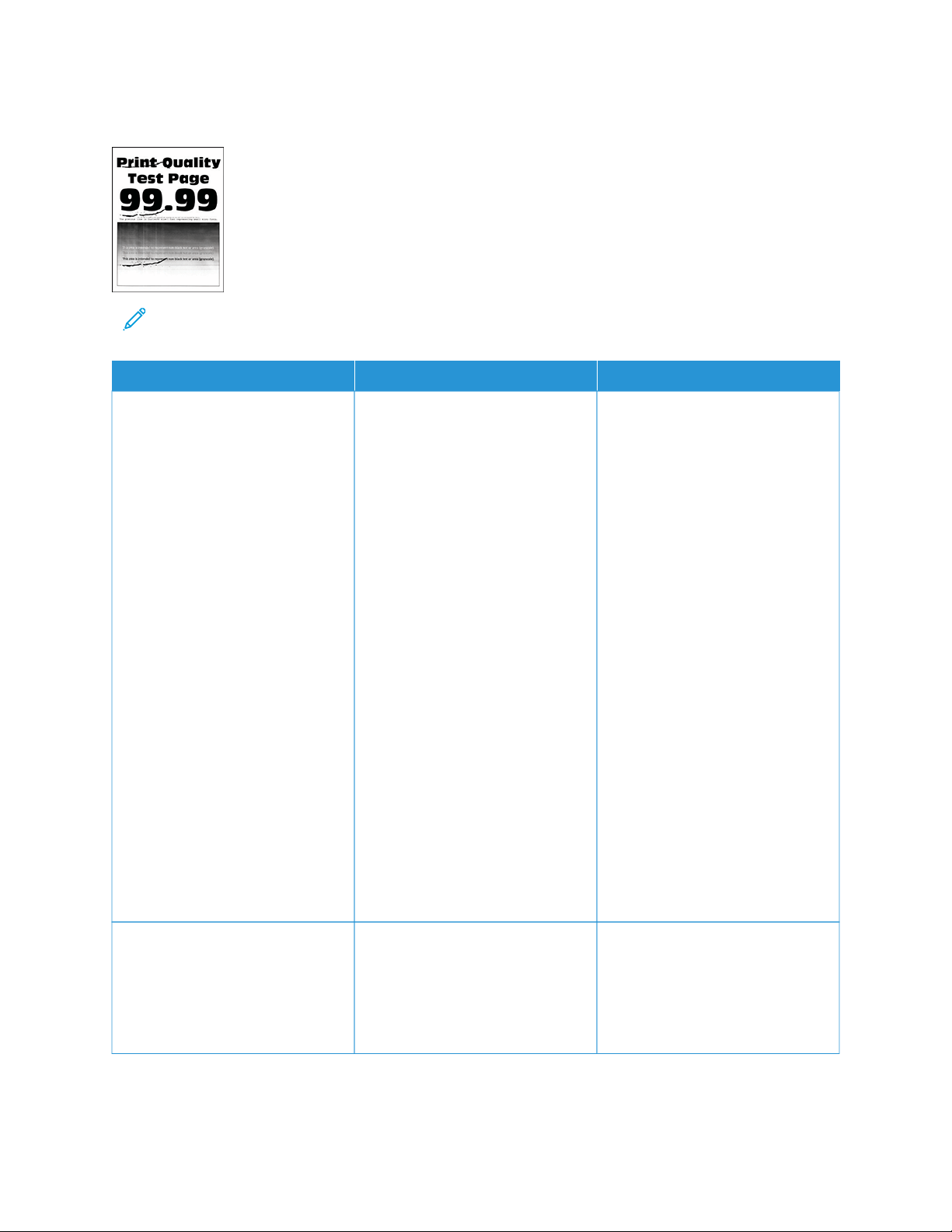
Repeating Defects
Note: Before solving the problem, print the Print Quality Test Pages. From the home screen, touch SSeettttiinnggss >>
TTrroouubblleesshhoooottiinngg >> PPrriinntt QQuuaalliittyy TTeesstt PPaaggeess.
AACCTTIIOONN YYEESS NNOO
SStteepp 11
Using the Print Quality Test Pages,
check if the distance between the
repeating defects is equal to any of
the following:
IImmaaggiinngg uunniitt
• 96 mm (3.78 in.)
• 37.7 mm (1.48 in.)
TToonneerr ccaarrttrriiddggee
• 43.5 mm (1.71 in.)
• 37.5 mm (1.48 in.)
TTrraannssffeerr rroolllleerr
• 52 mm (2.05 in.)
FFuusseerr
• 79.8 mm (3.14 in.)
• 62.5 mm (2.46 in.)
Does the distance between the
repeating defects match the toner
cartridge or imaging unit
measurements?
Go to step 2. Take a note of the distance, and
then contact Contacting Customer
Support
SStteepp 22
1 Replace the affected supply
item.
2 Print the document.
Do the repeating defects appear?
Contact Contacting Customer
Support
The problem is solved.
202
Xerox
®
B410 Printer User Guide
Troubleshooting
Loading ...
Loading ...
Loading ...
