Loading ...
Loading ...
Loading ...
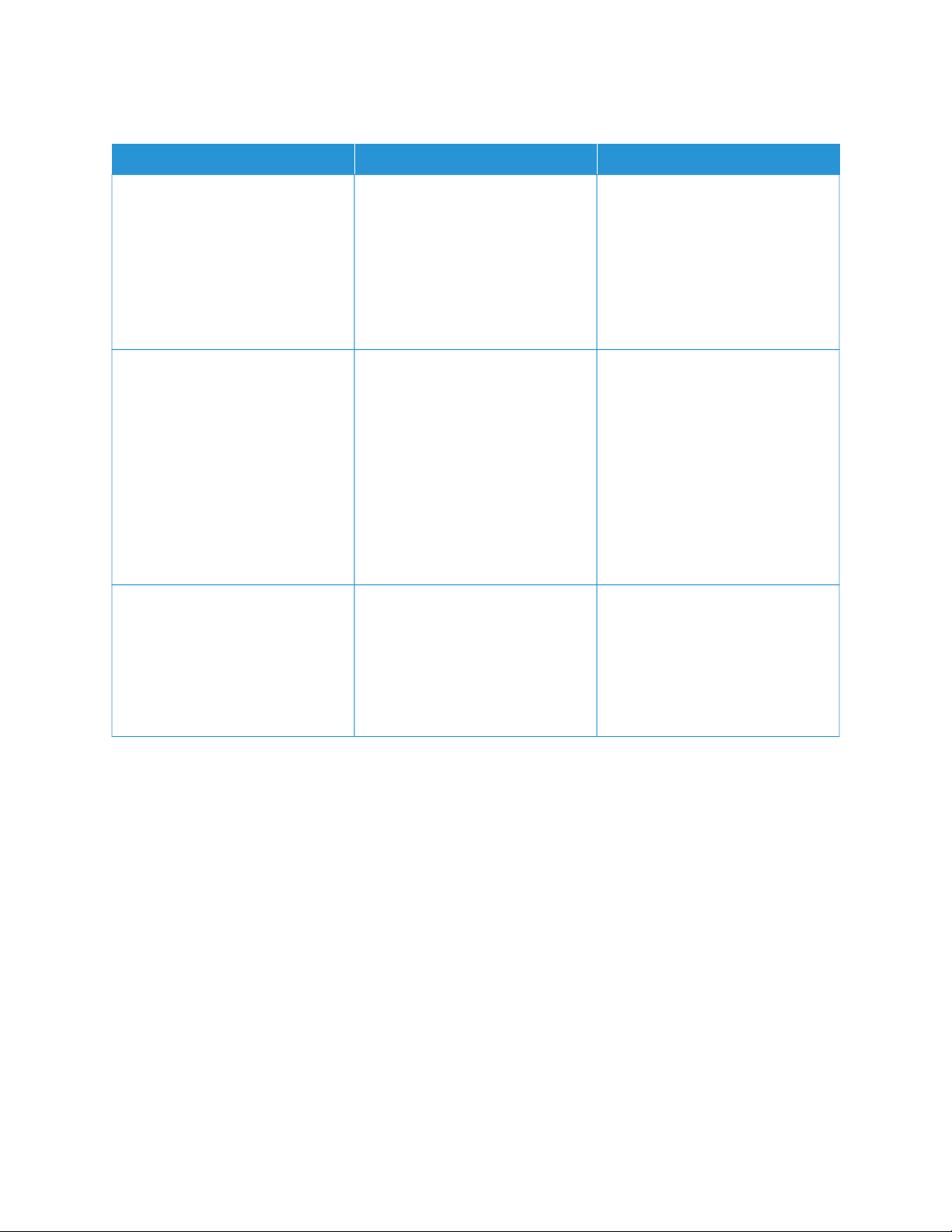
TRAY LINKING DOES NOT WORK
AACCTTIIOONN YYEESS NNOO
SStteepp 11
a. Check if the trays contain the
same paper size and paper type.
b. Check if the paper guides are
positioned correctly.
c. Print the document.
Do the trays link correctly?
The problem is solved. Go to step 2.
SStteepp 22
a. From the home screen,
touchSSeettttiinnggss >> PPaappeerr >> TTrraayy >>
CCoonnffiigguurraattiioonn >> PPaappeerr SSiizzee//
TTyyppee...
b. Set the paper size and paper
type to match the paper loaded
in the linked trays..
c. Print the document.
Do the trays link correctly?
The problem is solved. Go to step 3.
SStteepp 33
a. Make sure that Tray Linking is
set to Automatic. For more
information, see Linking trays.
b. Print the document.
Do the trays link correctly?
The problem is solved. ContactContacting Customer
Support.
Xerox
®
B410 Printer User Guide 235
Troubleshooting
Loading ...
Loading ...
Loading ...
