Loading ...
Loading ...
Loading ...
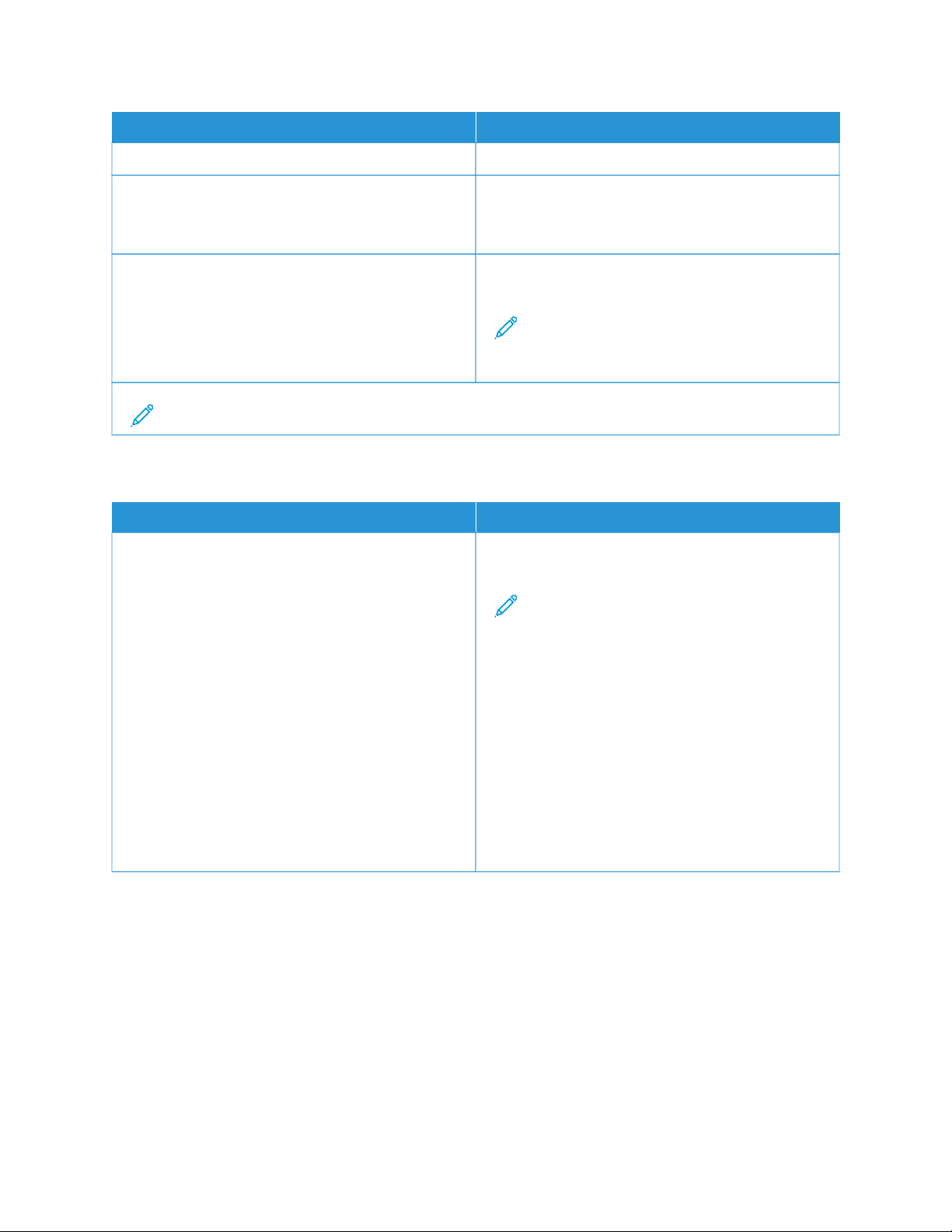
MMEENNUU IITTEEMM DDEESSCCRRIIPPTTIIOONN
• 76–360 mm (216*)
PPoorrttrraaiitt HHeeiigghhtt
• 3.00–14.17 in. (14*)
• 76–360 mm (356*)
Set the portrait height of the universal paper.
FFeeeedd DDiirreeccttiioonn
• Short Edge*
• Long Edge
Set the printer to pick paper from the short edge or
long edge direction.
Note: Long Edge appears only when the longest
edge is shorter than the maximum width
supported.
Note: An asterisk (*) next to a value indicates the factory default setting.
Media Types
MMEENNUU IITTEEMM DDEESSCCRRIIPPTTIIOONN
• Plain Paper
• Card Stock
• Recycled
• Labels
• Bond
• Envelope
• Rough Envelope
• Letterhead
• Preprinted
• Colored Paper
• Light Paper
• Heavy Paper
• Rough/Cotton
• Custom Type [x]
Specify the texture, weight, and orientation of the
paper loaded.
Note: Custom Type is supported only in some
printer models.
114
Xerox
®
B410 Printer User Guide
Use Printer Menus
Loading ...
Loading ...
Loading ...
