Loading ...
Loading ...
Loading ...
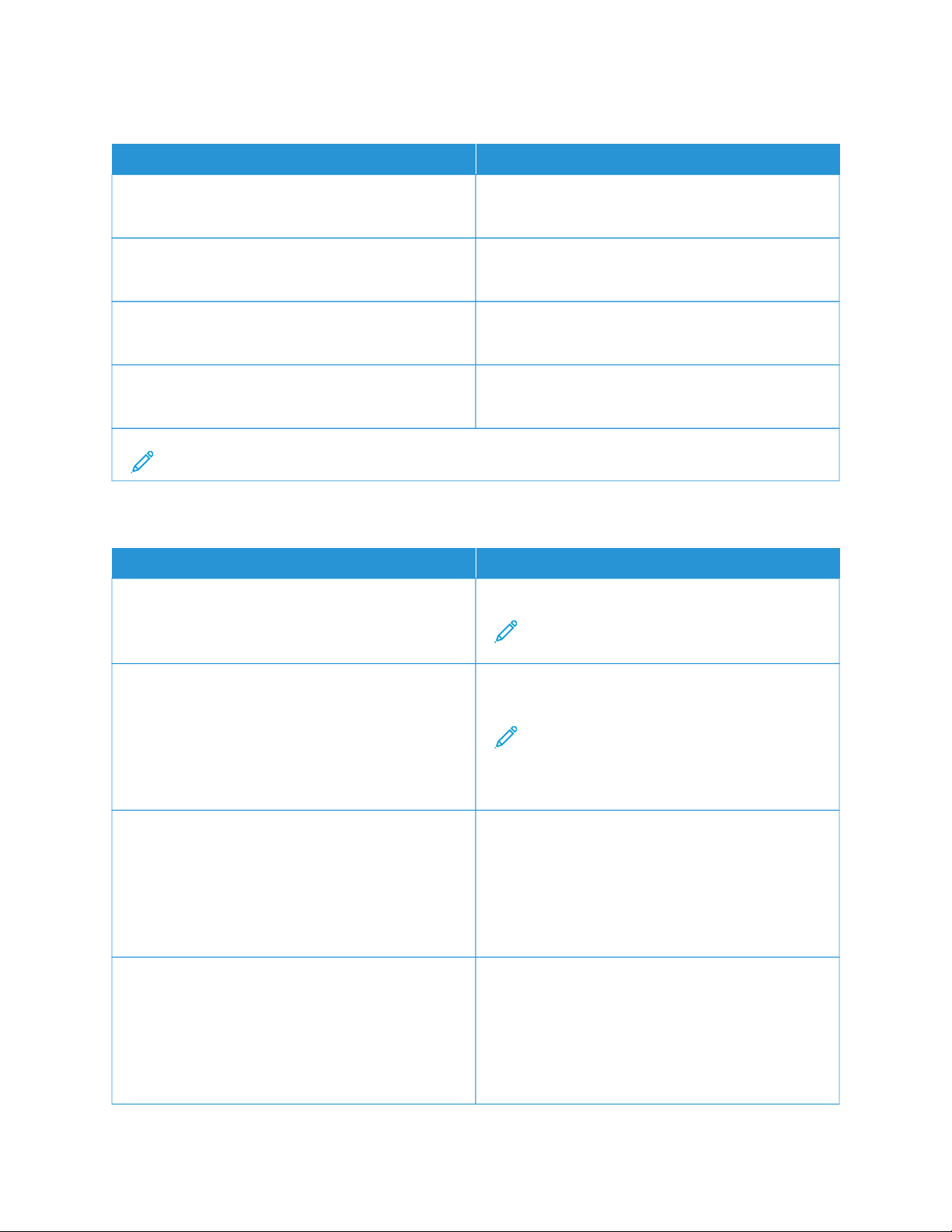
LOGIN RESTRICTIONS
MMEENNUU IITTEEMM DDEESSCCRRIIPPTTIIOONN
LLooggiinn ffaaiilluurreess
1–10 (3
*
)
Specify the number of failed login attempts before the
user gets locked out.
FFaaiilluurree ttiimmee ffrraammee
1–60 minutes (5
*
)
Specify the time frame between failed login attempts
before the user gets locked out.
LLoocckkoouutt ttiimmee
1–60 minutes (5
*)
Specify the lockout duration.
WWeebb LLooggiinn TTiimmeeoouutt
1–120 minutes (10
*
)
Specify the delay for a remote login before the user is
logged off automatically.
Note: An asterisk (*) next to a value indicates the factory default setting.
CONFIDENTIAL PRINT SETUP
MMEENNUU IITTEEMM DDEESSCCRRIIPPTTIIOONN
MMaaxx IInnvvaalliidd PPIINN
2–10. Off = 0
Set the limit for entering an invalid PIN.
Note: When the limit is reached, the print jobs
for that user name are deleted.
CCoonnffiiddeennttiiaall JJoobb EExxppiirraattiioonn
• Off*
• 1 Hour
• 4 Hours
• 24 Hours
• 1 Week
Set an individual expiration time for each held job
before it is automatically deleted from the hard disk.
Note: A held job is either Confidential, Repeat,
Reserve, or Verify.
.
RReeppeeaatt JJoobb EExxppiirraattiioonn
• Off*
• 1 Hour
• 4 Hour
• 24 Hour
• 1 Week
Set the expiration time for a print job that you want to
repeat.
VVeerriiffyy JJoobb EExxppiirraattiioonn
• Off*
• 1 Hour
• 4 Hour
• 24 Hour
• 1 Week
Set the expiration time for printing a copy of a job for
you to check its quality before printing the remaining
copies.
144
Xerox
®
B410 Printer User Guide
Use Printer Menus
Loading ...
Loading ...
Loading ...
