Loading ...
Loading ...
Loading ...
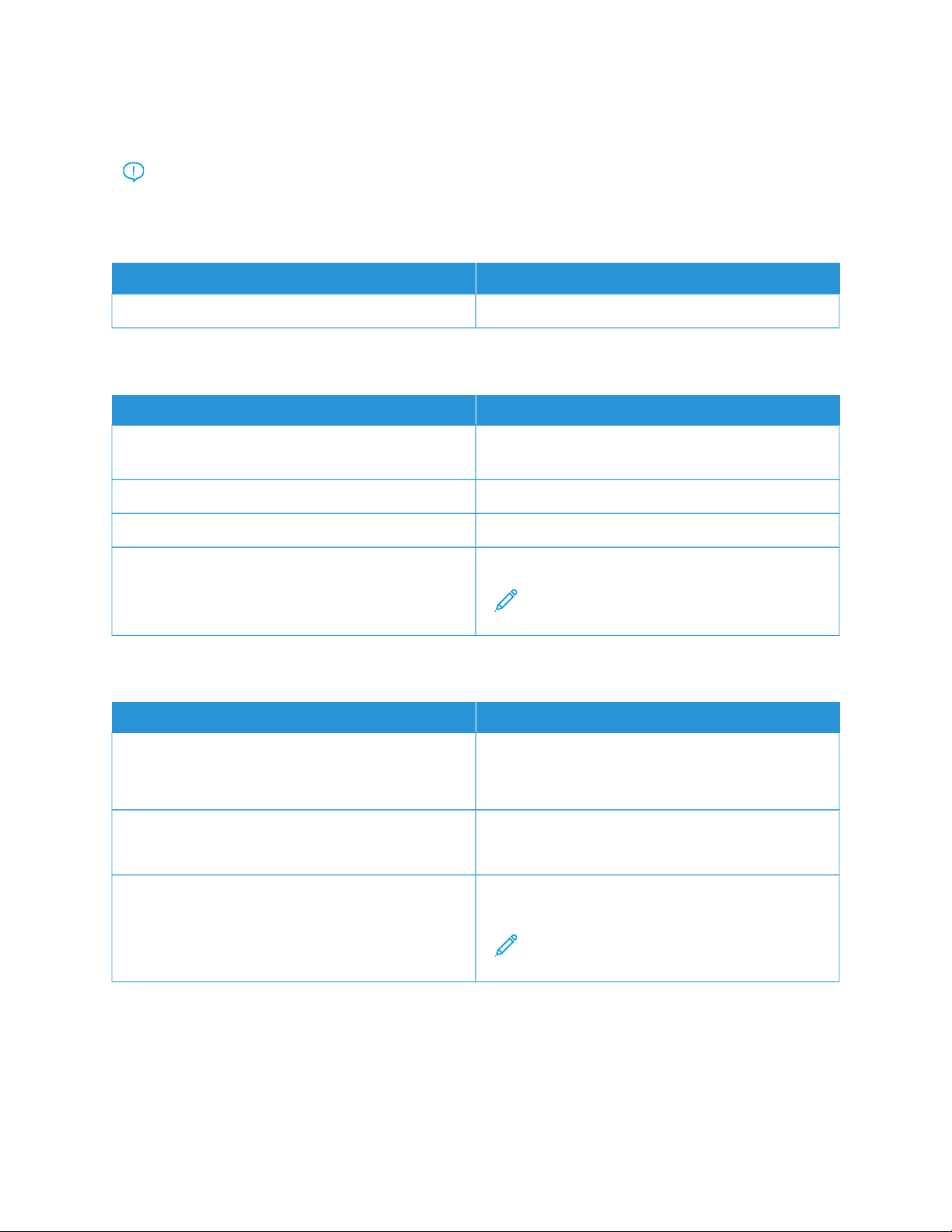
Reports
Important: Some features are system administrator functions and the options are hidden from view. For
more information, refer to Embedded Web Server Administrator Guide at www.xerox.com/office/B410docs.
MENU SETTINGS PAGE
MMEENNUU IITTEEMM DDEESSCCRRIIPPTTIIOONN
MMeennuu SSeettttiinnggss PPaaggee Print a report that contains the printer menus.
DEVICE
MMEENNUU IITTEEMM DDEESSCCRRIIPPTTIIOONN
DDeevviiccee IInnffoorrmmaattiioonn Print a report that contains information about the
printer.
DDeevviiccee SSttaattiissttiiccss Print a report about printer usage and supply status.
PPrrooffiillee LLiisstt Print a list of profiles that are stored in the printer.
AAsssseett RReeppoorrtt Print a diagnostic tool for print problems.
Note: To avoid clipping the content, print the
report on letter- or A4-size paper.
PRINT
MMEENNUU IITTEEMM DDEESSCCRRIIPPTTIIOONN
PPrriinntt FFoonnttss
• PCL Fonts
• PS Fonts
Print samples and information about the fonts that are
available in each printer language.
PPrriinntt DDeemmoo
Demo Page
Print a page that shows the printer capabilities and
supported solutions.
PPrriinntt DDiirreeccttoorryy Print the resources that are stored in the flash drive,
hard disk.
Note: This menu item appears only when a
flash drive, a hard disk is installed.
148
Xerox
®
B410 Printer User Guide
Use Printer Menus
Loading ...
Loading ...
Loading ...
