Loading ...
Loading ...
Loading ...
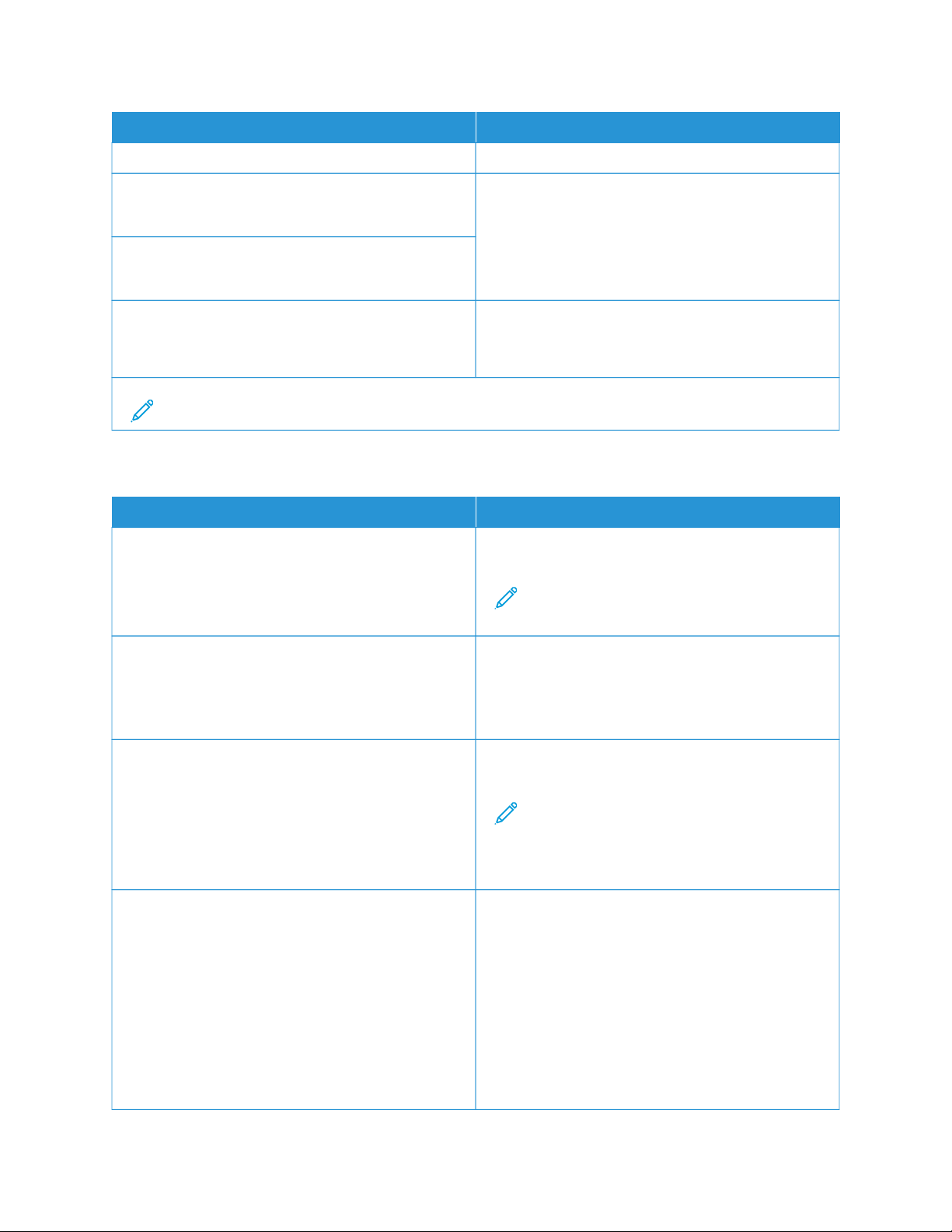
MMEENNUU IITTEEMM DDEESSCCRRIIPPTTIIOONN
• Detail
BBrriigghhttnneessss
-6 to 6 (0*)
Adjust the brightness, and contrast for output.
CCoonnttrraasstt
0 to 5 (0*)
GGrraayy CCoorrrreeccttiioonn
• Off
• Auto*
Note: An asterisk (*) next to a value indicates the factory default setting.
JOB ACCOUNTING
MMEENNUU IITTEEMM DDEESSCCRRIIPPTTIIOONN
JJoobb AAccccoouunnttiinngg
• Off*
• On
Set the printer to create a log of the print jobs that it
receives.
Note: This menu item appears only when a
flash memory, a hard disk is installed.
AAccccoouunnttiinngg LLoogg FFrreeqquueennccyy
• Daily
• Weekly
• Monthly*
Specify how often the printer creates a log file.
LLoogg AAccttiioonn aatt EEnndd ooff FFrreeqquueennccyy
• None*
• E-mail Current Log
• E-mail & Delete Current Log
• Post Current Log
• Post & Delete Current Log
Specify how the printer responds when the frequency
threshold expires.
Note: The value defined in Accounting Log
Frequency determines when this action is
triggered.
LLoogg AAccttiioonn aatt NNeeaarr FFuullll
• None*
• E-mail Current Log
• E-mail & Delete Current Log
• E-mail & Delete Oldest Log
• Post Current Log
• Post & Delete Current Log
• Post & Delete Oldest Log
• Delete Current Log
Specify how the printer responds when the hard disk is
nearly full.
108
Xerox
®
B410 Printer User Guide
Use Printer Menus
Loading ...
Loading ...
Loading ...
