Loading ...
Loading ...
Loading ...
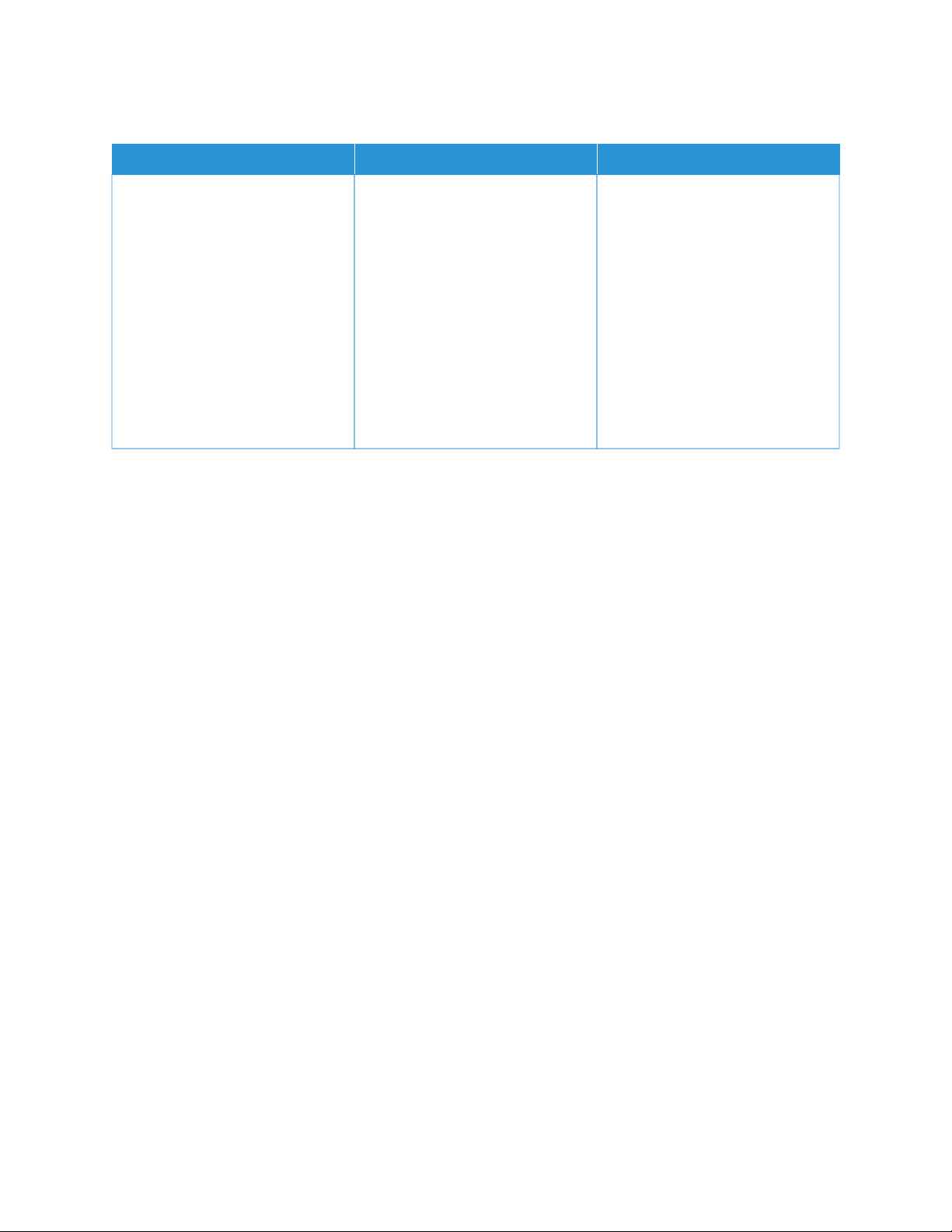
JAMMED PAGES ARE NOT REPRINTED
AACCTTIIOONN YYEESS NNOO
1 From the control panel, navigate
to: SSeettttiinnggss >> DDeevviiccee >>
NNoottiiffiiccaattiioonnss >> JJaamm CCoonntteenntt
RReeccoovveerryy.
For non-touch-screen printer
models, press OOKK to navigate
through the settings.
2 In the Jam Recovery menu,
select OOnn or AAuuttoo.
3 Print the document.
Are the jammed pages reprinted?
The problem is solved. ContactContacting Customer
Support.
Xerox
®
B410 Printer User Guide 237
Troubleshooting
Loading ...
Loading ...
Loading ...
