Loading ...
Loading ...
Loading ...
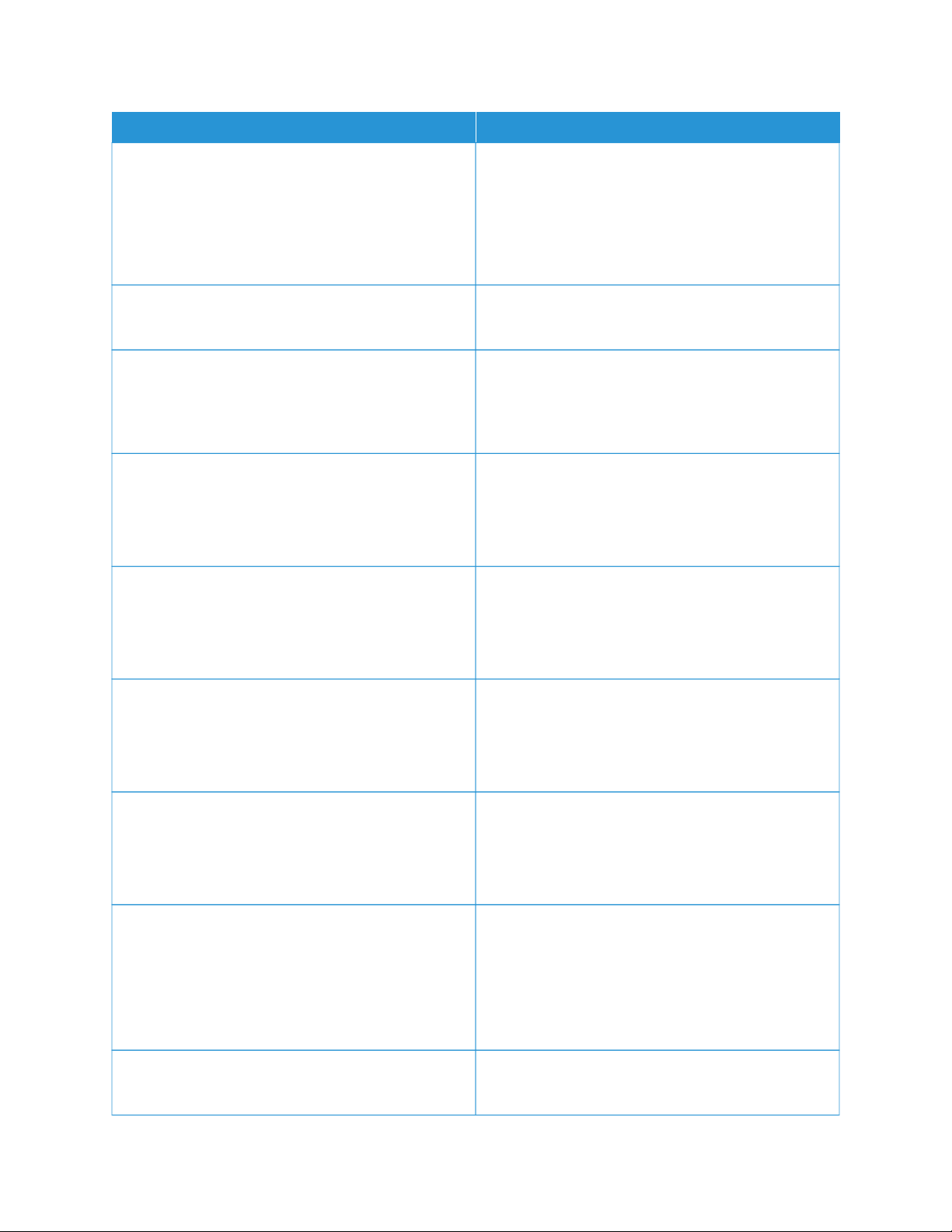
MMEENNUU IITTEEMM DDEESSCCRRIIPPTTIIOONN
TTrraayy CCoonnffiigguurraattiioonn
• Action for Prompts
– Prompt user*
– Continue
– Use current
Set the printer to resolve paper- or envelope-related
change prompts.
TTrraayy CCoonnffiigguurraattiioonn
Multiple Universal Sizes (Off*)
Set the universal sizes of paper source.
RReeppoorrttss
• Menu Settings Page
• Event Log
• Event Log Summary
Print reports about printer menu settings, status, and
event logs.
PPrriinntteerr EEmmuullaattiioonnss
• PPDS Emulation
– Off*
– On
Set the printer to recognize and use the PPDS data
stream.
PPrriinntteerr EEmmuullaattiioonnss
• PS Emulation
– Off
– On*
Set the printer to recognize and use the PS data
stream.
PPrriinntteerr EEmmuullaattiioonnss
• Enable Formsmerge
– Off*
– On
Activate Formsmerge to store the forms into the hard
disk.
PPrriinntteerr EEmmuullaattiioonnss
• Enable Prescribe
– Off*
– On
Enable Prescribe emulation.
PPrriinntteerr EEmmuullaattiioonnss
• Emulator Security
– Page Timeout (60 minutes)
– Reset Emulator After Job (Off*)
– Disable Printer Message Access (On*)
Configure the security settings of the printer during
emulation
PPrriinntt CCoonnffiigguurraattiioonn
Font Sharpening
Set a text point-size value below which the high-
frequency screens are used when printing font data.
Xerox
®
B410 Printer User Guide 101
Use Printer Menus
Loading ...
Loading ...
Loading ...
