Loading ...
Loading ...
Loading ...
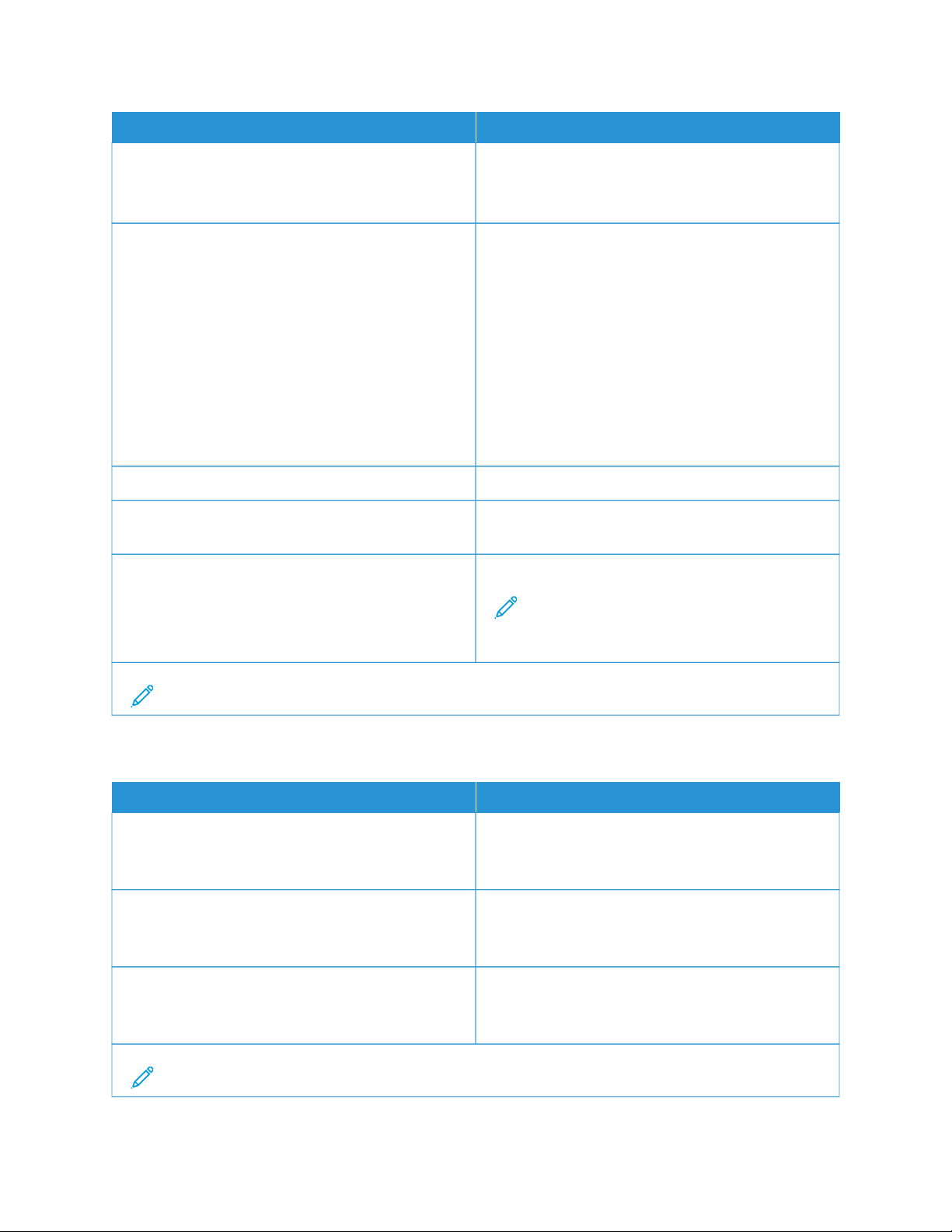
MMEENNUU IITTEEMM DDEESSCCRRIIPPTTIIOONN
• Delete Oldest Log
• Delete All But Current
• Delete All Logs
LLoogg AAccttiioonn aatt FFuullll
• None*
• E-mail & Delete Current Log
• E-mail & Delete Oldest Log
• Post & Delete Current Log
• Post & Delete Oldest Log
• Delete Current Log
• Delete Oldest Log
• Delete All But Current
• Delete All Logs
Specify how the printer responds when hard disk usage
reaches the maximum limit (100MB).
UURRLL ttoo PPoosstt LLoogg Specify where the printer posts job accounting logs.
EE--mmaaiill AAddddrreessss ttoo SSeenndd LLooggss Specify the e-mail address to which the printer sends
job accounting logs.
LLoogg FFiillee PPrreeffiixx Specify the prefix for the log files.
Note: The current host name defined in the
TCP/IP menu is used as the default log file
prefix.
Note: An asterisk (*) next to a value indicates the factory default setting.
PDF
MMEENNUU IITTEEMM DDEESSCCRRIIPPTTIIOONN
SSccaallee TToo FFiitt
• Off*
• On
Scale the page content to fit the selected paper size.
AAnnnnoottaattiioonnss
• Print
• Do Not Print*
Specify whether to print annotations in the PDF.
PPrriinntt PPDDFF EErrrroorr
• Off
• On*
Enable the printing of PDF error.
Note: An asterisk (*) next to a value indicates the factory default setting.
Xerox
®
B410 Printer User Guide 109
Use Printer Menus
Loading ...
Loading ...
Loading ...
