Loading ...
Loading ...
Loading ...
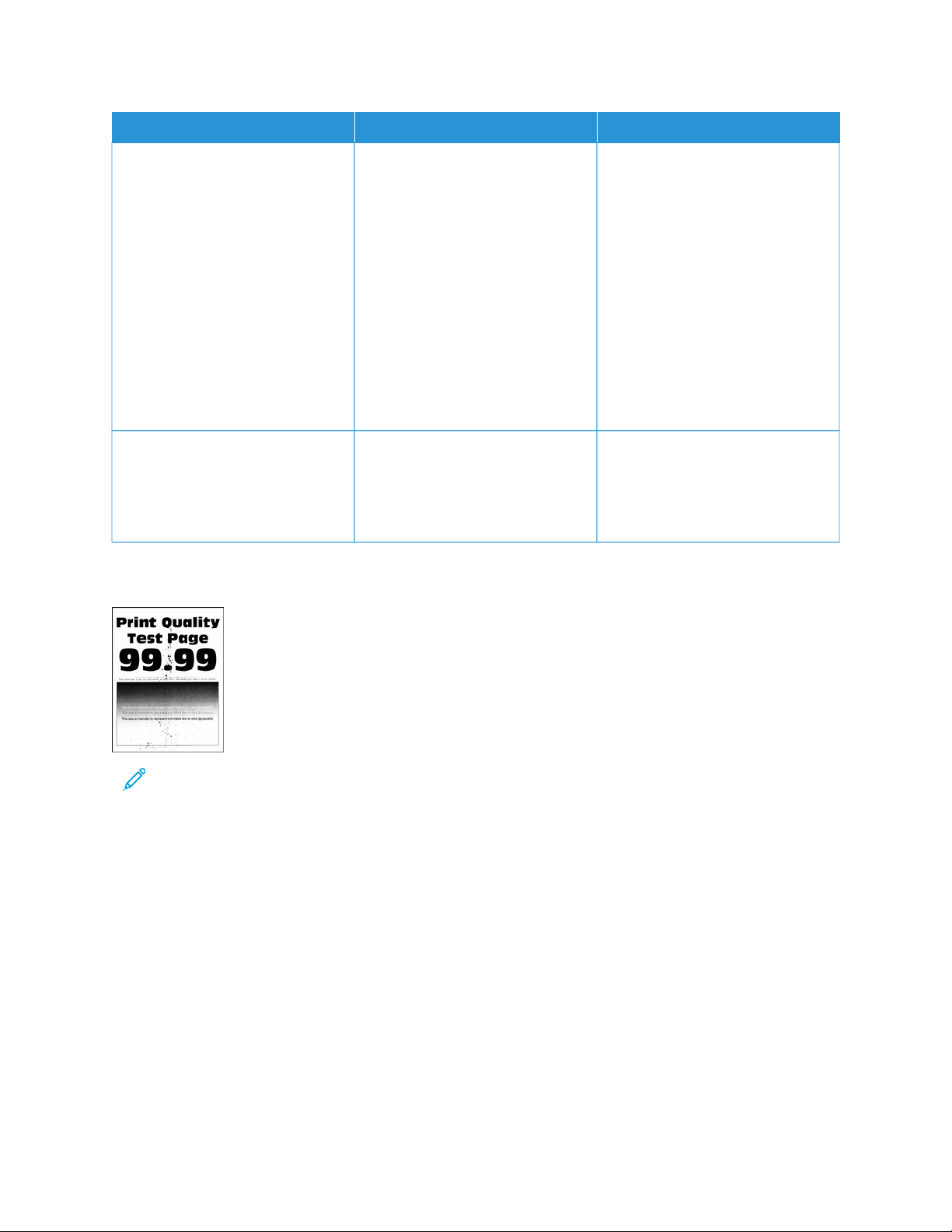
AACCTTIIOONN YYEESS NNOO
SStteepp 66
1 Check the status of the toner
cartridge.
From the home screen, touch
SSeettttiinnggss >> RReeppoorrttss >> DDeevviiccee >>
DDeevviiccee SSttaattiissttiiccss
2 From the Supply Information
section of the pages printed,
check the status of the toner
cartridge.
Is the toner cartridge near end of
life?
Go to step 7. Contact Contacting Customer
Support
SStteepp 77
1 Replace the toner cartridge.
2 Print the document.
Is the print light?
Contact Contacting Customer
Support
The problem is solved.
Mottled Print and Dots
Note: Before solving the problem, print the Print Quality Test Pages. From the control panel, navigate to
SSeettttiinnggss >> TTrroouubblleesshhoooottiinngg >> PPrriinntt QQuuaalliittyy TTeesstt PPaaggeess. For non-touch-screen printer models, press OOKK to
navigate through the settings.
Xerox
®
B410 Printer User Guide 183
Troubleshooting
Loading ...
Loading ...
Loading ...
