Loading ...
Loading ...
Loading ...
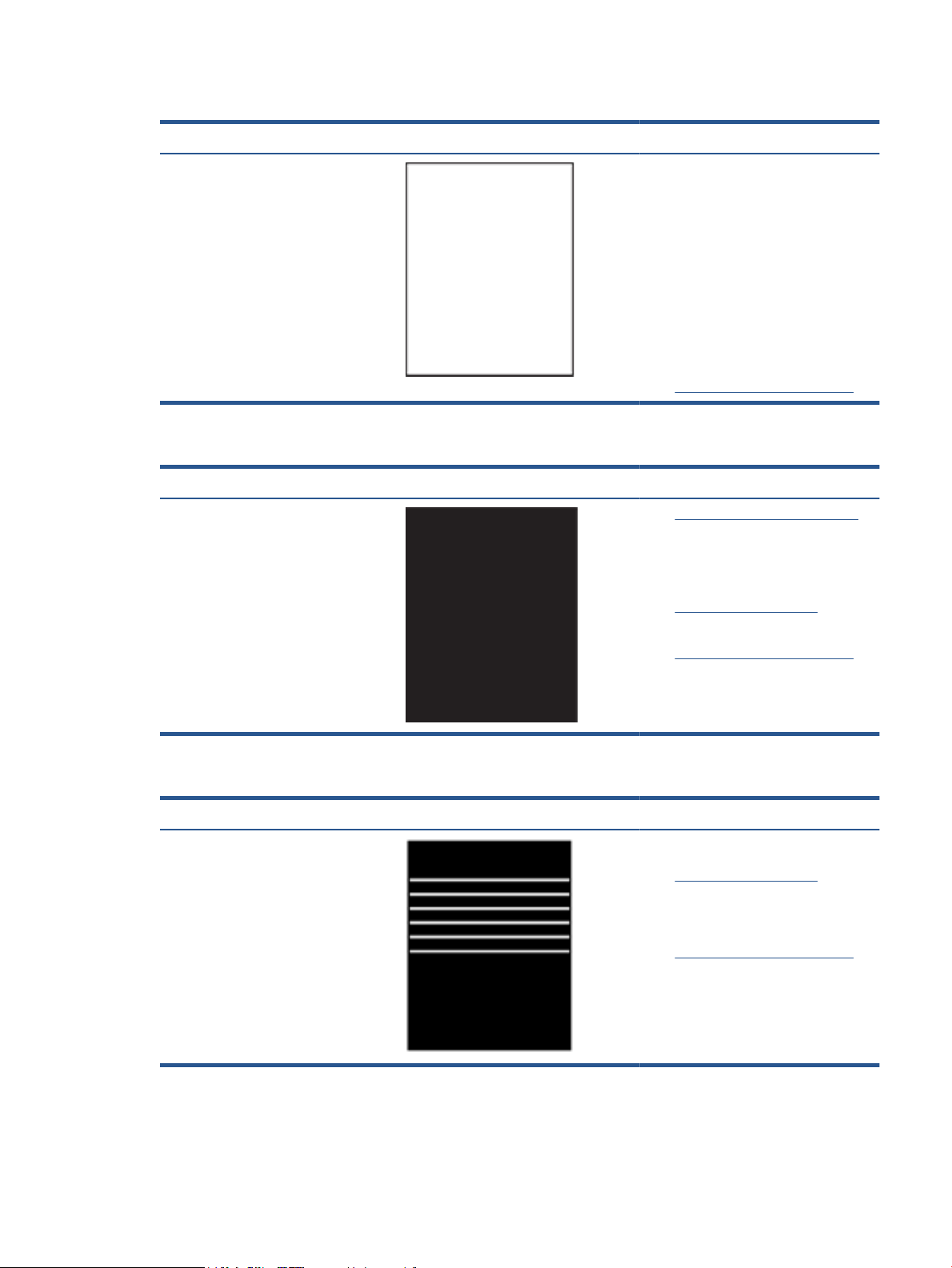
Table 8-11 Blank page — No print
Description Sample Possible solutions
Blank page — No print:
The page is completely blank and contains
no printed content.
1. Make sure that the cartridge is
genuine HP cartridges.
2. Make sure that the cartridge is
installed correctly.
3. Print with a dierent cartridge.
4. Check the paper type in the paper
tray and adjust the printer settings to
match. If necessary, select a lighter
paper type.
5. If the problem persists, go to
www.hp.com/support/ljM232MFP
Table 8-12 Black page
Description Sample Possible solutions
Black page:
The entire printed page is black.
1. Visually inspect the toner cartridge to
check for damage.
2. Make sure that the cartridge is
installed correctly.
3. Replace the toner cartridge.
4. If the problem persists, go to
www.hp.com/support/ljM232MFP
Table 8-13 Banding defects
Description Sample Possible solutions
Repetitive wide-pitch banding and
Impulse bands:
Dark or light lines which repeat down the
length of the page. They might be sharp or
soft in nature. The defect displays only in
areas of ll, not in text or sections with no
printed content.
1. Reprint the document.
2. Replace the toner cartridge.
3. Use a dierent paper type.
4. If the problem persists, go to
www.hp.com/support/ljM232MFP
ENWW Resolving print quality problems 85
Loading ...
Loading ...
Loading ...