Loading ...
Loading ...
Loading ...
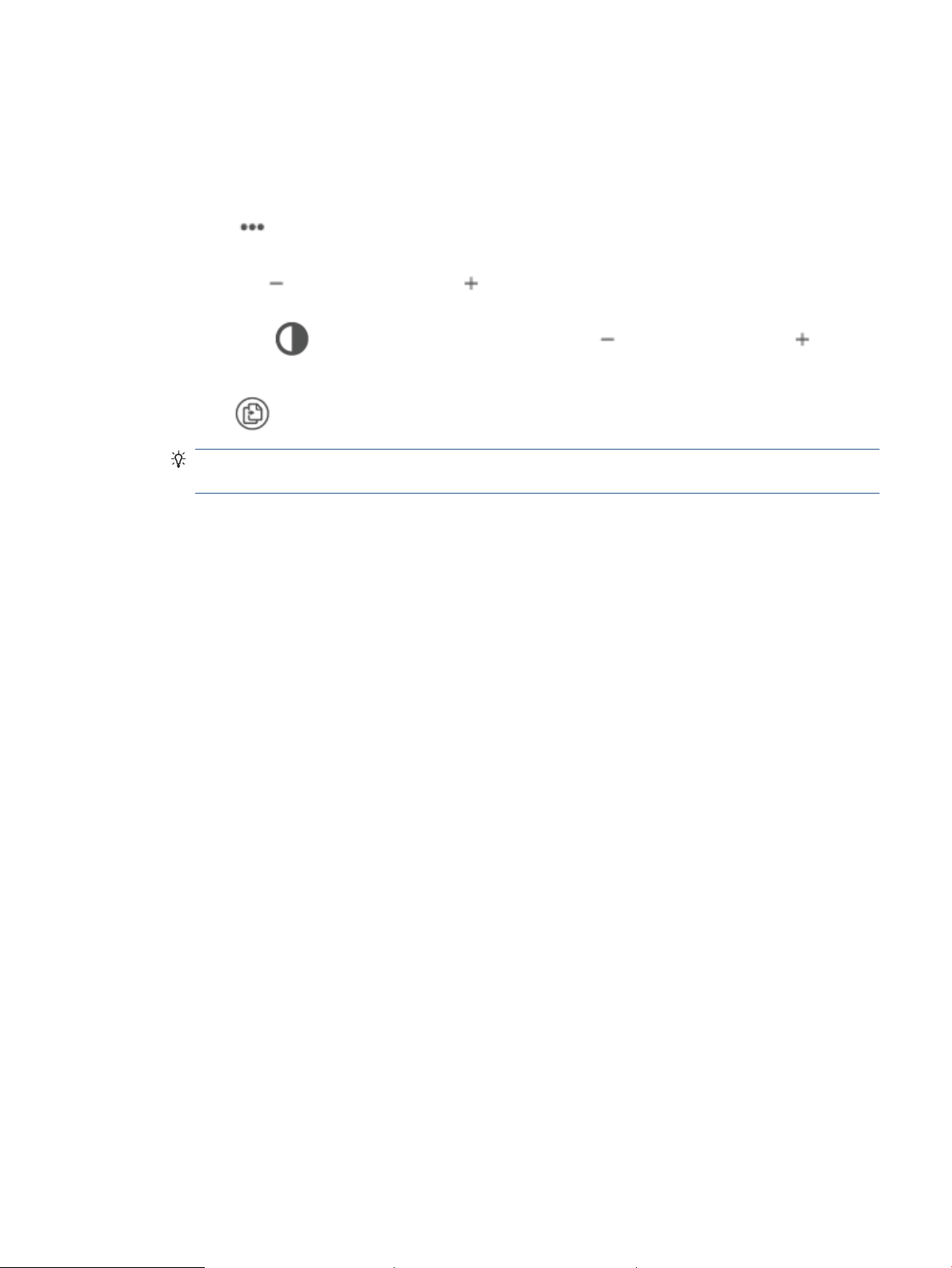
Make a copy
Follow these steps to make a copy from the scanner glass:
1. Load the document on the scanner glass according to the indicators on the printer.
2.
Press (the Menu button) to choose any of the following copy settings.
● Use (the Minus button) and (the Plus button) to adjust the number of copies to print.
● Select (the Lighter/Darker) setting, and then use (the Minus button) and (the
Plus button) to adjust the darkness setting for the current copy job.
3.
Press (the Copy button) to start copying.
TIP: If your device has a camera, you can use the HP Smart app to scan a printed document or photo
with the device camera. You can then use HP Smart to edit, save, print, or share the image.
ENWW Make a copy 33
Loading ...
Loading ...
Loading ...