Loading ...
Loading ...
Loading ...
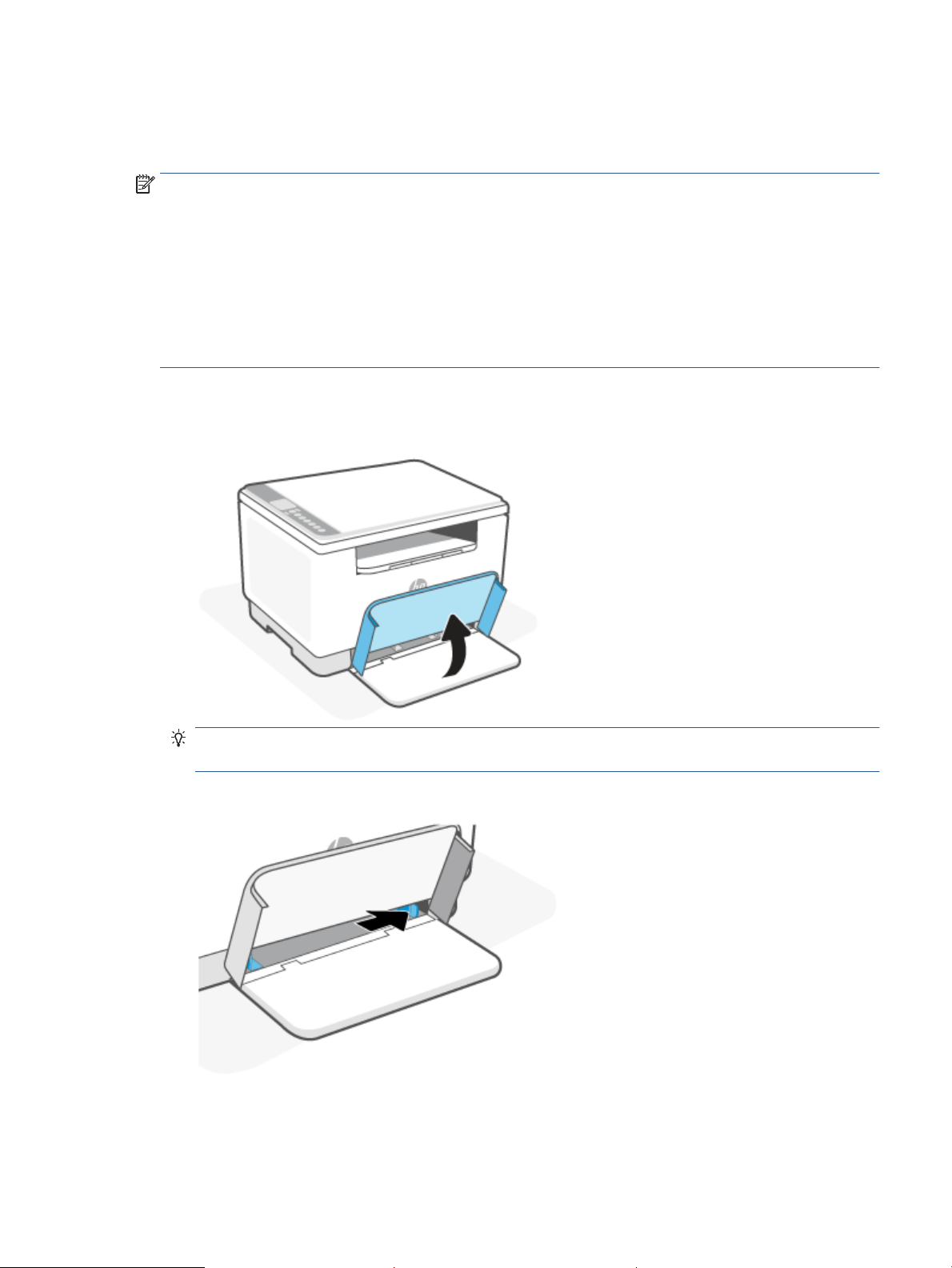
Load paper
The following information describes how to load paper into the input tray.
NOTE: To avoid paper jams:
● Never add or remove paper from the input tray during printing.
● Before loading the input tray, remove all of the paper from the input tray and straighten the stack.
● Use paper that is not wrinkled, folded, or damaged.
● Always use 1 size paper. For example, do not place A5 paper over A4 size paper.
● Always push the paper guides to ensure paper does not slant/skew while picking up by printer.
To load paper
1. Remove paper from the input tray, if any.
TIP: To load Legal-size paper, lift the printer cover and, if necessary, leave it open. Depending on your
printer model, you might also need to lower the tray door.
2. Slide the paper guides to the edges of the input tray.
ENWW Load paper 21
Loading ...
Loading ...
Loading ...