Loading ...
Loading ...
Loading ...
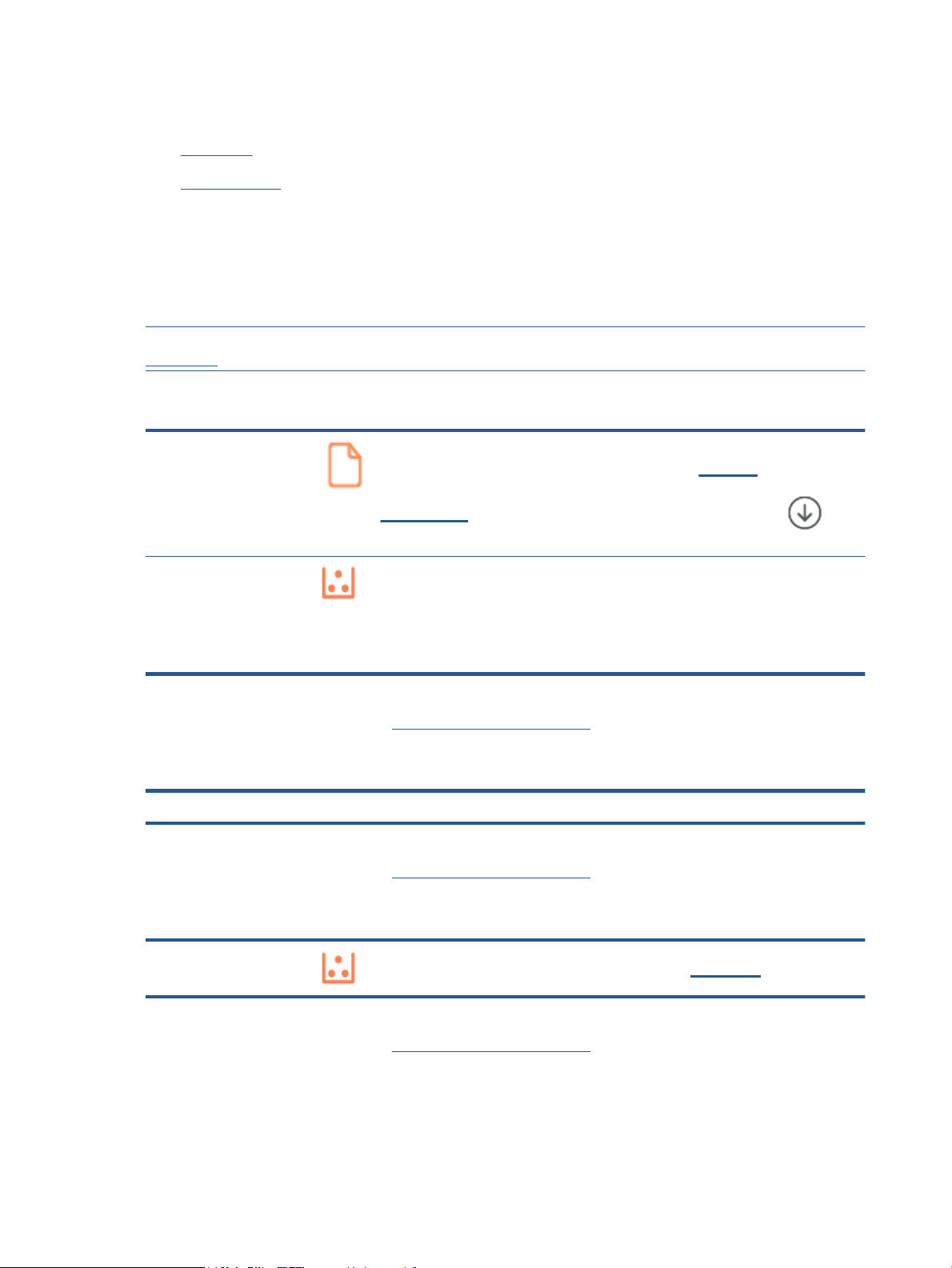
Interpret control-panel light patterns
●
USB model
●
Wireless model
USB model
The Status light on the printer blinks
The printer is processing a job or is initializing, restarting, cooling, or cleaning. No action is required.
NOTICE: If the Status light blinks quickly, turn o the printer and then turn it on again. If problem persists,
Contact HP.
The Attention light is on
Attention light on, Paper
light blinks.
If (the Paper light) blinks, the printer might be out of paper (see Load paper) or paper might be
jammed (see
Clear paper jams). If you are sending a manual feed job, load paper, and press (the
Resume button) to continue.
Attention light on,
Cartridge light blinks.
If (the Cartridge light) blinks, the cartridge might be very low or there is a cartridge error (such as
incompatible, unauthorized, protected). Replace the toner cartridge.
NOTE: There will be no Attention state if the printer is congured to continue printing when the toner
cartridge is very low.
For a list of printer display codes, see Interpret printer display codes.
The Attention light blinks
Attention light blinks. Verify that the printer cartridge access door or the rear access is correctly closed.
For a list of printer display codes, see Interpret printer display codes.
The Attention light is o
Attention light o,
Cartridge light on.
If (the Cartridge light) is on, the printer cartridge level is low. See Cartridge low.
For a list of printer display codes, see Interpret printer display codes.
54 Chapter 8 Solve problems ENWW
Loading ...
Loading ...
Loading ...