Loading ...
Loading ...
Loading ...
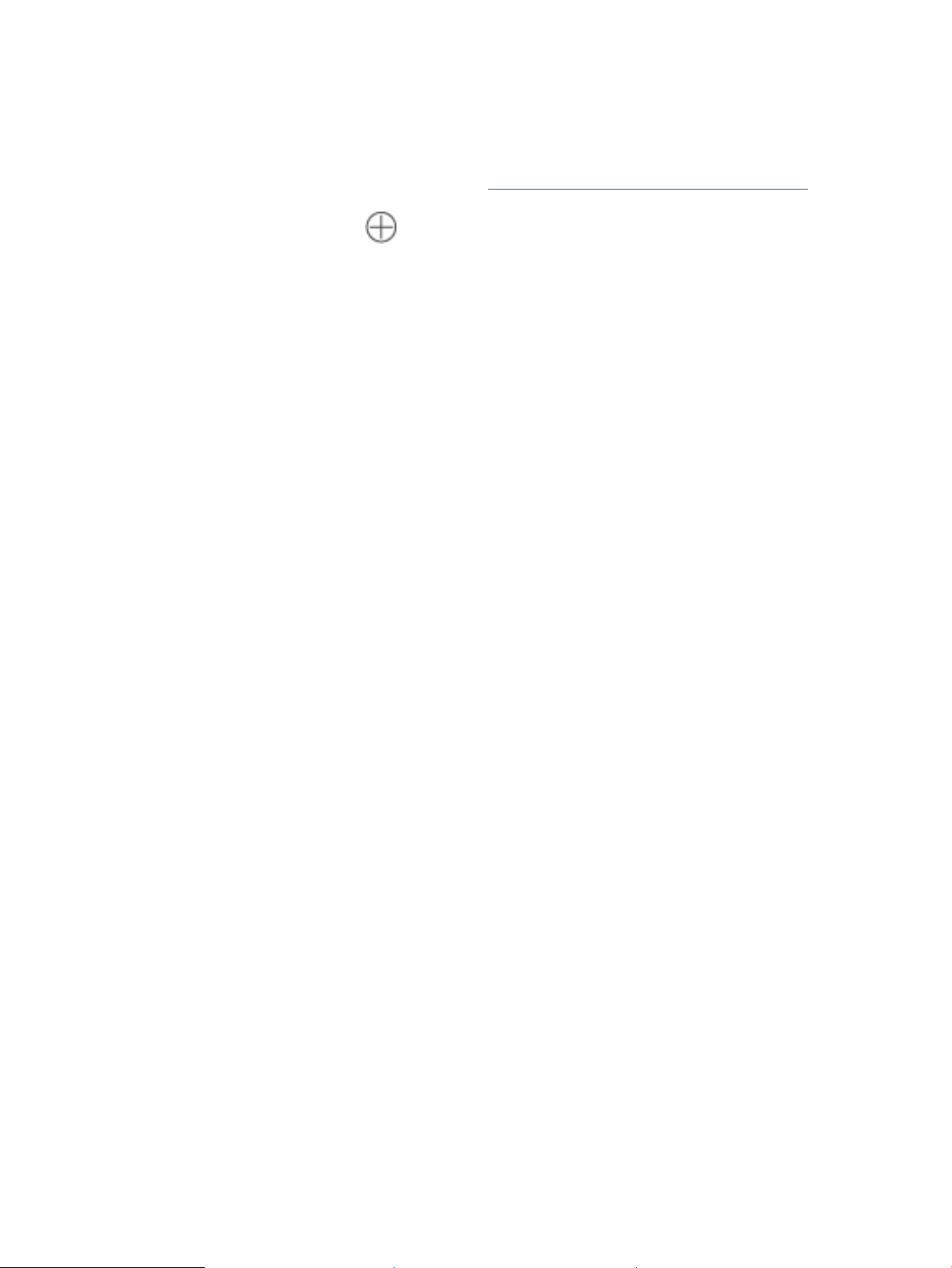
Connect your printer using a USB cable
1. Connect the printer and computer using a USB cable.
2. Open the HP Smart app on your computer. See Use the HP Smart app to print, scan, and manage.
3.
From HP Smart, click or tap (the Plus icon) or Add Printer, and then choose the option to select or
add a printer.
Follow the instructions to add the printer.
4. When prompted, create an HP account and register the printer.
16 Chapter 2 Connect your printer ENWW
Loading ...
Loading ...
Loading ...